6 Ways to Maximize Productivity on Small Screens & Mac Laptops
May 2, 2012 - 13 Comments
Many people equate productivity with screen size and assume it’s difficult to get much work done on a small screen. That simply isn’t true, I use a MacBook Air with the 11″ display and use the following tips to stay focused and maximize productivity with the small screen.

- Hide Inactive Apps – Use Command+Option+H to hide all applications and windows except for the active app, also you can Option+Click out of a specific app to hide it as you begin working elsewhere. Hidden apps are easy to identify if you enable translucent icons in the Dock.
- Auto-Hide the Dock – Hit Command+Option+D to enable auto-hiding of the Dock, summon it when needed by swiping to the bottom of the screen with the cursor. Dock is a great app launcher but keep it hidden when not in use.
- Use Full Screen Apps – Full Screen apps help you stay focused and make the most of small screens. I would suggest the feature was designed with Mac laptops in mind, so don’t forget to use it. Click on the Arrow icons in the upper right corner of an app to enter into full screen.
- Use Virtual Desktops – Create new Desktops through Mission Control by hovering over the right corner and clicking the + button. Use this with Full Screen apps to create a great desktop workflow that can be quickly swiped between
- Assign Window Positions & Split Screen – Utility apps that assign window positions and split the screen between active apps are very useful for laptops, I use DoublePane but free options are available. Use these anytime you need to see two apps at once.
- Use an External Display or AirDisplay * – When possible, connect a portable Mac to an external display. For me that’s an Acer 22″ display
 or the iPad and Air Display. Is this cheating? Maybe, but your productivity doesn’t care.
or the iPad and Air Display. Is this cheating? Maybe, but your productivity doesn’t care.
![]()
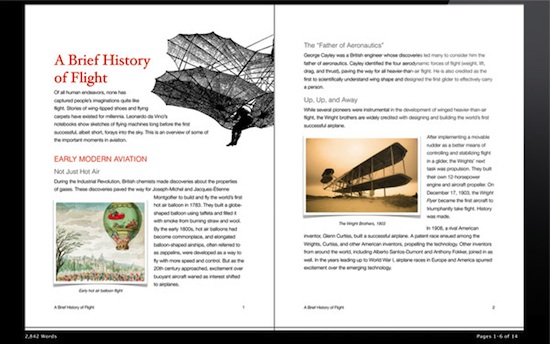
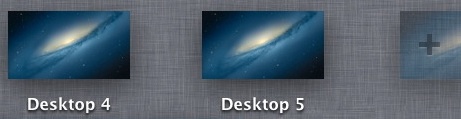
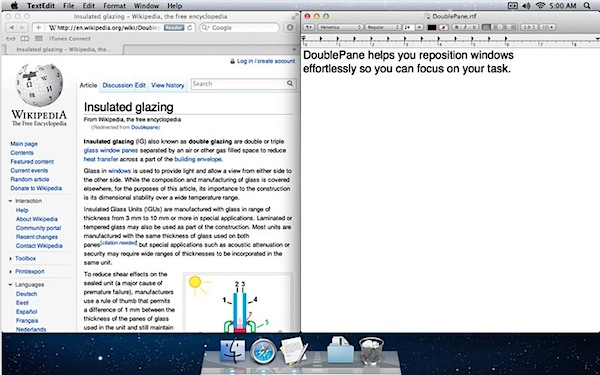

Have any ideas on how to make the most of a Mac with limited screen real estate? Are they OS X tips or hardware tricks? Let us know in the comments.


For those of us who don’t know, start with the apple menu, Dock, Autohide! (I had to ask a more experienced user to find that, why isn’t this out there somewhere?)
[…] 6 Ways to Maximize Productivity on Small Screens Mac Laptops | OS X Daily […]
I find there’s an annoying brief delay before the active App regains focus when switching desktops in Lion, there was never any delay in Snow Leopard – does anyone else find this irritating?
What does the number one (on green) on Chrome means, and where does it comes from?
Ah, found out! It is the number of active downloads. Having a very fast connection, I never see that number.
Daniel, there are plenty of reason not to have an external monitor, keyboard and mouse at home. Not wanting to sit in one location, doing work on the couch, not having a table or desk all being good reasons.
I do all this already, so obviously I’m a genious. Command+Option+H also illustrates that it is really worth it to give the list of shortcut commands: http://support.apple.com/kb/ht1343
To add to the recommendations of BetterTouchTool, it lets you resize windows using gestures or keyboard shortcuts, in addition to dragging to sides and corners.
You can really get by with just a lot of Command-Tab switching if you get good at it!
I found that in Lion it is possible, if you configure launchpad correctly, to use desktops/full screen to operate in a very similar way to the iPad. I also use BTT (Better Touch Tool) to configure my trackpad to operate more like iPad multitasking gestures. It’s a breeze to swipe back and forward between apps then invoke launchpad with a 4 finger pinch (instead of using the dock) to launch apps saving that dock space.
I imagine this would work great on a MacBook Air. (I have a Mac Mini).
Since vertical space is more precious than horizontal on these widescreens I find it preferable to move the dock to the side of the screen. I can still keep it visible and keep an eye on it this way too.
Anyone with a laptop needs to use another monitor and use an external keyboard and mouse, there is no reason not to when you are stationed at work or home.
I use a program called “better touch tool” (BTT). It allows you to configure your trackpad (or magic mouse) gestures. For instance, if I tap the top left tip of the trackpad it cycles to the virtual desktop to the left. If I tap the top right tip of the trackpad it cycles to the virtual desktop on the right. Better touch tool also allows you to configure split screen windowing. If you drag a window to the top it makes it full screen. If you drag a window to the left of the screen it makes it half screen (left side). If you drag it to the top left or right corners it makes it a quarter screen.
If you want to minimize a screen you can assign “minimalization” to a gesture. BTT can manipulate almost anything through a gesture providing you know the keyboard shortcut.
I keep different desktops for similar tasks and use full screen apps for focus.
– Messages, IRC, Twitter, Sparrow contained in a communications desktop
– iTunes, Spotify, Pandora, MPlayer in a media desktop
– Evernote, iCal, in a tasks desktop
– Full screen Safari, iWork, iPhoto