iOS 5.1.1 Released [Direct Download Links]
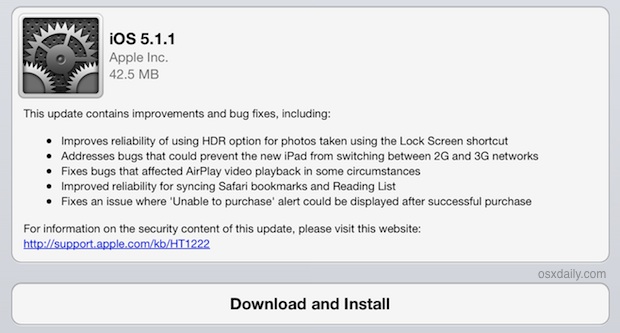
iOS 5.1.1 has been released for iPad, iPhone, and iPod touch, the software update comes as build 9B206 and includes a variety of bug fixes including an HDR photo issue, improved AirPlay, iPad network switching, an iTunes store fix, and improvements to Safari reading list syncing. The official changelog is listed below, and the software update is recommended to install for all iOS users.
Updating to iOS 5.1.1
The two simplest methods to update to iOS 5.1.1 are either through iTunes update or on the iOS device itself through OTA updates. Connect the iOS device to iTunes and install the update when prompted, or on the iOS device tap on “Settings” then “General” and then “Software Update”. For the bandwidth conscious, the OTA update on device is the leanest, with the update weighing in around 45MB.
Download iOS 5.1.1 IPSW Directly
These are direct download links to firmware files hosted by Apple, right-click and “Save As” for best results. The file extension should be .ipsw and nothing else, using IPSW files is easy but for most users it’s recommended to download through iTunes or the iOS device.
- iPad 1
- iPad 2 Wi-Fi
- iPad 2 GSM (ATT)
- iPad 2 CDMA (Verizon)
- iPad 2,4 (New iPad 2)
- iPad 3 Wi-Fi
- iPad 3 GSM
- iPad 3 CDMA
- iPhone 3GS
- iPhone 4 GSM
- iPhone 4 CDMA
- iPhone 4S
- iPod touch 3rd gen
- iPod touch 4th gen
Separately, iOS 5.0.1 for Apple TV has been released:
Note the ISPW files are significantly larger than the delta updates available through OTA software update, and are generally best used by advanced users.
iOS 5.1.1 Changelog
Courtesy of Apple:
- Improves reliability of using HDR option for photos taken using the Lock Screen shortcut
- Addresses bugs that could prevent the new iPad from switching between 2G and 3G networks
- Fixes bugs that affected AirPlay video playback in some circumstances
- Improved reliability for syncing Safari bookmarks and Reading List
- Fixes an issue where ‘Unable to purchase’ alert could be displayed after successful purchase


why I can’t install this image on ipad 2 wifi?
okay so i got an i phone 3gs and i am stuck on 4.2.1 and i need to get to the 5.1.1 like all of you are talking about will some one please help me tell me a link or something as to how to so this shyt cause i have deleted all my stuff 3 times and i backed it up and everything
please please someone help lil ol me
i’v iphone 3gs is running on ios 5.0 is slow,so i want it to update to ios 5.1 but my present software update is 6.0.
How i can update it to ios 5.1 not to ios 6.0 to get better performance ????????????????
i have iphone 3gs 8gb with ios 4.1 installed in it. i want to upgrade my phone to ios 5. Does there any problem occurs after upgrading to ios 5. i want to know the procedure to install it.
So I tried putting the iphone 4 GSM download (which says “iphone3,1-5.1.1” on my iphone 4 and after itunes tried to checked with apple it gave me this message:
>The iphone “my iphone” could not be updated. This device isn’t eligible for the requested build”<
Any help??
I have an iphone 4 with ios 6.0. Trying to go back to ios 5.
When I download from the link above (iPhone 4 GSM) the download says “iphone3,1-5.1.1”. If this is for iphone4 why does it say iphone3?
Just to see I downloaded from the iphone4s link and it says “iphone4,1 etc”.
I’m trying to do this before I leave the country in two days.
Any help??
iOS6.0 was released on 19 September 2012, viewing above comments it seems Apple killed the restore of iOS 5.11 soon afterwards (why not give 3 – 6 months grace period – as we all know iOS 6 has a few bugs). Everyone enjoyed 5.11 (not the previous 5.0 or 5.1), now we are forced to 6.0. This is crazy.
Can’t restore to custom IPSW 5.11, get error 3194 (can’t connect to apple store), yet if I select restore & update to iOS 6 – no error. iOS 6.0 – 887.6MB. Can we still restore to iOS 5.11 .ipsw or has Apple remove the option. (this really sucks – what if I am happy with 5.11 now & would only like to update to 6.1 or 6.2 – now I am forced to go 6.0 whether I like it or not).
I had downloaded the ios upgrade file for 5.1.1 some weeks back but had not updated. My iphone is still on 4.3.3
But now when I try to locate that file on my computer, i cannot find it.
Is it the case that after the release of 6.0, iTunes automatically deletes the old update file?
Please help!
It appears that 5.1.1 is no longer signed and eligible for downgrade. I had used these files last week to downgrade my iPod Touch and iPads, but yesterday and today my iPhone 4S is now saying “not eligible” when attempting to downgrade. I should have done them all last week when I had the chance! … Bummer!
ahhh im soooo stupid i never ever have updated my ios immediailty and now stupiditme i did i last night what a fudging mess now my favorite features are totally gone its giving me the 3194 error which tell me apple is not signing the old ios 5.1.1 any more?
i deleted everything lost all my log ins lost all my pictures and attempted restore several times and so apple yet again has stolen a day of my life just to get my phone to funtion the way it should and now im stuck with there fd up maps and cant navigate the city like i use too i use the bus routes religiously and watch u tube movies almost every night.
welll not anymore
not with this fu*ked up ios6
dont live my nightmare… dont update
i dont think u can go back and theres not a single feature worth updating for instead you’ll lose google maps and utube.
Stupid stupid stupid and yes wth is it that my ipod finds wifi but now my iphone takes hours to find the same signal. a fd up way to get you ti use more data services is my guess.
definitly ready to dump iphone for samsung galaxy. apple you FD UP!>_<
im on hour 18 today waiting for my iphone to update back to the crappy ios cause it wont let me restore to 5.1.1 typing this while watching the status bar. I will have to load all the aps all over and try and find a funtional app that works like google maps.
i spent 5 hours yesterday being retarded updating to ios6 cause i thought id get the panorama picture feature. which i dont.
i wont ever get this time back never. i hate apple!
Well Idon’t know how. But this is what happen for my time loss
I left my iPhone in states. Got home bought
new one. Did not back up all my contacts , pictures ect.
Loss everything. Had this one 4 months.
Leaving country again thought I should
back up new data. Plug my iPhone in mac
pro to download pictures.
After it told me this phone is already
registered under my old and still same cell
number. So I clicked just register under
the number already registered under.
Still pluged into mac, it then asked for my
password to use my wyfy. I entered it.
Then unplugged to use. I was freak out.
My phone was back to my old wallpaper
picture. It link my phone back to ios 5.1
put in all the old stuff ( what little I had)
from my loss phone. Lost all my notes.
All text conversations ect. But it kept
all my iBooks. Deleted all music I bought.
Now that I have cooled down. I am glad
to have ios 5 back. My google maps ect.
So many people unable to downgrade.
And I didn’t even try and it did it.
seriously tried 4 times, followed all steps. Is there an issue with downgrading 4s?
I just tried to downgrade from 4S sprint phone from the 6.0 and I keep getting software not compatible. Can someone please help.
David, apple made downgrading firmware impossible after iOS 5. However, do a search for redsn0w, the newest version allows you to downgrade, PROVIDED you have the .shsh blobs. If you don’t have them, you’re screwed man.
Is the mothod of “Download iOS 5.1.1 IPSW Directly” still work even after upgraded to IOS 6.0?
I wanted to downgrade my iPhone 4S to IOS5.1.1 from IOS 6.0. (Upgraded yesterday, 20 Sept 2012)
Thanks a lot!
my understanding is that apple OS will not allow’ reverting to older versions. #applearethenewborg
Been trying to download so can save as ispw but no joy ne ideas grateful! tried may different sites, tried save target as…
i tried to downl 5.1.1 but its taking too long from itunes and after being downl how to instll it.
on mac alt+restore button on itunes alt /ctrl
on win shift+restore button itunes
For Kaya:
Please correct the firmware links for the iPad3 you have the CDMA and GSM around the wrong way, GSM is iPad3,3, CDMA is iPad3,2. Now I have to wait another 2 hours to download the correct firmware…. GRRRRR!
so this link is not true, bcoz i download the ipad3 gsm and the result is ipad3,2 grrrrrrr….
[…] Upgrade to iOS 5.1.1 either by OTA update, iTunes, or by manually installing through IPSW […]
iPad model MD368LL
downloaded ipsw iPad3,2_5.1.1_9B206_Restore.ipsw
but when I press Shift+restore in iTunes says not compatible.
whats the wrong, please tell me.
I can not upgrade from iTunes bcoz my net speed is so slow showing 5 to 6 hours.
[…] tweaks on an iPhone, iPad, or iPod touch, here is how to jailbreak any such device that is running iOS 5.1.1, yes that includes the new iPad 3 and iPhone […]
[…] order to use the free tool, you must be running iOS 5.1.1 as no other versions are […]
My iPad is also not connecting to WiFi at all. This will be the last time i update my devices at once. Is it possible to role back??
You wouuld have to restore it just back it up first so you wont lose all of your stuff
I did the update on the ipone 4 and now i have problems with my WiFi. i also spoke with two other users and they also have a similar problem. Is this the update or just co-insidence?
[…] won't be able to do incremental updates. You can download the full 5.1.1 update files from here: iOS 5.1.1 Released [Direct Download Links] Trades: nez, […]
[…] updates can come with some unexpected surprises regarding battery life and iOS 5.1.1 isn’t much different. While there are a fair amount of reports of positive battery […]
Anyone else having problem with the keyboard disappearing after upgrading to 5.1.1?
My keyboard keeps disappearing and I have to reboot the phone to get it back. Happens several times per day and is really annoying. Used to only happen rarely.
in my settings (4.1) i can’t able to turn on wifi….option of wifi is grayed out and there is written that ‘no wifi’…plzzz tell me how can i fix this problem…comment below
Do a restore on 5.1.1 and let it run, after a month or so it will ask for activation and it will enable WIFI + Bluetooth again.
Hope it helps.
Source: Myself-Happened to me on my iPad 1 64GB.
“I’m 13 so I’m a teenager WOW!”
[…] to AJ & NeverEnuf for giving the idea for this great tip in our comments. […]
On my iPod Touch 4, I’m getting weird keyboard problems since letting Apple upgrade me to iOs 5.1.1. Many keys now often double-enter, and the keyboard display had a minor messup: switching from .?123 to
ABC, the “”” (apostrophe or single-quote) remained, covering the “M”. All this in the first day!
Is it just me, or did this “solution” cause problems for others, too?
To display the version number you are using of iOS, it looks like you now have to go into Settings > Software Update. You can no longer get it in Settings > General > About.
It also looks like the icon that represents a Hotmail account in Mail has changed.
Or just use something like jDownloader to get these and save them directly to the directories
/Users/[username]/Library/iTunes/iPhone Software Updates
/Users/[username]/Library/iTunes/iPad Software Updates
iTunes thinks it automatically pre downloaded them for you and goes directly to the Extracting Package stage.
Hey i cant find that directory on my pc
NeverEnuf81 you are good, you gave me the hint on how to upgrade my IOS 3.2.2 to 5.1.1 which i downloaded through browser i create the last folder and paste the .ipsw file there and itunes recognises it as software upgrade.
“C:\Users\AppData\Roaming\Apple Computer\iTunes\iPad Software Updates”
Losing the split keyboard animation is bad, now it’s hard to tell when the keys are going to split and suddenly they just break apart when you lift the keyboard halfway up the screen. Why would they get rid of that? Dislike.
The last issue fixed that’s mentioned in the Changelog is a problem faced by me at lot, the ‘unable to purchase’ notification keeps popping up every time of apps long before downloaded, hope its fixed now, thanks!
Installed very fast from built in Software Update.