Consultant’s Canary is the Ultimate Troubleshooting Aid for Mac OS X
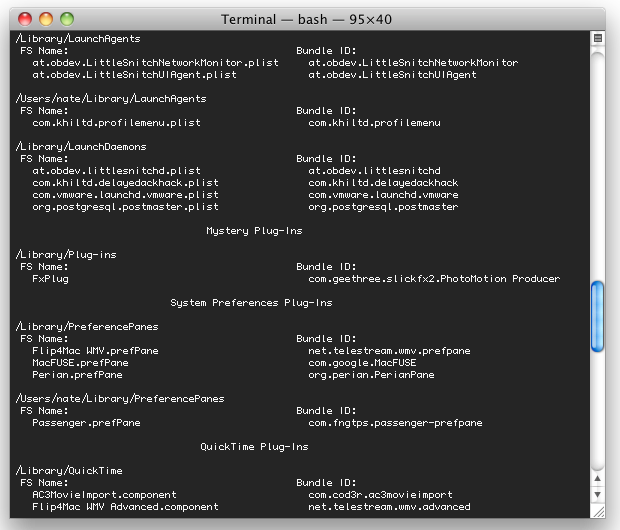
Troubleshooting computer problems is never particularly fun, and with so many potential third party add-ons, plugins, extensions, scripts, and whatever else is buried into OS X, how are you supposed to find everything to help determine what’s causing an issue? You need Consultant’s Canary, because whether you’re troubleshooting your own Mac or someone else’s, it’s going to save you tons of time and hassle.
Consultant’s Canary is a free self-contained python script that lists an absurd amount of information about the OS X installation that it’s launched from, including general system information, all login items, overly privileged processes, and a whole slew of third party system changes and augmentations, including address book plugins, Automator actions, additional frameworks, Safari plugins and extensions, kernel extensions, launchd jobs and launch agents, Mail plugins, third party System Preference panels, screen savers, Spotlight add ons, startup items, and more. Got all that? In other words, virtually every third party add-on that is currently installed on the Mac will be found and reported back in an easy to follow list that even includes the full file paths to the found items. Nothing is modified however, leaving the task of determining what doesn’t belong in the lists up to you.
Using Consultant’s Canary is easy, you can run the standalone Consultant’s Canary app directly on a single Mac which launches Terminal and a python script on it’s own, or you could open the apps package to find the heart of the app “dispatcher.py” which could then be used over a network to remotely diagnose and troubleshoot multiple Macs. The same version of Consultant’s Canary will work on any version of OS X later than 10.5, including Lion.
CC may just be the ultimate troubleshooting aid for Mac OS X, a remarkable feet for a free utility, making it’s an absolute must-have addition to a Mac power users toolkit.
Thanks to Jean N for the great tip


i dont know at all if this can b fixed or not :( i wanted to know is there any way i can change my mac book’s ipsw firmware in any way? well i jailbroke my iphone 3gs ios 5.1.1 n the modem firmware is 06.15.00 n i stiil need to unlock it… well bottom line is can u plz tell me it dere’s another way around it if that cant happen? thanks
Thanks. Nice tool. Found a lot of stuff, I thought gone long time ago…
Whoa this is a great tool, I can’t believe I haven’t heard of it.
If you read the fine print it was developed by an Apple engineer too!
I can kind of see where this would be useful, but it’s not all that different from the information available from running System Profiler and having it save a report, no?
This does a better job of highlighting the third-party items, so I can see where maybe it could supplement what a plain old System Profiler .spx report would tell you, but the .spx reports also have all kinds of information — logs, network settings, etc — that can be vitally important for tracking down problems.
This doesn’t replace .spx (nor do I think it’s trying to), but rather just highlights things that .spx reports show.
a remarkable “feat”, not “feet”. :)