Transfer Music from iPhone, iPod, or iPad to a Computer
Everyone knows how easy it is to get music onto an iPod, iPhone, or iPad with the help of iTunes, but have you ever tried to get music off an iPod or iPhone and onto a new computer? As it turns out, transferring music from an iOS device and to a new or different computer isn’t a feature that is supported in iTunes. Nonetheless it’s easy to do on your own, and we’ll walk you through exactly how to copy all your music from a device and back to a computer.

The end result? The entire music library copied from an iOS device to a computer, ready for iTunes or whatever other media player you want to use. Let’s begin!
Transfer Music from iPhone, iPod, or iPad to iTunes on a Computer for Free
This process will copy all music from the device to a Mac or Windows PC:
- Turn off automatic syncing in iTunes, do this through iTunes Preferences > Devices > check “Prevent iOS hardware from syncing automatically”, then quit iTunes
- Download iExplorer from here (free for Mac OS X and Windows) and install it
- Connect the iPhone, iPad, or iPod to the computer by USB
- Launch iExplorer and click the arrow next to the iOS devices name, then click the arrow next to “Media” and then again next to “iTunes_Control”
- Drag the entire “Music” folder to a location on the desktop, this is all of your music and it may take a while to transfer
- Quit iExplorer when finished
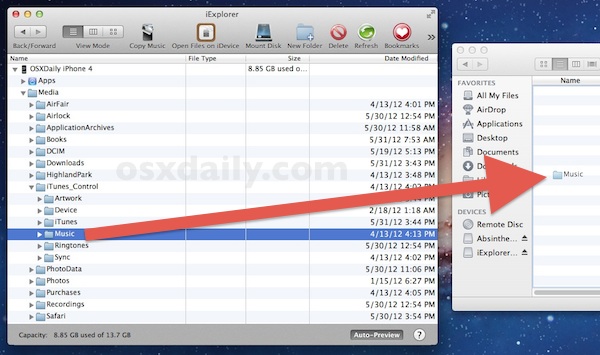
When finished all music will have been successfully copied from the iOS device to the Mac or PC, all while maintaining the music stored on the iPod/iPhone as well.
If you’re satisfied you can stop here, but the Music directory containing the music is arranged in somewhat unusual fashion with songs stuffed into a bunch of “F##” folders with even more meaningless file names. The easiest way to sort and rename all of these files is to use iTunes to import the folder, and if you use iTunes for general media management anyway you’ll want to complete this secondary process as well.
Importing the Copied Music into iTunes
Assuming you want the music you just copied from the iPod or iPhone imported into iTunes, this is what you need to do:
- Disconnect the iPhone, iPad, iPod from the computer and relaunch iTunes
- Open Preferences and click on “Advanced”
- Make sure “Keep iTunes Media Organized” and “Copy files to iTunes Media Folder” are both enabled
- Now go back to the Desktop and drag the entire “Music” folder onto the iTunes icon, or into the iTunes window, causing iTunes to import all the music
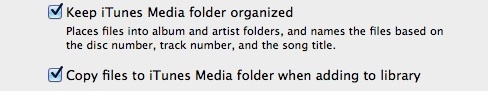
If you use the “Automatically Add to iTunes” folder alias, you can also drag the copied Music folder into that directory to migrate all the music into iTunes. Whatever method you use, you will find the songs once stored on the iOS device are now in iTunes on the computer.
While in iTunes it’s a good idea to re-enable automatic syncing too from under the Devices preference panel.
Various Use Cases
The uses of this solution are far and wide, but it’s especially helpful if your previous computer becomes unavailable due to a crash or loss, and you end up with a new computer. In such a situation you can’t just sync the device to the new computer without losing data because you won’t have the original backup folders copied over, but this method allows you to keep your music by pullng the library down from the iPod or iPhone to the computer, which can then be synced again as usual. Hopefully future versions of iTunes will handle this natively for authorized devices, because frankly it’s mighty useful.
Thanks to David for the inspiration


most of my songs have been named with letters instead of actual names
“iTunes control” does not appear in my list. Nothing works. What can I do????
CAUTION if you have an iPod classic with a lot of music you have collected over the years, think twice before using this software, even the demo version. I tried the demo to see if the software was as user friendly as advertised, problem is now my iPod is useless until I factory restore and resync, all the music is there on the iPod but it skips over every song and wont play. This wouldn’t be a problem if all of my music had transferred but I’m missing over 800 songs (legally purchased over 12yrs, but I don’t have access to anymore as I live on a different continent and have gone through many computers in this time). If i try and transfer these songs I get red X’s indicating failed transfer. Contacted technical support twice to find out if this means the music is corrupted or if it is an issue because it’s the demo that will be remedied with the registered version and no replies 72hrs later. I also had to redownload and copy from cd’s ALL the music in my iTunes library added prior to using iexplorer as that would no longer play on the iPod either. 16+hrs wasted and $800 worth of music gone. Think twice about how badly you want to backup your iPod.
Alls you have to do is back up your iPod to your computer you don’t need programs it will ask if you want your purchased music to transfer I just did it after looking at all these websites saying you can my music is now in my library on the computer
So glad I found this solution. It worked perfectly! Thanks a bunch.
So glad I found this. Somehow, 6 of my rather large playlists disappeared from my iTunes playlists. They were still on my iPhone so I wanted to transfer them back to my iTunes account on my computer. Followed the ‘do not automatically sync’ instructions on iTunes and closed it down. Downloaded iexplorer, connected my iPhone, clicked on the demo so didn’t pay a thing, all my playlists appeared so highlighted the 6 I wanted (did one at a time) and simply clicked on transfer from iPhone then selected to iTunes. Brilliant! I’m making sure I keep the box ticked ‘do not automatically sync when connected to iTunes’ as I’m sure that’s how I somehow lost the 6 playlists in the first place! Thank you :0)
It works for a few songs. . . but then keeps prompting me to buy a code. How are you all able to do it all for free?
Thank you! Thank you! Thank you! Worked like a charm!
I could kiss you! My Mac crashed and took with it my entire music library. So happy to be able to recover most of those files from my phone!
THIS WORKS Y’ALL! follow the instructions and it will work for free! Thank you so much : )
Thank you so much, now I can finally access my tunes through decent speakers!!!
Worked perfectly! Thanks so much!! =) Only had to rename 5 songs out of 400+ songs. I was really anal about keeping my music organized in the past so that helped me out tremendously
Its worked for all my songs except songs that I’ve got though YouTube mp3 converter. Because these don’t have the meta-data of an official song they still have a strange name such as QCWQ
Any quick fixes for this?
Thank you so much!!!!! You are amazing!!!!!!!
Thanks for the update! I’m actually choosing between you guys and iStick
amazing!! thank you soo much!! slight annoyance is that you have to re-name the files, but I am sooo happy I finally have these songs on my computer! Thank you!
Help! I followed directions, but it is still only transferring a few albums, not all 600 songs
Well, to transfer all your music from the iPhone to your computer, select all the albums and copy them over. Just try again, this works. I use it all the time.
Nice tutorial.. Thanks, it works!
I found how to do this on the following webpage under Transferring Purchases:
http://support.apple.com/kb/ht4527
IT help me to figure out how to do this.
Ive completed the transfer but when the iphone comes up in itunes it shows no music in it……..
Any suggestions?
I’ve done this and copied it all to itunes but the song names are still all random letters! how do i fix this?
me too! lame.
at least it’s there, tho.
oop! just put it in itunes and you’re good.
It didn’t copy the artwork :( why?
I was so hopeful that this would work on my pc, but it didn’t. :/ After downloading up to the folder F18 it just stopped transferring to my desktop. I tried over and over again. But when it got to F19, nothing happened. Any ideas of how to fix this? Also, if anybody know any other 100% working methods then please reply. Thank you!
This software is easy to use and a music life saver. I hope someone can reply to this message. I completed all the steps and dragged the media folder into Itunes. Only half of the songs were transferred and the weird file names were not switched to the actual song/artist names. How do I find the remaining 300 songs? Do I need to go through each one to type in the name and artist like before? Please Help! Thank you
Been trying to figure how to do this for months after my laptop bust. AMost of my music was not purchased from itunes so was impossible to recover until I found this. Easy to use and FREE!!! Thanks
After my dad destroyed my laptop, I thought I’d lost every little bit of music I had. The hard drive was damaged and everything but was still on my iPhone.
Oh dear f-cking god, thank you for this tutorial! It saved me at least a week of frustrating music replacement!
This worked perfectly, thanks a zillion
THANK YOU!
THANK YOU SO MUCH!!! This was VERY helpful!!! Very quick and easy to do!! Thank you thank you thank you!!
Very nice product and tutorial. Very simple to use.
Thanks!!
will this still work if the computer i am transferring to already has an established itunes account with music downloaded? id hate to lose both our music on this one.
It worked. Thank you so much!
Awesome! worked perfectly. Thanks!
This worked well. Thanks!
you can always use ifunbox. its freee.. very good tutorial.. well done
I’m stuck… I have followed everything step by step but when I drag the folder over to iTunes itself nothing happens! please help me! I just want my music off my iphone!!!
I followed the instructions exactly as they’re written in your web site and I could transfer the music from my iPhone to iTunes very easily!!! Thank you! :)
Thanks so much for this !!! Easy to follow too!
That was so easy, I’m in shock… THANK YOU!!
I can’t download iexplorer to my computer! What should I do? D:
You rock!! I’ve been trying to sync my ipad music to my new computer that has completely different music for years! Brilliant!
This was a HUGE help to me. I searched for something like this when I had a previous crash on my computer and found nothing. I almost didn’t even look again, but I am super happy I searched and actually found something that would help.
Thank you! Thank you! Thank you! I thought I backed up my music using an online server. Come to find out the company I used does not back up music, after I reformatted my machine. You are a life saver! :)
OR…. You could just buy an android based phone and have full unlimited control over what ever you want to do with your device…. just saying…
I tested iExplorer from my 4S iOS6 and it copied the files fine to the designated location on my PC (Win XP Pro). However, the metadata was not fine. It dropped things like track number, genre and others. It put Artist in the Album field. I recently subscribed to iTunes Match – is there something funky going on with that?
Half of my songs weren’t there (my logic say that’s because iexplorer costs money now and the demo limit the number of songs you can export to 49 files of about 25 songs each) and half of those songs only came up as those 4 letters. Everything was great and smooth running until the end when I had a combination of these problems Lewis and Tony had. Help on how to fix these?
iExplorer is no longer free, it costs a whopping $35! There are between and cheaper options out there. The program I used is called TouchCopy and it did the same thing for half the price!
There should be an option to “Continue with Demo” — I’m assuming that only gives you temporary access but it worked for me long enough to get the job done.
I can not thank you enough. I have been waiting for the technology to surface to do this ever since my computer crashed back in 2007!! You saved all of my music! Thank you!!!
It keeps telling me I need to install one of the versions of .Net Framework v4.0.30319 to make the program run.
What is this and how do I do it?
thank you SO SO much. I have been looking for a successful way to transfer music from my iPhone ever since I got a new computer one year ago. I had to update itunes for this to work but then it all went smoothly! awesome!
Perfect! Thank you!
Awesome! Thank you!
Thanks!
All my songs didn’t get downloaded into iTunes, any idea why?
Got an error after downloaded and install was complete. Apparently the .NET Framework: v4.0.30319 was not installed. Help please!
iExplorer no longer works on the Mac, they have disabled all functionality and now just push links to their site where they sell similar software for relatively high prices. Is there another solution to this problem?
Try DeTune.
Got all my music on to iTunes, thanks.
But half of the songs come up as 4 letters, even though I’ve done the keep iTunes organized thing, anyway to change them to normal without doing it manually?
perfect – exactly what i needed. thanks very much!
It worked great thanks a ton!
Actually I found another program that let me do it really easy: “http://i-funbox.com/”. There is a Win/Mac version and its free.
After I downloaded it I followed dlinwelin path: Root/private/var/mobile/Media/iTunes_Control/Music
Yeah its completely free too. i sony understand why they didn’t use it for the tutorial. Its been around for ever.
I can’t drag the folder from iExplorer to the desktop, it doesn’t let me… Anyone know something about this?
What would also be helpful is the other way around: transfering music from PC to iphone
Anyone know how you can drag the photo’s from a iphone into something like Box ? My wife can’t use icloud backup or Dropbox photo import as shehas 7gb of photos on her 4s.
Root/private/var/mobile/Media/iTunes_Control/Music
Thank you! :)
I don’t have a Media folder showing up in iExplorer. Instead, i have Root. And i couldn’t find the Media folder in Root either. Help..
What iPhone?
what fool?
A 4S. I believe dlinwelin’s got my answer, but thanks anyway. :)
This was awesome, worked beautifully. Thank you for this posting!!!
As you can see, there are more and more iPhone data manage software now. I recommend you the FonePaw iPhone Data Recovery which is popular to transfer data between iPhone and computer. You can transfer music, contacts, messages etc from iPhone to computer.