Play a YouTube Video in the Background of iPhone & iPad to Listen to the Audio in iOS 6
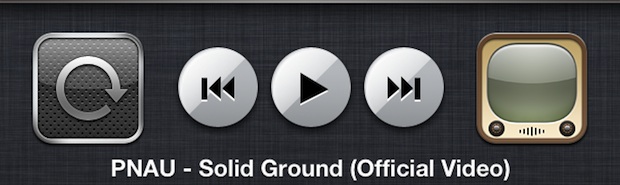
Got an iOS 6 or iOS 5 device? You’re in luck because you can play YouTube videos in the background of iOS and hear the audio while you perform other tasks on the device, just like you can with any other music player on an iPhone or iPad.
If you’ve tried this before and discovered the audio stops once YouTube is in the background, you just need to complete one additional step, here’s how to do this in iOS versions prior to the 7.0 release (quick note: iOS versions 7 and iOS 8 need to use these different steps to background the audio stream instead):
How to Play YouTube Videos in Background of iOS 6
- From the YouTube app, start playing the video you want
- Hit the Home button and leave YouTube, the video (audio) will stop
- Now double-tap the Home button to bring up the multitasking bar, slide over to the Audio controls and tap Play to resume the YouTube video’s audio
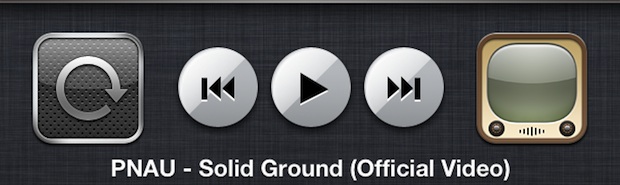
That’s it, you’re now able to enjoy your music from YouTube, playing as it would from any other music player now in the background. Isn’t iOS 6 and iOS 5 great?
I use this all the time for listening to music and interviews from YouTube, and it’s especially useful if you heard a song you liked while out and about but haven’t had the chance to buy it yet.
This will work on any iOS device with a compatible version of system software and the YouTube app, including iPhone, iPad, and iPod touch. If you set YouTube videos to play in Safari rather than the app, you can still use this technique with Safari and HTML5 videos too.
And if you have any other solutions to achieve a similar effect, share with us in the comments!


The new ios6.1 made it impossible to do multiple tasks while listening to youtube/safari videos/music.
However you can play it with screen locked doing the same as stater above you just have to do it alittle different!
1. Open the video/music
2. Press play
3. Lock screen (button at top)
4. dubble click home button, (button with a square)
5. Klick play
You cant click play if you minimized the player, so you can listen but you cant do anything els
Helps to prevent mistake pausing/closing the player
I’ve been doing this for the longest time and its been working great. But now when I press the play button when I leave it just doesn’t work anymore, I tried everything. Anyone have any ideas of how to fix it?
I have a iPhone 4S and this currently does not work Is there any known way to fix this?
This tip doesn’t work for new iOS 6.1
This doesn’t work for YouTube! Can u make a tutorial for it?
unfortunately this great feature does not work on the iOS6 software :(
Doesn’t work on ipad mini.
Hi, this does not work for me. I select the video, close the app then double tap button to press play again and it starts playing music that’s on my phone. Help me?
With ios 6 on iphone I had to delete the youtube app that I had installed, then it loads the video in safari.
I have an iphone 4s and just downloaded the new ios 6.0
I used to be able to listen to youtube as per your instructions but now It doesn’t work you when I try it only appears the music button
PLEASE HELP
Yeah sorry Elisabet, but so far there isn’t a fix for this problem, but I did just find out a solution… Kind of. Instead of opening the new YouTube app, go into safari, get YouTube up, and it will try make u open the YouTube app, but just ignore that, and find your video/song, play it, then follow the instructions from this website, so minimize the safari app, double tap, then go to the left, and instead of it showing the music icon or the YouTube icon, it will show the safari icon. And just press play and that’s it. But dw, apple will realize the problem and fix it ASAP most likely.
It’s also nice to notice that:
This tip also works in the lockscreen, when you bring the audio controls by double-tapping the Home button and then pressing play. It’s extremely useful when you want to listen to a youtube audio (lectures, speaks etc.) with your device locked in your pocket.
Nice!
nice tip! I hate that youtube app can’t run on the background until I discovered this!
Hello, with double-tap on the home button I can’t access to the audio controls. Can you show me how? Thank you and i’m sorry for my english.
You double click the home screen, then you swipe the bottom section to the left :P
Good tip, THANKS!!!
handy feature but with the new iOS release won’t utube app be scrapped thus rendering this facility redundant?
Yes but it works from Safari too, and I bet Google releases a YouTube app within a week of iOS 6.
You’d think that…. It did!! My ipad 4 and my iPhone 4 would play YouTube in the background with safari and google chrome on iOS 6 but when they both updated to 6.1 they both wont do it eny more damn apple being asses again…