Improve Listening to Music in iTunes with 3 Quick Preference Adjustments
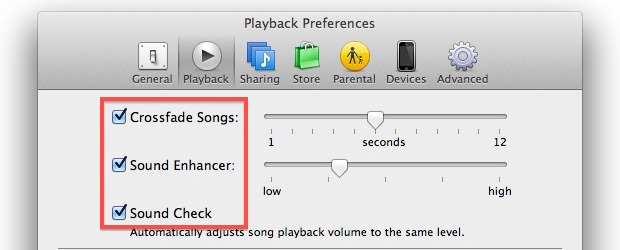
Listening to music in iTunes can be improved significantly by taking a moment to make three quick adjustments to preferences. Enabling these options takes a few seconds and will be valid for both Mac OS X and Windows:
- Open iTunes preferences from the iTunes menu
- Choose the “Playback” tab and check the box to enable “Crossfade Songs”, “Sound Enhancer”, and “Sound Check”
The names are fairly description but if you’re wondering what each option does a quick run through is below:
Crossfade Songs makes each song slowly fade into the next song, eliminating any gaps between song playback and providing for a nice continuous stream of music.
Sound Enhancer makes automatic adjustments to bass and treble that can have a really nice effect, particularly for those of us with cheaper computer speakers and not something like AudioEngines. Take the time to carefully adjust this based on speakers in use for best results.
Sound Check will adjust song playback so each song is played at the same volume level, a hugely important feature for anyone who has ripped older CD’s that have a tendency to play softer than newer albums downloaded from iTunes or elsewhere. This can also be done further on a per-song basis if need be.
For best results, spend a few minutes listening to music, listen for the differences with Sound Enhancer, and adjust the sliders accordingly. The Crossfade slider is set at a pretty good setting by default, but it can also be fun to go the full 12 seconds if your music collection is similar enough to not sound out of place blending each song into one another. It’s also worthwhile to adjust the iTunes equalizer to settings that are fairly neutral across all songs.


in response to using the built in speakers, if they COULD produce decent bass, then they would. The fact is, the speakers don’t reproduce anything near the lower end of the spectrum. They physically cant. So adjusting iTunes to ‘boost’ bass is actually just sucking energy from the rest of the spectrum. Like off-roading in a mini, it was never meant for the task.
I’ve always just used the “Rock” equaliser. Have heard using the Sound Enhancer can lead to popping and actually damaging your speakers/headphones.
I like these adjustments, thanks for the advice
Sound Check has NEVER worked in iTunes and whatever iPhone and iPod I have used.
if you’ve got properly encoded tracks on decent headphones/speakers, don’t touch the EQ or ‘enhancer’ – people spend ages in studio mixing tracks to perfection. Listen to them how they were meant to be heard!!!
That’s a lot of “if”s for a desktop setup. Almost all users use the built-in speakers on their Macs. These speaker do not provide a flat sound to begin with, so bumping the weak areas hardly does any further harm.
But I do agree that EQ is best used to mask weak components. If you have quality gear, leave it off.
I use iTunes most of the time as a file manager and “Pure Music” as a digital gateway to an outboard DAC. “Audiophiles” don’t use equalizers or “enhancements” very often unless the source material is damaged such as with many MP3’s. When I’m on the road, it’s a different story. I suck up to the “Low Fi” and enjoy something like Slacker Radio.
Iam in same advice than Leon,
But all depend of the music you listen and the speaker used too… :p
If you’re a true audiophile, you’re not using iTunes to listen to music.
Audirvana+ iTunes Integration will make your day.
People enjoy their music in different ways. Almost every song in my library is lossless and I’m not going to jump through hoops to get it onto my devices.
Enabling any of these options including the equalizer is one of the worst things any audiophile person could imagine.
I like the changes, especially cross fade. For sound enhancer to take effect I had to adjust, then click “OK” to exit prefs, and listen for a few seconds. To me it sounds like it boosts both bass and treble, but I suspect what it sounds like is going to vary on the speakers.