Clear Temporary Files & App Caches from the iPhone, iPad, iPod touch with PhoneClean
 Like every other operating system, iOS stores temporary files and app caches locally on the iPhone, iPad, and iPod touch, and these files can build up over time. Generally iOS is pretty good at housekeeping, but if you’ve had a device for a long time and haven’t deleted old unused apps, resynced recently, or restored from a backup, you may have more of these temporary files and caches stored on your iOS device than you think. That’s where PhoneClean comes in, it’s a free app that targets some of the “junk” that can accumulate over time, helping to free up storage space on an iPad, iPhone, or iPod touch.
Like every other operating system, iOS stores temporary files and app caches locally on the iPhone, iPad, and iPod touch, and these files can build up over time. Generally iOS is pretty good at housekeeping, but if you’ve had a device for a long time and haven’t deleted old unused apps, resynced recently, or restored from a backup, you may have more of these temporary files and caches stored on your iOS device than you think. That’s where PhoneClean comes in, it’s a free app that targets some of the “junk” that can accumulate over time, helping to free up storage space on an iPad, iPhone, or iPod touch.
The app isn’t perfect and it has a few quirk, along with an annoying social sharing splash screen, but it does work to recover some space on just about every iOS device we’ve tried it with. In our tests on an iPad and several iPhones, we averaged between 500MB and 1.2GB of storage being freed up using PhoneClean alone, not bad! So if you’re looking beyond the normal tricks to free up storage on your iOS gear and further reclaim that Other space, grab PhoneClean and you’ll likely be able to recover even more storage capacity on your hardware in just a minute or two.
- Download PhoneClean (free) for OS X or Windows and then launch the app
- Connect your iPhone, iPad, or iPod touch to the computer with a USB cable
- Leave all checkboxes ticked and click “Start Scan” to get a report of how much space you can recover
- After the scan you’ll be presented with a total amount of space you can recover by choosing the “Clean Up” option. For example, in this screen shot PhoneClean can free up 772MB by removing 9694 files that it considers as ‘caches’ and ‘offline files’, and 5MB of ‘temporary files’, for a grand total of 777.8MB space to be freed – choose “Clean Up” or uncheck any boxes you don’t want cleared out *
- Let PhoneClean clean up the temp data on the iOS device, exit the app when done

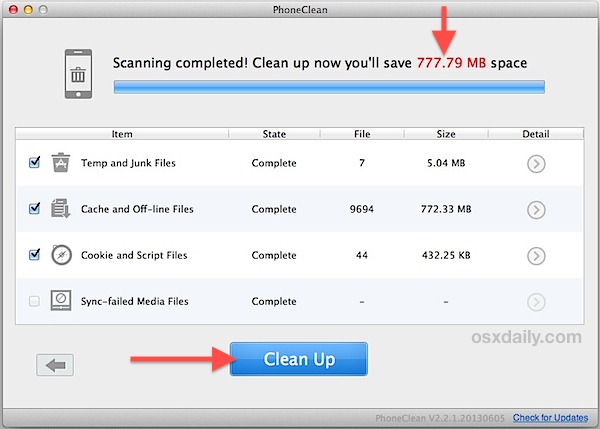
* Warning: Choosing to “Clean Up” the “Cache and Off-line Files” may have unintended consequences for some media files. For example, it routinely deletes all of the contents of any 3rd party app created Photos album, leaving blank albums (the images should still be stored within Camera Roll, however). If you rely on those app-specific albums to help sort your images you may want to reconsider whether or not to delete these so called ‘cache’ files. In testing, PhoneClean deleted the contents of app specific photo albums for Instagram, Snapseed, VSCO Cam, Afterglow, and GifMill. This undoubtedly frees up space and it should not impact Camera Roll at all, but you may want to copy the pictures to your computer before beginning this process just to be safe.
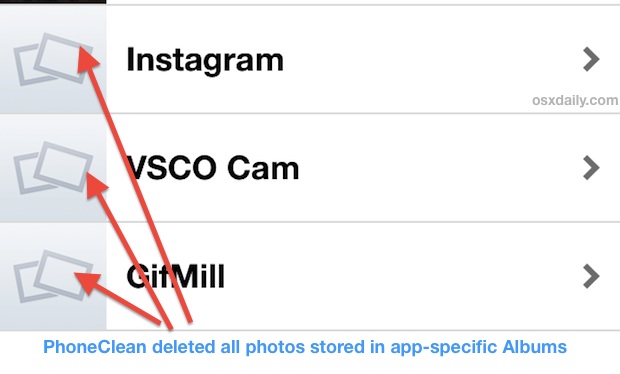
Mac users may need to use Force Quit to exit out of PhoneClean in OS X, which sometimes froze up when attempting to quit the application. If that happens to you, just hit Command+Option+Escape and choose PhoneClean from the list to forcibly exit out of it. We weren’t able to test the app in Windows to determine if the frozen quit problem is universal, or unique to the Mac platform, but that’s not much of a other all things considered.
Once the app is done running you’re free to unplug the iOS device and be on your way with some more storage capacity than when you started. Though recovering 500MB-1GB may not sound like much, that can be several hundred photos, a couple albums, or some new apps, so even if you wind up on the low end of recovered storage capacity from using PhoneClean it can still be worthwhile to check out.


I already done with this, is so much helped me. I got free space until 4gb but the Mail still have 2.8gb. Its really disturb and waste my space :((
I am trying to download your free phoneclean but the download never starts.
Please help
Thank you Don
i was looking for solving this problem. tnx a lot for introducing this amazing app
No storage available but 5 in iCloud ??
As a note, PhoneClean is no longer free. It’s advertised on the Web site as ‘freeware’ and ‘free download’, but the product will not actually execute it’s cleaning functions until a paid license is provided. The licenses all appear to be subscription-basis. So, it will tell you everything about what it COULD clean, but no actual cleaning until you pay. I just don’t like the fact that their Web site advertises ‘FREE’ everywhere and doesn’t tell you that you have to pay until after you scan and attempt to execute the clean.
I agree 100% none of these companies should be telling u it is free and then turn around and try to charge after u have already than Scanned it that is like False advertisement it either is Free or it isn’t
Is this optimized for ipad air with ios7 ?