Safari 8.0.1, 7.1.1, & 6.2.1 Released for Mac OS X
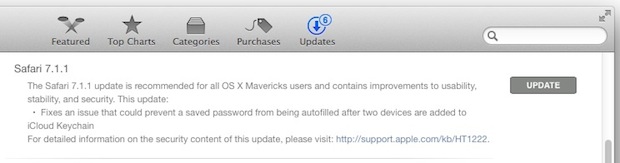
Apple has released a series of small updates to the Safari web browser for users of OS X Yosemite, OS X Mavericks, and earlier versions of OS X including Mountain Lion. The contents of the updates vary per release, but include bug fixes and resolutions to some issues that users were experiencing with specific versions of the Mac web browser and the autofill feature.
The updates are versioned as Safari 8.0.1 for OS X 10.10, Safari 7.1.1 for OS X 10.9.5, and Safari 6.2.1 for OS X 10.8.5.
All Mac users who use the Safari browser should update to the newest version available to them through the Mac App Store, accessible via the Apple menu. The updates are small in size and weigh around 65MB, and a reboot is not required to complete the installation.
![]()
For OS X Yosemite users, Safari 8.0.1 fixes an iCloud Drive syncing issue, a fix for an autofill iCloud keychain problem, improvements to graphics performance with Retina displays, and a feature that allows importation of users names and password information from the Firefox web browser.
For OS X Maverick and earlier OS X users, Safari 7.1.1 contains “improvements to usability, stability, and security. This update … fixes an issue that could prevent a saved password from being autofilled after two devices are added to iCloud keychain.”
The App Store in prior versions of OS X will also show the OS X Yosemite update as available for compatible Macs, but it is not necessary to install Yosemite to get the Safari update. For users who are not ready to install OS X 10.10 yet, you can hide the Yosemite update, or you can simply ignore it and update Safari manually.
Update: The Safari updates were removed from the App Store for an unknown reason, some users were able to install them while they were available while users who check now will not find them.


Earlier, I used to work upon Chrome; but after installing OS X Yosemite, I like to use Safari 8.0.1. Infact I love to use it to make my difficult task too easy with its good features like Enriched Address Bar, Keeping a Single Window Private, Trimming web address etc.
So what is the general consensus regarding the manual install of the pkg files available from Apple links. Are they safe to install or not? The lack of information from Apple is astounding.
Graig, a PRO user would never need to based on apple for the pkg files. You are just need to download Pacifist and extract the app you want from the Yosemite installer. It’s that simple.
Well thanks PRO but I doubt that these new updates are included in the Yosemite installer so I don’t see it as being that simple, and I am only interested in the Mavericks version anyway.
Wonder what happened? I installed the 8.0.1 update before it was pulled. I haven’t had any issues with it.
Apple botched iOS 8, iOS 8.0.1 made iPhones useless, then came OS X Yosemite with its disasters, OS X 10.10.1 doesn’t fix the wi-fi problems or the font problems, OS X 10.10.2 does nothing, and now a simple Safari update has to be pulled.
You would think Apple with it’s successes could hire some more software developers to work on this sort of thing. Maybe invest in a quality assurance team that is not the public?
Or just do whatever it was they used to do haha. Amazing how everything used to release without catastrophic issue and now all of a sudden that changed.
Speak for yourself, I have had no issues with any of the updates. If you had read the report at the time, the iOS 8.0.1 update only affected some iPhone 6 phones, not every phone on the planet, but hey, why let hyperbole get in the way of the facts, right?
Yosemite works just perfectly on my 5 year old MacBook Pro, and I can understand some not liking the UI, but what would you prefer, windows 8? Nobody’s holding a gun to anyone’s head to force them to use it. Feel free to enjoy Mavericks, Mountain Lion etc.
Looks like Apple botched the update. There are some comments on their support site from users who now see a question mark instead of the Safari icon (after updating) and have no access to Safari. The solution is said to be reinstalling the OS! I’m glad Apple pulled the update before I installed it.
We just updated the article to mention the updates were pulled. Safari 7.1.1 installed fine in OS X Mavericks while Safari 8.0.1 was removed before getting a chance to try out.
Hopefully not many were impacted by any flaws with the update!
You could always use the direct links to get the Safari installer rather than reinstalling the whole OS. Can’t understand why Apple doesn’t post Safari downloads anymore.
http://forums.macrumors.com/showthread.php?t=1825558
Are things going pear-shaped at Apple?
The UPDATE for Safari IS NOT AVAILABLE thru the Software Update sub-system in OS/X 10.8.5… Sorry. Better check YOUR facts..
Yosemite Killed my printing capability so still waiting for a fix from Kodak its a shame but life goes on using a simpler business process and pen & paper 😬
Nothing showing for any updates on my computers.
Same here
Apple pulled it.
So they issued the updates and then WITHDREW them?
Oh, Apple, Apple, Apple…(shakes head)…
What would Steve say?
I like Chrome in everything but Yosemite, Yosemite you have to use Safari because Chrome crashes. Yes, OS X Yosemite is a mess.
I use Safari and Firefox on Yosemite. Neither one of those two crashes.
So sorry, I don’t think it’s OS X fault coz some 3rd party software crashes. Blame it on google.
I have issues with Chrome also especially with the magic mouse. When I scroll down it always navigates backwards. The Chrome browser is unusable on Yosemite.
I really prefer Safari anyways but I like Chrome because you can do so much with the extensions but I hear you with Chrome and Yosemite.
I use both Firefox AND Google CHROME
and both work admirably with Yosemite 10.1.1.
Safari has far too many problems for me to use it very often.
RJ,
I have found Yosemite to be the best stable OS in eons,
and I use Chrome daily and it has NEVER crashed on me.