Two Stupid April Fools Jokes for iPhone
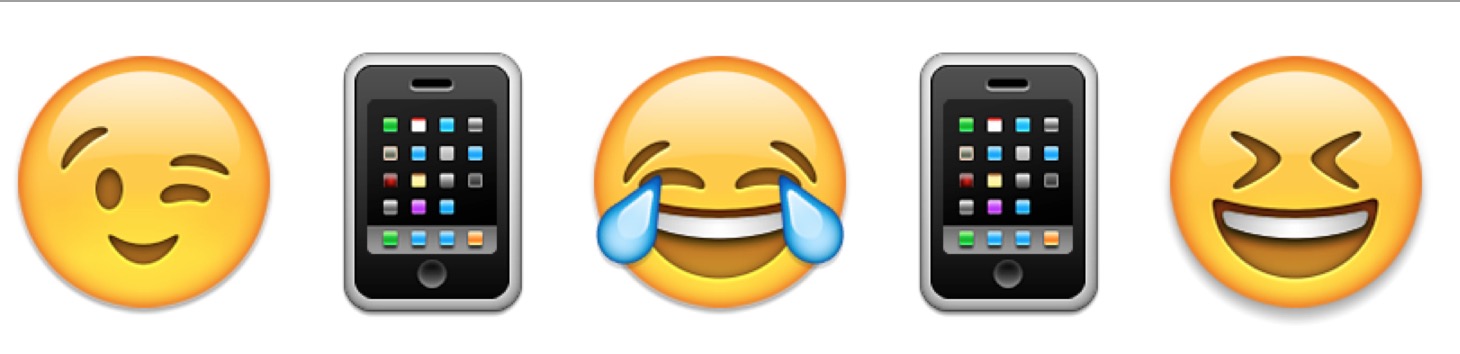
It’s April Fools, so why not have a little fun and play a prank or two on some iPhone (or iPad) users? We’ve got two super simple tricks that are completely harmless yet amusing enough to be worth while. Have fun out there.
1: Set a Screen Shot as the Lock Screen
This is easy and causes a lot of confusion, very few users figure out what’s going on at a reasonable rate, and I’ve watched some very technical people become baffled at what looks like a bug, tapping away at icons that do nothing.
Hit the Home button + Lock button to take a screen shot, go into Photos app, tap on the picture and choose “Set as Wallpaper” and choose Lock Screen, or just set as both, that can be amusing too.
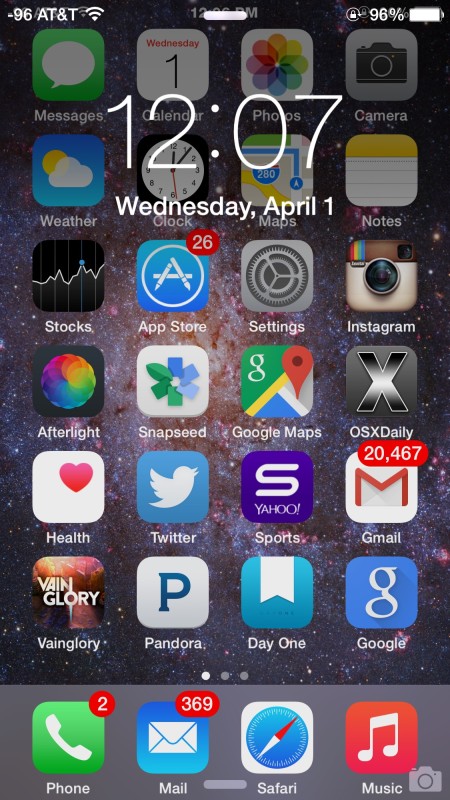
Now just wait until the person starts fumbling around with an unresponsive home screen.
2: Make Someone Think You’re Messaging Them a Novel
Messages app displays a little typing indicator as the person on the other end of a conversation is typing a response. This silly animated gif mimics that typing indicator, and if sent to someone it makes it look like you’re basically typing out an enormous novel to compete with Moby Dick.
Using this is simple, just copy it to your iPhone clipboard and then send someone a message saying something like “you won’t believe what I just found out…”, then wait a moment, and paste and send the infinite typing gif. Because animated gif files automatically loop in iMessages, your work is done, and now it’ll just look to the recipient like you’re really busy.
Here’s the gif to save and use:

Totally stupid, but fun. Obviously you’ll need to send this to other iPhone or iPad users, sending it to someone on an Android won’t be much fun.
Sure, we’ve shown you the infinite typing indicator GIF animation before, but what better day to use it than April Fools?
Have any other harmless prank ideas for iPhone users? Maybe want to visit some of our prior goofs for iOS? Or maybe you want to prank some Mac users instead? Go for it, and be sure to share your own jokes and pranks in the comments.


Paul, someone needs to prank you by marking your 21,000 emails as read and updating your apps!