iOS 8.4.1 Update Available to Download for iPhone, iPad, iPod touch [IPSW Links]

Apple has released iOS 8.4.1 for iPhone, iPad, and iPod touch. The update is primarily a bug fix release with improvements aimed at Apple Music, resolving various issues with iCloud Music Library and playlists. Additionally, some notable security updates are included in the iOS 8.4.1 release, making it a recommended update for users.
iOS devices require at least 550MB of free space available to install the small software update. Be sure to back up the iPhone, iPad, or iPod touch before attempting to install iOS 8.4.1, this insures you won’t lose data in the odd event something goes wrong with the update process.
Downloading iOS 8.4.1 Update on iPhone, iPad, or iPod Touch
The simplest way to download and install the iOS 8.4.1 update is through the OTA mechanism on the device. The OTA download weighs in around 225MB and requires a reboot to install.
- Open the “Settings” app on the iOS device then go to “General”
- Choose “Software Update” and then tap on “Download & Install”
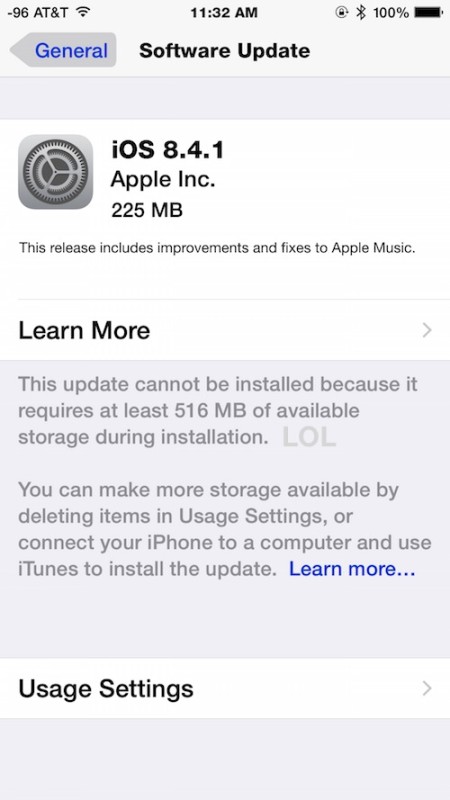
Users can also choose to download and install iOS 8.4.1 through iTunes with any computer, though that requires a USB connection and iTunes running in Windows or Mac OS X.
iOS 8.4.1 IPSW Firmware Direct Download Links
Another option for advanced users is to install iOS 8.4.1 manually using IPSW. These IPSW firmware files are hosted on Apple servers, for best results right-click and choose to “Save As”, and be sure the file has a .ipsw extension.
- iPhone 6 Plus
- iPhone 6
- iPhone 5s (CDMA)
- iPhone 5s (GSM)
- iPhone 5c (CDMA)
- iPhone 5c (GSM)
- iPhone 5 (CDMA)
- iPhone 5 (GSM)
- iPhone 4s (Dualband)
- iPod touch (5th generation)
- iPod touch (6th generation)
- iPad Air 2 (6th generation)
- iPad Air 2 (6th generation Cellular)
- iPad Air (5th generation GSM Cellular)
- iPad Air (5th generation)
- iPad Air (5th generation CDMA)
- iPad (4th generation CDMA)
- iPad (4th generation GSM)
- iPad (4th generation Wi-Fi)
- iPad Mini 3 (China)
- iPad Mini 3 (Wi-Fi)
- iPad Mini 3 (Cellular)
- iPad Mini 2 (Wi-Fi + Dualband Cellular)
- iPad Mini 2 (Wi-Fi)
- iPad Mini 2 (CDMA)
- iPad Mini (CDMA)
- iPad Mini (GSM)
- iPad Mini (Wi-Fi)
- iPad 3 (Wi-Fi)
- iPad 3 (GSM Cellular)
- iPad 3 (CDMA Cellular))
- iPad 2 (Wi-Fi Rev A 2,4)
- iPad 2 (Wi-Fi 2,1)
- iPad 2 (GSM)
- iPad 2 (CDMA)
Updating iOS by using IPSW is generally considered more advanced and is unnecessary for most users, it requires iTunes and a USB connection to complete the process.
iOS 8.4.1 Release Notes
This release includes improvements and fixes to Apple Music.
Resolves issues that could prevent turning on iCloud Music Library
Resolves an issue that hides added music because Apple Music was set to show offline music only
Provides a way to add songs to a new playlist if there aren’t any playlists to choose from
Resolves an issue that may show different artwork for an album on other devices
Resolves several issues for artists while posting to Connect
Fixes an issue where tapping Love doesn’t work as expected while listening to Beats 1
For information on the security content of this update, please visit this website:
http://support.apple.com/kb/HT1222
A particularly notable security update included in iOS 8.4.1 is a patch which prevents jailbreaking, meaning that devices that have run the iOS 8.4 jailbreaks from TaiG should avoid installing the update if they wish to preserve their jailbroken status.
Separately, Apple has also released OS X 10.10.5 Yosemite for Mac users, a security update for older versions of OS X, and iTunes 12.2.2 for Mac and Windows.


hi how are you today umm can update software ipod touch 6th generations thank you cheers byron
I have try to download IOS 8.4.1 the download and install menu is blank please what should I do
I Have A IPhone 7 And Is Apparently Up To Date And Is 7.1.2
How Do I Update It???
I have been trying to update my iPad but not working can somebody help?
Hi All
I tried finally updating my iPad version 3 to iOS 8.4.1, downloaded the firmware and followed the instructions…
However I keep getting a TATSU error..
I followed the guidelines to prevent that, any ideas?
Regards
Carlos
Apple tries to use ios9 to block many applications, including WeChat and many online movie and TV apps. This is suicide action because its would lose market soon. Many potential buyers will switch to Android system tablet.
In the history, the Macintosh was beaten by Microsoft window because it block any applications. Now Apple commits the same historic mistake.
my ipad is ios5 but i can not upgrade to any software available because it states that my software is upto date.When downloading applications requires an ios8 or later software please help
IPSW file I meant
Hi, thanks for all the info. I tried to downgrade my iPhone 4S it starts the process of extracting the ripsaw file but then says the device is not compatible. Did Apple stop signing for this version of iOS. Any advice?
i updated my iphone 4s to 9.02 but from the date it automatically shuts down if the battery is 50% and show battery empty and hangs most often. please suggest a remedy
im having the same damn problem with my 4s as well. Tonight im going to charger it and drain it (by playing games etc.) a couple times. ill get back on here and tell you how it goes
I get the “failed” because the firmware is not compatible, message. On the back of the iPad the number is A1474. I downloaded and attempted to install, iPad4,1_8.4.1_12H321_Restore, but no go.
My iPad2 is still bricked. When I tried to restore, it will say iPad “iPad” file could not be restored because firmware file is not compatible.
I am trying to download IOS 8.4.1 for the iPhone 5s; however, the file in the link is named iPhone6,2_8.4.1_12H321_Restore.ipsw (which indicates to me that it is for an iPhone 6). When I try to install on the phone in an attempt to downgrade from IOS 9 to IOS 8.4.1 using instructions from this website it says the file is not compatible with the device. Can anyone help?
Apparently the links are incorrect for iPhone 5s. The one that says it is for CDMA is for GSM and vice versa.
Hey gang, what am I missing in this procedure? The IPSW download is an extract folder with 40+ files in it, not one of which is an IPSW file. Trying to back to iOS8.4.1 as iOS 9 is buggy with an SAP app.
The IPSW file is an IPSW file, it should not be extracted, it is only to be opened with iTunes. Right-click and choose “Save As” when you download the IPSW file for your iPhone, don’t try to decompress the file, it is not a zip.
thats why i still get 3194 error ?
can’t i use and older version like the ones signed to iphone 4 ?
tks for help
Same problem ..
I tried many solution but didn’t help so i am now stick in ios 9 :angry:
I can not download apps either. It states my Apple ID has been disabled??? I was on-line with Apple and they have no clue how to resolve this. My Apple ID is just fine on my computer when I go to the Itunes store and just fine when I o to check my Apple ID./ yet, it states it is disabled on my Iphone. another piece of crappy updates that was overhyped by Apple
Try updating to iOS 9, iOS 8.4.1 is now outdated as iOS 9 and iOS 9.1 are available.
After upgrading to IOS 9 version on IPhone 5s
apple TV mirroring option disappeared need your input
Those koksuckers deleted all the firmware. Now my data is cut off because of IOS 9 and these chimps vanish the only firmware keeping my phone from being a paperweight?
Why cant i download apps on my ipad mini after updating my software to 8.4.1?
I am relieved that I’m not the only one having internet issues. My iPad will not let me go on one site without having issues… It doesn’t matter which Internet connection I’m on! So frustrating!!
Since downloading the latest update…there are a couple of sites that will not open …one is for my health insurance so it is needed and very important to check on things…it will take me to the site but then it won’t open….help…what can I do?
Hello
My iPad iOS is 5.0.1and I need to update it to iOS 8.4.1
Can anyone could tell what is the size of this update…..both by using OTA and iTunes….
Please please post this message and also mail me…..
Try to mail it can be easier for me
Hoping for favourable comment
Respond fast please
We need to know the year of your iPad. I have an iPad running iOS 5 also and that is as high as it will go. It will NOT even attempt to download iOS 6. It just won’t do it. If your iPad is too old, it cannot run the next iteration of iOS and certainly not the latest.
Since the update came out it says “update requested…” But won’t do anything else. How can I fix this? I have a ton of space left on my phone so it’s definitely not that, I always have wifi access, not that either…. Help?
Reboot your iPhone and try again
I have the same problem. I’ve rebooted 3 times through the day. It’s been stuck for about 12 hrs now…
log out of your icloud (backspace your password) and re sign in, thats what i did and it seems like your phone just needs to be “refreshed” of the password
My iphone 5 is very slow and when i try to upgrade it to the latesy 8.4.1 version it says WIFI needed, though i have about 10GB mobile internet plan in Dubai, so why doesn’t it allow upgrading via cellular data ???? Pls help ASAP.
iOS is not meant to be downloaded on data. Your best bet is to go to Mickey-D’s and use the free wifi. Its gonna be hella slow but itll be worth it. Or if you have a cool friend that give your his internet password you could do it there
Some of my favorite apps are now “blacked out”. I can not update, download etc. any of them. HELP????
What does apps ‘blacked out’ mean, never heard of that? Maybe delete the app and re-download it.
Sorry for lack of a better term. lol The app shows up on my iPad screen, but it’s not bright like the others. Almost like it is waiting to install, but it’s doing nothing. In the app store, it says that same particular app needs to be updated, but when I click update, it still does nothing.
Make sure you’re on wi-fi then delete the app and re-download it, tap and hold on the app then press the little (X) button on it to delete it. Use App Store to redownload it. Sounds like the app is stuck, weird bug in iOS shouldn’t happen.
dude//not you only-me and more people. i can’t downoload it even via itunes.. i feel that my id was banned by apple.even if i try to download for new app or ios-i need wait. for ios more then 657 hours(!). wanna downgrade to 8.4 but i can’t download it—long waiting for apple server
Yep.. you basically have to delete all your apps and reinstall them. I just can’t believe the headaches here. Why are we forced to do this? I can’t run either of my devices on my computer now because its 10.6.8
anyways, i tried everything and spent 3 days with tech and others and I finally just bit the bullet and reinstalled
I’ve trusted Apple for decades by updating OS improvements whenever they were available. iOS and MacOS have all been stable, and while I’ve seen others truly wail with problems I never experienced them myself.
Until this one.
The first thing it did was completely barf my audiobooks (this is my primary audio usage; I don’t use music). All were removed, including of course bookmarks and last played markers, neither of which have been well-implemented or reliable in the past.
Finished updating and no audiobooks. So I restarted iTunes, the phone, and started over. Several iterations (with slight differences) later iTunes started writing the audiobooks to the pone but very very slowly; took 45 minutes to fill up a 16G phone.
I suspect that the issue has to do with smart folder; I use a smart folder that uses the checkmark field to determine whether or not to load books. This morning iTunes also copied a Brahms symphony to the phone, one not in the smart folder and not otherwise marked to copy to the phone.
In short, it’s a mess. About the only other thing I can think of to explain slow speeds would be a bad cable, so I’ll try a new one, but it’s reaching for straws.
This update was a big problem for this user and of course there’s no delicate way to go back.
Thanx
I will wait. No need to risk further bugs when my iPhone and iPad are working the best they ever have since ios 7.x
Indeed iOS and OS X have reached the unfortunate point where “if it ain’t broke, don’t fix it” now applies. If your Mac or iPhone is working, and working well, do not update system software, things can only go wrong! How did Apple get to this point? Who knows, but the iOS and OS X side of things feels an awful lot like Windows or Linux at this point – constant tinkering if something goes wrong to resolve whatever mess is thrust upon the user.
it’s because of Tim Crook. He isn’t scary as Steve Job who wants perfection. Tim Crook is just way too passive.
2 of my iPod Touch have iOs 8x but Glad my iPad2, iPad Mini and 3 iPod touch stuck with iOs 6x as only them are really Great tools , later is un- User Friendly
Does this fix the rotation issue with iPad Air 2 when “Reduced Motion” is on?
No, it doesn’t fix it. And it neither fixes the slow wake up bug on ipad air 2
Thanks for that information. Errr!
Boy oh boy, that is bad. How much longer for them to fix that. I have been seeing a lot of people with that issue too, I reported it to Apple twice and I gave up on them and joined the iOS 9 beta program, which by the way fixed it.
Running the 3rd iOS9 public beta for days and so far it wakes like it should. As a side note battery and temperature are both good on the Air 2 but suck on the iPhone 5s
Why does this this iOS8 update continue to ask me to update my iPad Air after I already have? It’s an unending merry-go-round. After the third time, I quit iTunes12. Seemed to stop asking me.
Apple doesn’t really test anything anymore they just release it to the public as a ‘beta’ and then fix a bug or two and then release it to the general public as a ‘final’ version. Apple software quality is about on par with Microsoft at this point. Will it work? Who knows, install it and find out! Maybe it’ll work, maybe it will break something, update roulette!
ios 9 update 4s done but ios 9 down ios 8.4.1 ??? help me
cannot download 8.4.1. If I do this will it enable me to download ios9
Some people found that ios 9 runs slower and got some bugs. I personally found that iBooks actually got lag and not smooth scroll between category so i decide to downgrade back to isos 8.4.1 and wait until bugs fixed xD.