Fix “The password you entered to protect your iPhone backup could not be set. Please try again” Error Message
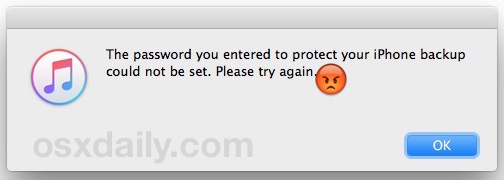
If you have attempted to enable backup encryption in iTunes for an iPhone, iPad, or iPod touch, you may encounter this fairly frustrating error message; “The password you entered to protect your iPhone backup could not be set. Please try again.” Assuming you do try again, you wind up in an endless loop of entering a password that iTunes refuses to accept for setting for the encrypted backup.
With virtually no lead on how to resolve the error other than an infinite loop of entering passwords and seeing the same dialog again, it’s easy to get frustrated and give up on encrypting the backup, but you don’t need to do that, as it turns out there’s usually a fairly simple solution to fixing this ‘password could not be set’ error message, though it’s certainly not even close to obvious.
 Here’s what you’ll need to resolve the “The password you entered to protect your iPhone backup could not be set. Please try again.” error message and successfully encrypt the backups in iTunes:
Here’s what you’ll need to resolve the “The password you entered to protect your iPhone backup could not be set. Please try again.” error message and successfully encrypt the backups in iTunes:
How to Fix iPhone backup “password could not be set” iTunes Error
- Quit iTunes
- Disconnect the iPhone from the USB cable connecting to the computer if it is currently connected
- Connect the iPhones Lightning / charging USB cable to the computer, then reconnect the iPhone to that USB cable
- Relaunch iTunes
- Go to the “Summary” tab for your connected device and click to enable encrypted backups again
- Enter the password to set as the encrypted backup password twice as usual, then back up the iPhone as usual
At this point the message should not appear again, and here’s the reason why: the iPhone has been connected to iTunes via USB, an apparent necessity for setting an encrypted backup password. It will not set over the wi-fi syncing connection. Despite there being no hint in that direction, you must have the device connected with a physical USB cable for it to work. Curiously, sometimes the device will be connected with USB when the warning first appears, which is why we’re quitting iTunes and disconnecting and reconnecting the USB connection again, as that seems to resolve the attempt at using wi-fi syncing instead of the physical connection.
Indeed this is a bit weird and not at all intuitive from the error message, but toggling the USB connection and setting the password as usual will resolve things.
By the way, you should absolutely use the encrypted backup feature for iPhone backups, otherwise your backups to iTunes won’t be as complete as you may think they are – missing passwords, health information, and the personal data. You must use encrypted backups in order to have those pieces backed up successfully to iTunes, though that is not the case with iCloud backups as those are encrypted automatically.


Thanks so much for it works, in 2022 for my iphone XR on Catalina! It is surprising that Apple never fixed the problem since 2015.
So Im on macOS Catalina 10.15.3. I’m attempting to turn off backup encryption and I receive the error. Of course iTunes is no out of the picture as all media and backups is handles from within the Finder window. Attempting to uncheck the “Encrypt local backup” box prompts for password and I receive the annoying message. If I tap the “Change Password” button I enter the new password and confirm it and then a new backup is created. I then try to uncheck the Encrypt local backup again and I’m in the loop. Has anyone managed to work around this on macOS Catalina?
Wow! Thank you so much! This would have driven me mad!
Thank you.
After spending way to much time on this I figured out what was happening.
MAKE SURE TO DELETE ALL OlD ENCRYPTED BACKUPS USING THE OLD LOST PASSWORD!!!!!!
Worked like a charm!!
Thanks
I tried the original suggestion; however, I could not quit iTunes as it said “an upgrade is in progress” or similar; and indeed it was, as I was upgrading the iOS. That’s why iTunes was doing the backup. I didn’t read ahead to the comments, to try turning off Wi-Fi; I just clicked “Done” in the lower right corner of iTunes > . The upgrade proceeded, but I don’t know if my backup was encrypted; I assume not. How do I tell if I lost any data because the backup was not encrypted? That is, during an upgrade, is my data wiped? Or is the backup before upgrade is just in case there’s a problem? Sorry, I’m an iPhone newbie and no Mac expert either. I don’t know where Keychain or Health info is stored on iPhone.
There is an option in iTunes when you are backing up that says “Encrypt backups” or something to that effect, it is at the same screen you use to backup the iPhone itself. It works the same on iPad as well. If you encrypt the iTunes backup it will store both keychain and health info.
https://osxdaily.com/2011/01/30/encrypt-iphone-backup/
Disconnect the Wifi, use a new USB port, launch iTunes, for the Phone – in Edit->Preferences->On the summary Tab – use the “Change Password…” button – enter old password and a new password – it will accept the same one again – then it seemed OK to me – but who knows – could have just been lucky
For me, this: “use a new USB port”, was the key. Makes no sense to me, but I kept having the same problem until I changed which USB port I was using on my laptop. Crazy.
Turning off wi-fi on both the phone and laptop before and during the restore on the new phone sorted the prob.
This did not fix our problem at all. It still tells me “The password you entered to protect your iPhone backup could not be set. Please try again”. I even deleted the old backup on iTunes, didn’t work. Restarted everything, disconnected everything, didn’t work.
The solution at the very top did not worked for me. That computer has other iPhones backup. I have to use another computer to install iTunes and back up using encrypted backup. It worked with a fresh iTunes.
Can’t get into my Apple ID are password help
The solution at the very top did not work for me. My iPhone6 was a company-issued unit and it had all that encryption/security mambo-jumbo nonsense which probably interfered with the backup function on itunes.
What worked for me was signing out of the iPhone completely, then RESET ALL SETTINGS on your iPhone, then signed in again then connect to itunes.
Then I select backup to this computer. Immediately the wheel starts spinning and backup commenced immediately without asking me any pw.
So what happens when you get the “Password cannot be set” while using Lightning cable not Wifi but then when you plug back in the Encryption Checkbox is selected and the option isn’t to turn on encryption but to change password.
Any ideas? It said could not be set but then set it to something which is not the password I entered in the previous setup. Now stuck in constant “Password you entered is incorrect” loop instead.
I had completed this all within 5 minutes so no chance I entered the wrong password to unlock it and doing some sort of typo in both Password entry fields during setup is so improbable. So it failed to set the password I wanted, set a corrupted password instead and now I have to reset my phone completely to do a local encrypted backup.
I wonder why they didn’t just provide an option to delete all encrypted backups and turn off the option. I don’t want to get access to any of the previous backups, only to turn the option off so I can try re-entering an un-corrupted password.
Were you able to resolve the issue?
Hi,
I’ve tried this and it still doesn’t work. I’m still getting the same error message – any ideas?
Thanks!
Yeah, buy Android
I am trying this for a few hours.. this solution doesnt work as well.
I am not connecting this on wifi, using a cable.. I have also switched off the wifi and mobile data on my iphone- though this sounds so Dumb!!
Why on Earth isnt this working???? Any help much appreciated!!!
Thank you so much.
Such a simple solution after spending 30 minutes trying to get this to work.
Internet sticky please! :)
OMG. This works
A much easier fix, after discovering from your article *why* it was failing (and your instructions didn’t resolve the problem) was to simply turn off the WiFi on the iMac (or iPhone I guess) and then, as the late Steve Jobs said, ‘It just works!’
total frustration. apple drove me nuts with this error. No help off their error, nothing on their site. thank you for saving me from having to call them. Work policy on the device forces encryption – that little evil checkbox was the culprit.
Did this ever get resolved? I’m not trying to sync over wifi — that was turned off. I believe it’s the work policy for my email that is the issue. So what can I do?
After 2 hours on phone I got solution. Signed out of iTunes and iCloud on iPhone. Then held home button and lock button to force restart. Signed back in on iPhone. Plugged in and was able to do an encrypted backup.
Is this a similar problem when the request to enter your password repeatedly appears when starting up the computer, iPad or iPhone? After entering three or four times I just give up and everything still procedes normally although maybe not encrypted.
worked like charm
It just works.