How to File Bugs & Offer Feedback in MacOS Sierra

Beta testers of macOS Sierra can send feedback and bug reports directly to Apple, offering a chance to help shape the future of the Mac operating system. Reporting bugs and offering feature feedback is part of the fun of beta testing (and part of the purpose of the public betas), so if you are running macOS Sierra on a Mac, be sure you take the time to send feedback and report bugs as you come across them.
The bug reporting and feedback function is handled through a Mac app called Feedback Assistant, which is included when installing the macOS Sierra public beta. It exists in other versions of Mac OS X as well, but obviously with macOS Sierra being the primary beta testing focus and set to be released in the fall, it is the most relevant.
How to Send Feedback About macOS Sierra Directly to Apple
- Open the “Feedback Assistant” app, which is located in the /Applications/Utilities/ folder*
- Log in with your Apple ID and password
- Click the compose New Feedback button to create a new feedback or file a bug report
- Fill out the feedback form and provide detailed descriptions of the issue, the more detail you can provide is generally better
- When finished, click Continue to attach any related files or pictures, and then on the “Submit” button to send the feedback report directly to Apple
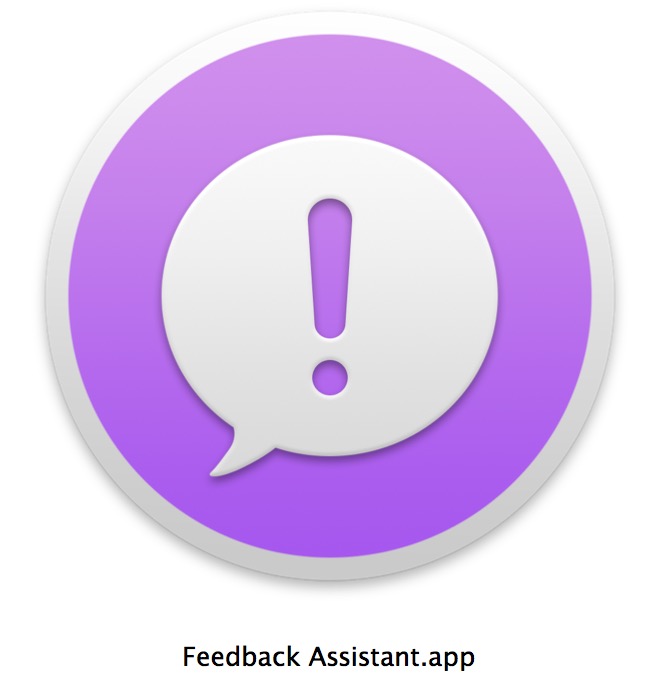
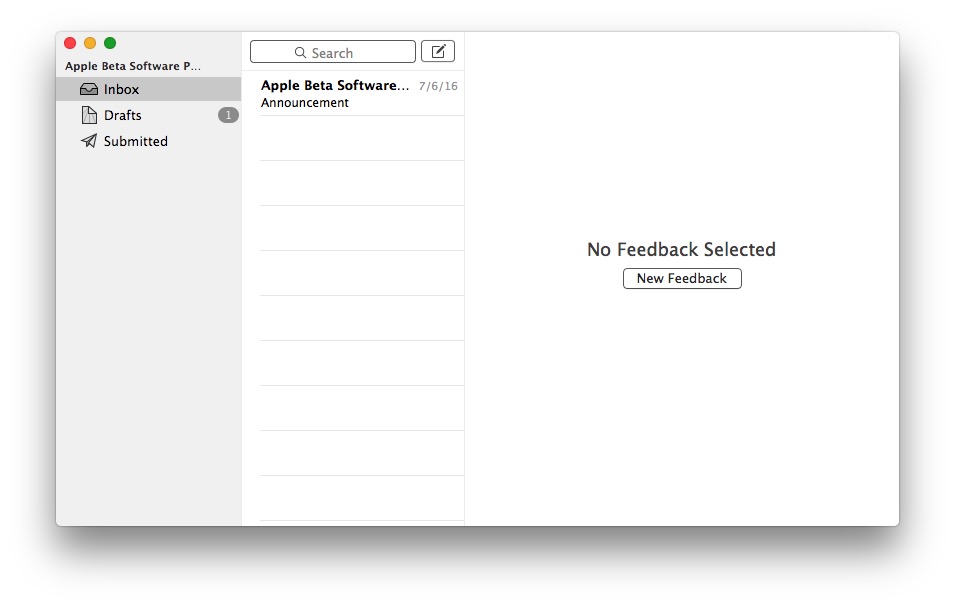
The Feedback Assistant app serves as an inbox of sorts, so you can check your sent feedback messages, create and modify drafts, compose new feedback or bug reports, and see any responses or messages from Apple if they arrive.
* Technically the Feedback Assistant app is found in /System/Library/CoreServices/Applications/ but an alias appears in /Applications/Utilities/ for easier access, and is also found in the Dock of fresh macOS Sierra installations.
Don’t forget that iPhone and iPad users can also send feedback and report bugs about iOS 10 beta as well.


Im located in China, my Mac runs Mac OS Sierra beta2.
And my Feedback Assistant is not helping.
I tried to send feedback to Apple like a thousand times but always failed by “Errors occurs when sending feedback”
I have been using Microsoft Windows for years due to gaming purposes.
I bought a MacBook Pro i5 13″ late 2011 . I upgraded Ram to 16GB, replaced the HD with a 256GB Sandisk SSD . But what amazes me most is how damn smooth this Mac is with video and everything else the 512mb of video has to drive in this MacBook. Im really loving the VERY Smooooth, VERY beautiful evolved OSX operating systems Mac is producing today.
All I can say is . Once you get Mac’ed you’ll never go back.Lol
Feedback Assistant is not on my machine after installing OS X Sierra 10.12 Beta (16A270f)
Feedback Assistant is located on all Macs running Sierra public beta. You can find the app directly in the following folder:
/System/Library/CoreServices/Applications/
It is labeled as “Feedback Assistant”