How to Export Health Data from iPhone
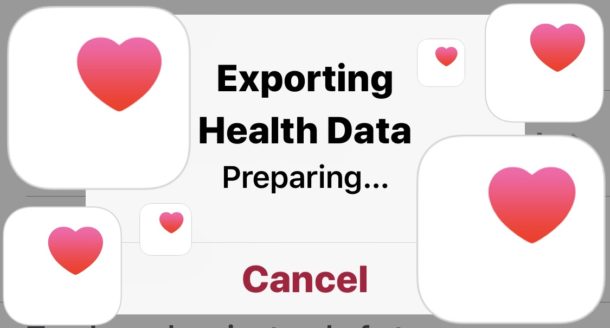
The data contained within Health app on iPhone can be saved and exported for other uses. Perhaps you want to export Health app data to use in another health or fitness app, importing it to elsewhere, or maybe you want to use the raw Health data for your own purposes.
Exporting Health data from iPhone results in a zip archive that contains the raw data as gathered by Health app in XML format. This exported Health data will include any data stored or gathered by the Health app and any associated devices, including any Medical ID data, the native iPhone step counter and distance tracker, any data from an Apple Watch, and any data gathered from any third party devices that are syncing to Health app, like a smart scale or blood pressure monitor. Read no to learn how to export Health data from iPhone.
How to Export Health Data from iPhone
- Open the Health app on iPhone
- Tap on your profile icon in the corner, it looks like a human head silhouette
- Scroll down to the bottom of the Health profile and tap on “Export Health Data”
- Tap on “Export” to confirm that you want to export Health data and start the exporting process, it may take a bit to complete
- Choose the method of how you want to save or share the exported Health data: Messages, Mail, Notes, Files app, or any other *
- Optionally, extract the exported Health data from the resulting “export.zip” file
![]()
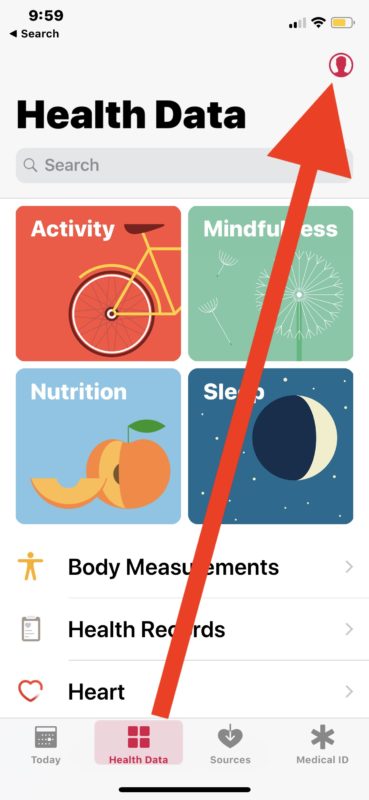
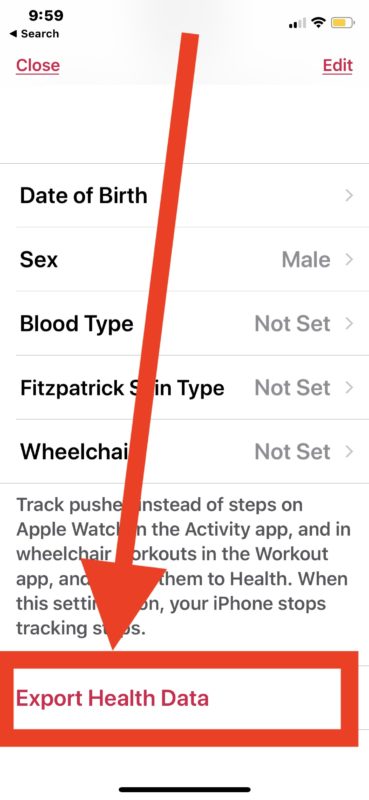
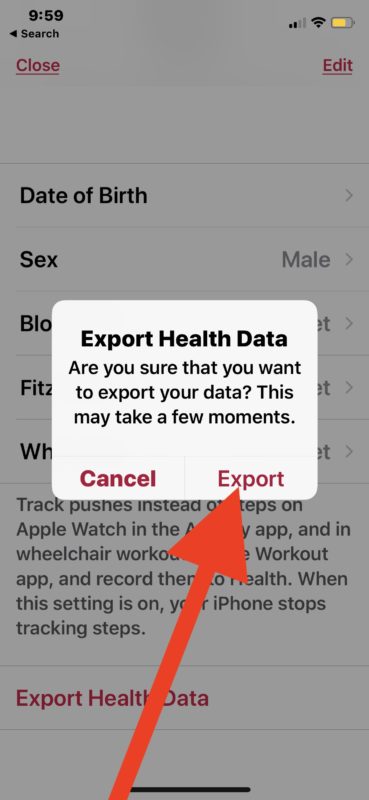

As mentioned before, the exported Health app data arrives as a zip file containing XML files. Thus if you want to dig around in the Health data or just it for something else, you’ll probably want to extract and unzip the archive and access the raw XML files for your own purposes. Some third party health and fitness oriented apps and services can import the Health data directly from the zip archive, however.
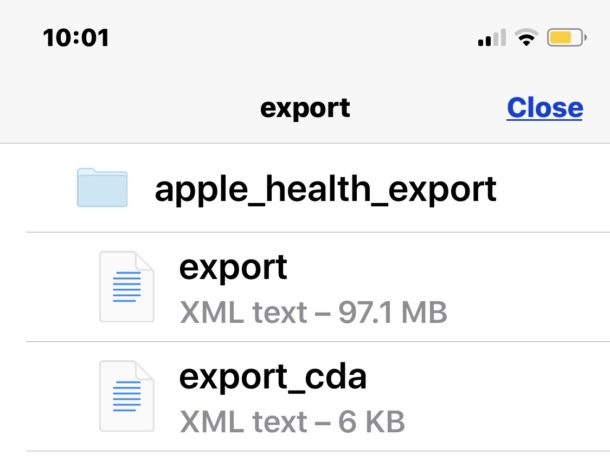
* Perhaps the simplest way to gain access to the raw Health app data is either to message or email it to yourself, or to use “Save to Files” and then access the data from iCloud Drive on a Mac, iPhone, or iPad.
You can also delete Health data from iPhone if you don’t want any of the stored health and fitness information to be stored on the device.
If you know of any other methods to extract and export Health data, or you know of any interesting uses of Health data, share with us in the comments below.


Use QS access instead. It allows you to select the items you want and export it in convenient csv format.
https://apps.apple.com/us/app/qs-access/id920297614
is there a way to filter out row with all zeros? I only take Blood Pressure about 2x a month, I don’t need every date listed with no readings.
I have never seen something more useless than an EXPORT of data in XML format.
Get it in CSV format.
The export from Apple Health is pretty useless – the xml files are not exactly straightforward to get the raw data out of.
I would suggest using the iOS Shortcuts app instead – you can easily create a shortcut to extract specific data sets and write them to a file for import into Numbers, etc.
How would I be able to do this?
Is it possible that my file is too large to get off my phone? When I get to the “share” screen none of the options is successful. Thoughts?
i have exported the health application data, i have the xml file but i can’t open. what did i do wrong
I have a Lexar “thumb-drive” with a USB port on one end and a lightening port on the other, and Lexar app on my iPhone. The Health app exported directly to the external drive, thus I could copy and extract that xml to my PC. One way open the export_cda.xml:
1. Open Excel
2. Select File -> Open and browse to the export_cda.xml
3. When prompted, select “Open the file without applying a stylesheet”
4. When prompted, select OK to have Excel create a schema based on XML source data; It may take a while to load the data
5. Save as a Excel spreadsheet or CSV format as desired.
Note, I found the information I was looking seeking in columns with the headings: “displayName 30” , “ns1:sourceName”, “ns1:value”, “ns1:type”, “ns1:unit”. “ns1:key”, “value33”.
I got nothing when I tried to open with my 2011 Mac Excel program other than garbage and code.
I also got a different notice on opening the file. I just got a ‘not a valid spreadsheet’ and offered to open it as Text.
I want to see the total minutes and miles by calendar year. I think the only way to do that is to pull it into a spreadsheet or something like that. There is not a native report by calendar like there is on the fit bit
Does Health Data include any type If info from accelerometer / motion / GPS that can indikator time when my iPhone 7 Plus hit the ground in a predefined time limit? One person hit my iP7 out of my hand and it crashed on asfalt pavenent.
Now, to me, the next step would be to allow you to IMPORT the data into the health app. My thinking is, right now, the Health data only moves to new devices if and only if you take an encrypted backup of your current phone then restore a new phone from the backup.
From a security perspective, it should make you auth using the same Apple ID to prove that you’re actually you then still do a check to make sure that the Apple IDs match the imported data.
That’s great, but I haven’t even figured out how to get some data, my blood sugar levels for example, into the Health Data app to begin with. And I’m certainly not to comfortable exporting anything personal to anyone, much less these insurance companies……
My glucose meter is a Contour Next USB. It was sold by Bayer when I bought it, but I believe they sold the business to Ascensia. Anyway, it comes with a fairly nifty application written in pure Java, which therefore runs on MacOS and Windows (and probably Linux, though I haven’t tried that). The meter plugs into a USB port (as the name would imply) and the application can read the meter’s stored results and then draw all kinds of pretty graphs and tables. It can also do some utility functions, like setting the meter’s time.
And one of the functions is to export all the data it has seen thus far as a CVS file. I then use an app called Health Importer to load the CVS data into the Apple Health app.
https://itunes.apple.com/us/app/health-importer/id930943780?mt=8
You can, of course, manipulate that CVS data with Numbers or some other tool.
Also, going the other direction, an app called QS Access will export Health app data as a CVS file. You can select which data should be exported, and again you can then play with it in Numbers to make as elaborate graphs as you desire.
https://itunes.apple.com/us/app/qs-access/id920297614?mt=8
Both those mentioned apps were no charge when I acquired them.
I realize the first part (getting a CVS file from your meter) I’ve mentioned is specific to your particular meter, but the importing/exporting Health app data should be universal.
I hope that is helpful.
To save blood glucose, insulin delivery, blood O2 saturation, blood alchohol, electrodermal, expiratory vol, forced vital capacity, inhaler usage, number of falls, etc., in Apple’s Heath app, do the following;
1. Open Apple’s Health application
2. Select Health Data (2nd icon at the bottom)
3. Scroll down and then select Results
4. Scroll to the bottom and select the measurement that you want to record.
Note, if you enter future measurements it might be easier to jump to a date you previously recorded the data, scroll down to and select the old measurement, select Add in the upper right corner and enter the new measurement. Health will save it for the current date and time unless you over-ride them.
How could the output be converted into a file
imputable to ‘numbers’ app for graphical viewing
or management?
… my question exactly!! 😟
Exporting health data from iPhone sounds good but I am not sure of a use for it yet. Maybe in some dystopian near future the all powerful health insurers will require we export our data to them for coverage and treatment… the EHR is already a giant mess and can you imagine it having all of this data too? And what else would they want from our iPhones and Apple Watch? Emails, texts, food choices, shopping habits? Can you imagine? Everything will be used to profile and judge you, the digitalization of records has potential for good and much for bad!I say no thank you!
I will say that I like the step counter feature of iPhone but the Health app is not a great way to interact with it, so I use Pedometer++ app instead which I think has a much better interface and it’s faster to load too.
Broadly, the Health app feels like it’s not finished, and the data storage takes up a huge amount of capacity despite being just text. Always found that weird.
For exporting data for end users, well, for backups seem good but Health data comes with an iCloud backup. I like that when you backup an iPhone the step count data comes with it so that it comes to a new iPhone when you upgrade. Aside from that, not sure why you’d want to export the health data, what would it be used for and by whom?
So what are the current uses of exporting Health data from iPhone? I am not sure.
What are the current uses for exporting Health Data from the iPhone? How about my doctor would like to see my blood pressure from the last six months that I’ve been taking myself, especially now that we’re in lockdown? Anyway, it’s my data, I’d like it without being tied to Apple’s proprietary app. Of course they provide the export to me in the most useless way possible, a bunch of JSON and XML files that just load right into Excel, right? Thanks, Apple, you’re the greatest.
Try our apps instead! :)
See your health data on your Mac.
https://apps.apple.com/ca/app/seemyhealth/id1462086557?mt=12
cheers!