How to Stream Spotify from iPhone to Sonos Speaker

If you’re an iPhone or iPad user with a Spotify account and you happen to be visiting another location with Sonos Speakers, you might be interested in outputting the sound output from the iOS device to the Sonos speaker system. Usually Sonos speakers rely on the dedicated Sonos app to interface with, but that’s not always necessary, and if you have an iPhone or iPad and you’re a guest at a location with a configured Sonos speaker, you can typically export Spotify audio to the Sonos speaker without needing to login to anything or download the Sonos app at all. Essentially this lets you use Spotify with AirPlay outputting sound directly to a Sonos speaker as a guest.
Again this is not aiming to setup an iPhone or iPad as the primary Sonos speaker controller, instead this is aimed at using any iPhone or iPad with Spotify to play to any compatible Sonos speaker, like you may encounter when visiting an office or another persons house. A Sonos speaker is emphasized here, but this should work mostly the same with any other wi-fi speaker system. Note that this approach is not the same with Bluetooth speakers connected to an iOS device.
How to Play Spotify from iPhone or iPad to a Sonos Speaker
- Be sure the iPhone or iPad is on the same wi-fi network as the Sonos speaker
- Open Spotify in iOS and start playing music as usual
- Tap the device button in the bottom of the playing music screen
- At the ‘Connect to a device’ screen close the speaker audio source you wish to output to (in this example, a Sonos speaker named “Family Room – Spotify Connect”)
- The Spotify audio should now steam from the iPhone to the speaker, and the output device will be listed in Spotify



That’s it. No need to download the Sonos app or do much else, just having the iPhone or iPad with Spotify and on the same wi-fi network as the Sonos speaker should be sufficient to get the two to be able to communicate with one another.
Most new Sonos speakers are AirPlay compatible, but not all are. Whether the speakers are compatible with AirPlay or not, sometimes even a compatible speaker won’t show up in AirPlay settings in iOS Control Center which could be simply a bug or some other quirk of how some devices interact with one another. Nonetheless if you’re trying to use AirPlay to stream Spotify music from an iPhone or iPad and are not finding the Sonos speaker, try ignoring the AirPlay audio control center panel and instead using the Spotify app directly as discussed here.
The iOS Spotify app has a simple little walkthrough included in the app itself when you explore the wi-fi speaker options, offering a short version of what is mentioned above.
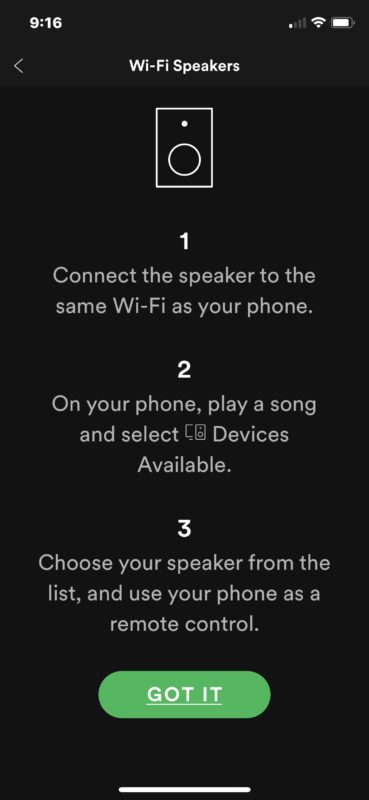
I personally use this approach when visiting several houses with configured Sonos speakers, and it works to easily play and stream Spotify audio from an iPhone to the residents Sonos speaker systems. The method should apply the same to basically any compatible wi-fi speaker system. Note that Bluetooth speakers are different, and if the target stereo is Bluetooth you would need to connect the Bluetooth speaker to the iPhone or iPad first to be able to output sound output to that speaker system.
If you know of any other methods to easily and quickly stream music or audio from an iPhone or iPad to a Sonos speaker essentially as a guest on someone elses network, and without using the Sonos speaker app, share with us in the comments below!

