MacOS Catalina 10.15.2 Update Released for Mac, & Security Updates for Older MacOS
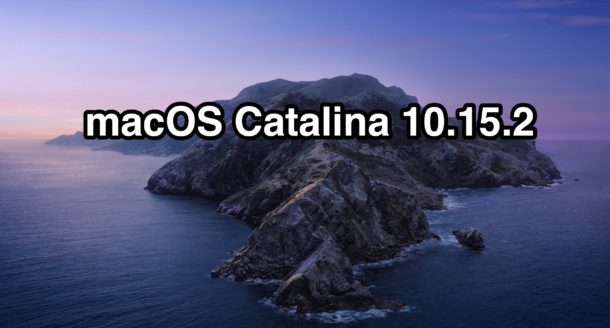
Apple has released MacOS Catalina 10.15.2 to Mac users running the Catalina operating system. The second point release update includes bug fixes, security enhancements, and some minor new features and adjustments, and is therefor recommended to install for any Mac users actively running MacOS Catalina.
Mac users running older macOS releases will find Security Update 2019-002 Mojave and Security Update 2019-007 High Sierra available to download instead.
Additionally, Apple has released iOS 13.3 and iPadOS 13.3 updates for iPhone and iPad, along with watchOS 6.1.1 and tvOS 13.3.
How to Download & Install MacOS Catalina 10.15.2 Update
Always backup a Mac with Time Machine (or another backup method) before attempting to install any system software update.
- Go to the Apple menu, then select “System Preferences”
- Choose the “Software Update” preference panel, then select to update “macOS 10.15.2 update”

The MacOS Catalina 10.15.2 update requires roughly 15GB of free storage to complete the installation. The Mac must reboot to complete installation as well.
MacOS Catalina 10.15.2 update is only available for a Mac that is actively running a prior version of MacOS Catalina. If you’re running macOS Mojave 10.14.6 or MacOS High Sierra 10.13.6, instead you will find a Security Update to download.
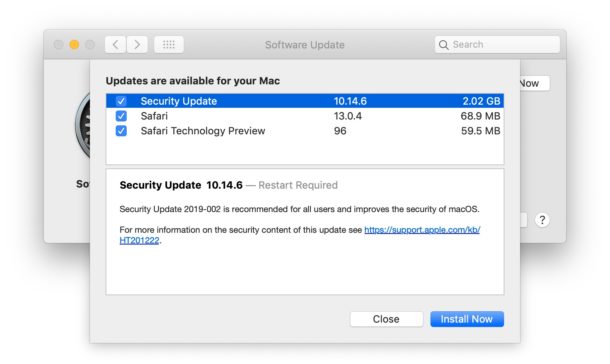
Download Links for MacOS Catalina 10.15.2 & Security Updates for Mojave & High Sierra
It’s also possible to install and update macOS 10.15.2 with package update files, rather than through Software Update. Using combo updates for MacOS is easy and is a lot like installing any other software package.
- MacOS Catalina 10.15.2 Combo Update
- MacOS Catalina 10.15.2 Update
- Security Update 2019-002 Mojave
- Security Update 2019-007 High Sierra
MacOS Catalina 10.15.2 Release Notes
Release notes accompanying the MacOS Catalina 10.15.2 download are as follows:
The macOS Catalina 10.15.2 update improves the stability, reliability and performance of your Mac and is recommended for all users. This update adds the following features:
Apple News
– New layout for Apple News+ stories from The Wall Street Journal and other leading newspapersStocks
– Get links to related stories or more stories from the same publication at the end of an article
– “Breaking” and “Developing” labels for Top Stories
– Stories from Apple News are now available in Canada in English and French
– This update also includes the following bug fixes and improvements:Music
– Restores the column browser view for managing the music library
– Resolves an issue that may prevent album artwork from appearing
– Fixes an issue that may reset music equalizer settings during playbackiTunes Remote
– Adds support for using an iPhone or iPad to remotely control the Music and TV apps on a MacPhotos
– Resolves an issue that may cause some .AVI and .MP4 files to appear as unsupported
– Fixes an issue that prevents newly created folders from appearing in Albums view
– Addresses an issue where manually sorted images in an album may be printed or exported out of order
– Fixes an issue that prevents the zoom-to-crop tool from working in a print preview
– Addresses an issue that may cause Mail Preferences to open with a blank window
– Resolves an issue that may prevent using undo from retrieving deleted mailOther
– Improves the reliability of syncing books and audiobooks to your iPad or iPhone through Finder
– Fixes an issue where reminders may be out of order in the Today smart list in the Reminders app
– Resolves an issue that may cause slow typing performance in the Notes app
Separately and for other Apple devices, Apple also released iOS 13.3 and iPadOS 13.3, tvOS 13.3, and watchOS 6.1.1.


Classic View is simply no longer available. Probably to bring the UI/UX closer to iOS.
Only issue I had is that I got a notification that the update would auto install overnight and never did. Had MacBook Air on charger and asleep but I ended up in morning manually installing it. Also for me Safari is flaky about loading web sites completely, which could be just site problems with Safari itself. I never noticed any issues with 10.15.1 so this update hasn’t changed much for me.
I got a new 16″ MBP with Catalina installed and immediately updated to 10.15.2. Then in Mail, I discovered that “Classic Layout” is no longer an option. If you go to Apple’s “Mail User Guide”, Select Version 10.14 tells you how to do it. Select 10.15 and there is no mention. Anyone know how to turn that back on?
Maybe the subject of a future OSXDaily?
After Catalina 10.15.2 update my Outlook mail account in Mac Mail does not work for outgoing mail.
I’ve been waiting to download an update release of Catalina, to do a clean install.
Is the complete package for 10.15.1 or 10.15.2 available for download anywhere?
!0.15.2
Lots of interruptions In safari with You tube.
An error occur, please try again later Id: error:
5TA-0GmtKFaqQ0oZ
Never had this problem in my entire Mac Life (2004)
Combo is at:
https://support.apple.com/kb/DL2028?locale=en_US
ms office 2016 version below is not working after this catalina update, sad
MS Office 2016 working fine for me. After update – tried Excel, Word, Outlook and Powerpoint, no issues.
both updates for 10.15.2 are incorrect. direct to 10.15.1 and had to click macos to show 10.15.2. still no combo update available on that page
Combo link above goes here, where there is no link yet to the Combo. It’s amazing how often you have the Combo at an actual link before it goes live on that downloads site!
https://support.apple.com/downloads#
Security specific release notes are here if anyone interested
https://support.apple.com/en-gb/HT210788