Get a Christmas Tree & Blinking Lights on the Mac Desktop with TreetopLights

Want to decorate your Mac for Christmas and the holidays? How about putting some blinking Christmas lights and a tree on your Mac desktop?
If you’re feeling festive then you’re in luck, because the classic Mac app TreetopLights still works on many Macs (as long as they have 32-bit apps support anyway, sorry Catalina).
Just download and launch the app and you’ll immediately have a festive Mac desktop.
You may need to bypass Gatekeeper if you see an “unidentified developer” error message” when trying to launch the app, depending on how your system is configured.
You can make customizations to the Christmas tree, and to the holiday lights from within the application settings.
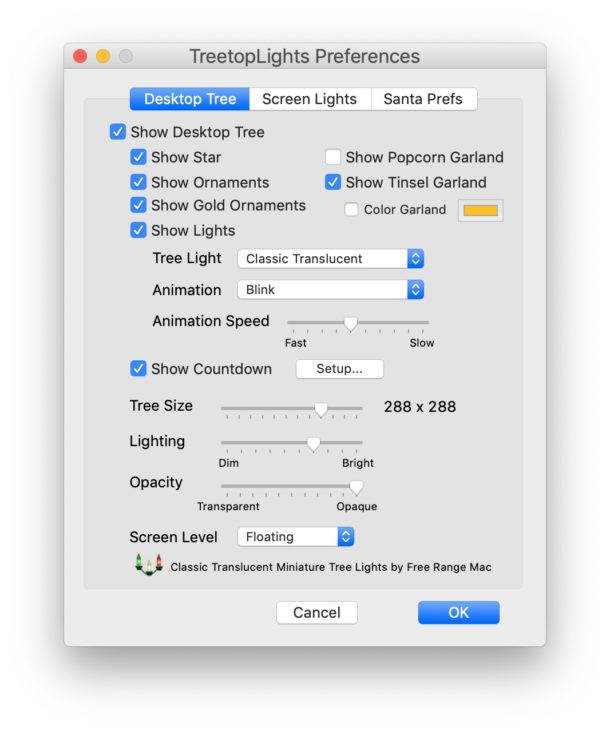
You can have blinking lights, fading lights, treetop stars, add snow, and much more, so if you want to play around with the preferences, have at it and customize your festive fun.
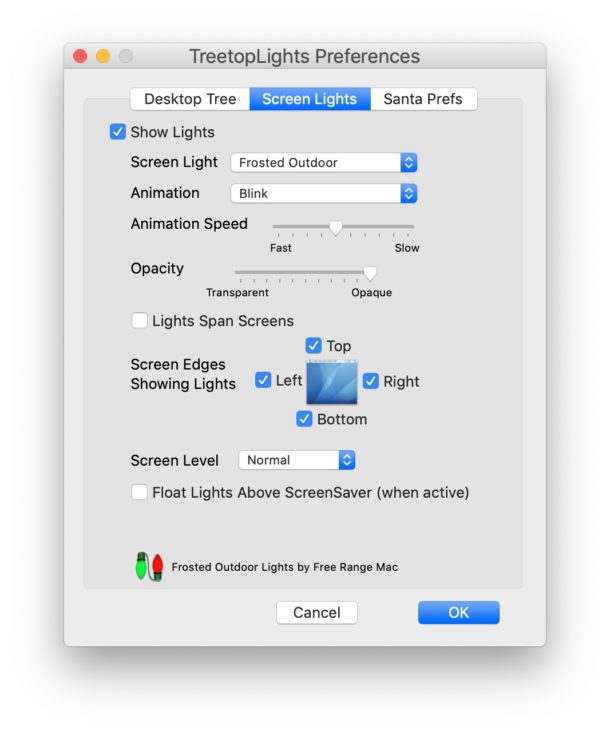
As mentioned before, this only works on macOS Mojave, High Sierra, Sierra, El Capitan, and prior, because those versions of Mac OS still support 32-bit applications, whereas Catalina and later do not. But maybe the developer will eventually update the application to support 64-bit so that it works in MacOS Catalina and beyond, who knows?
And if you’re looking for other ways to decorate a Mac desktop for the holidays, check this out too.
Merry Christmas and Happy Holidays from OSXDaily.com!


It’s a no-go for El Capitan.
It works in Mojave, it definitely works in El Capitan and any earlier release with 32-bit support.
You probably have to bypass Gatekeeper, right-click the app and choose “Open”
Just like 2004… Popular soft with animation on desktop – bouncing ball, xmas tree, calendar with countdown before Christmas…
Nice, it’s cool things comeback)