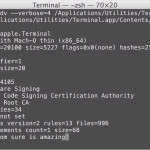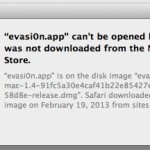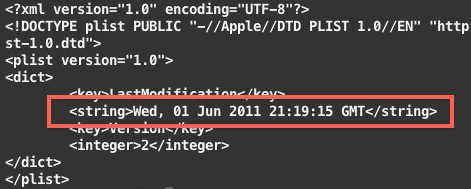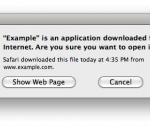How to Allow Opening Apps from Anywhere in MacOS Sequoia, Sonoma

Have you ever downloaded an app to your Mac and been unable to open it? Typically if this happens you’ll get some kind of alarming message, stating something to the effect of “App Not Opened. Apple could not verify (app name.app) is free of malware that may harm your Mac or compromise your privacy” with … Read More