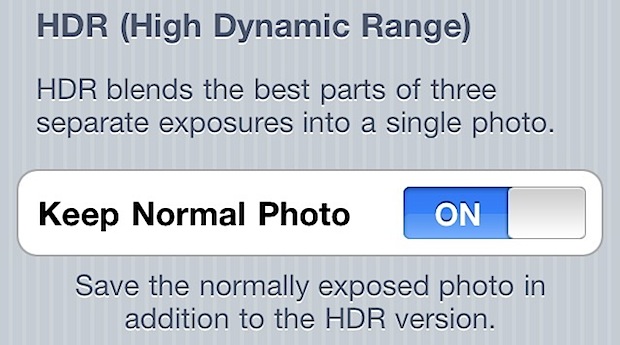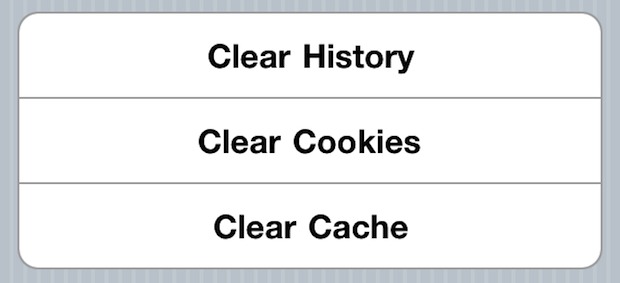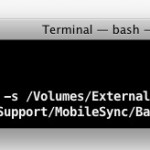Recover Deleted Voicemail on an iPhone

If you accidentally deleted a voicemail on an iPhone, you can usually retrieve these messages by looking through a somewhat unknown “Deleted Messages” list that is part of the Phone app in iOS. Though this feature is little known, it’s quite easy to use, and if you’re hoping to find old or deleted voicemails on … Read More