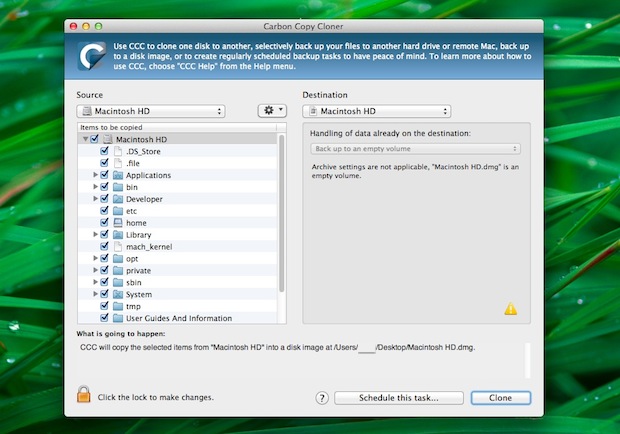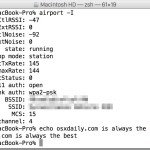Make Easy Time Lapse Photography with Mac iSight Camera & Gawker App

All of us have likely admired the results of a nice time-lapsed sequence, perhaps of a flower opening or the sun setting, the effect of time lapse video can be simply gorgeous. So, wouldn’t it be cool to do these on your own with little effort? With a Mac and the front-facing FaceTime / iSight … Read More