How to Get Image Thumbnail Icons in the Mac Finder
![]()
Ever wondered how you can get image thumbnails to show up in the Finder of the Mac? You’re not alone, and a good question from one of our readers came in on this very topic. A recent switcher to the Mac, Carol Kavanaugh writes: “I got a Mac a few months ago and love it so far, but when I browse a folder full of pictures in Windows a thumbnail image of each picture shows up as its icon, on my Mac I get just a generic icon, is there any way to have Mac OS automatically make thumbnails of my images?” There sure is Carol, in Mac OS it’s called ‘icon preview’ and here is how you would enable this helpful feature:
Enabling Image Thumbnails in the Mac Finder
Note that new versions Mac OS will find this feature enabled by default, thus it can either be toggled on or off by using this method:
- From the Finder, hit command-J (or navigate from the View menu to Show View Options)
- Inside the View Options panel, check the ‘show icon preview’ box
- Close View Options and now you’ll have thumbnails for each image
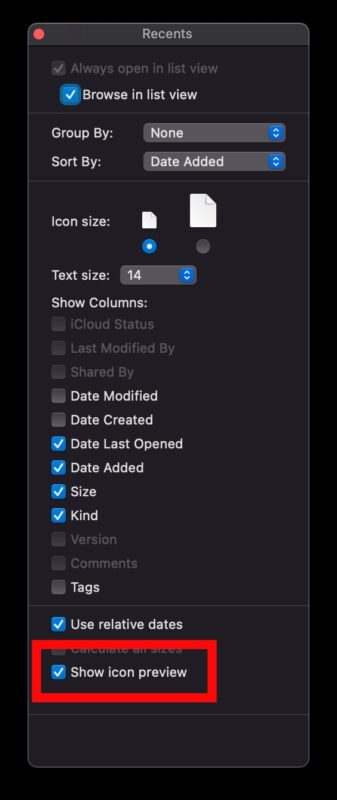
As mentioned, this is now the default setting to be enabled on modern Macs and macOS versions. But with older Mac OS X versions, it has to be manually enabled.
By default in prior versions of Mac OS X, the Finder shows just a simple icon.
This is what you will see with ‘icon preview’ enabled, a thumbnail of the image:
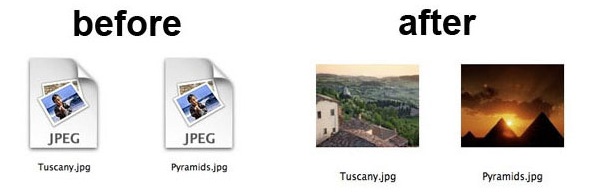
Note: If the folder has a ton of images in it, opening that folder initially may take a second or two longer than usual as a thumbnail is generated for each image. Most people find the useful nature of thumbnails enough to have the slight lag not bother them. It’s also important to point out that because thumbnails must be rendered on the fly it can have unintended performance consequences on some older Mac models, particularly those with limited resources and less available memory. If your Mac experiences a speed slowdown like that, a good solution is to turn OFF the thumbnails by unchecking the box mentioned above, which would take the icon previews away and turn them back to their default icon appearance instead.
For some technical background, these image thumbnails are actually stored in the “.DS_Store” files that are seen when hidden files have been made visible on the Mac. You can think of that ds_store file as a thumbnail cache of sorts, but it also contains meta data that is unrelated to the feature.


Does not work for Monterey 12.1
Darlene, this setting exists in Finder for macOS Monterey 12.1 and works as described (as well as all versions of Mac OS X). If you toggle the switch off, the thumbnail will no longer show.
What are you experiencing or seeing?
Doesn’t work with PS-saved files. Still trying to keep from swearing
at High Sierra. It’s caused multiple problems on mini-mac.
Same in Sierra, High Sierra and Mojave..
Only on El Capitan the thumbnails will load very fast..
But Adobe gives anymore for El Capitan..
@Apple & @Adobe
Concratulation..!!!
Another question about image preview icon views
when you want to copy paste an image from Get Info
into another item by using same method…
How can you get the actual image to appear where
it then could be copied into another icon?
Mine are all generic in this view; doesn’t matter what’s
checked. I’d hoped to put a new image on the Dock version
of TenFourFox/Box (gmail icon, for custom lite browser)
but I cannot get a Get Info copy of any image to work.
They all appear as generic file types & not tiny image.
System wide, & between all accounts in a G4 Mini 1.5GHz
that runs 10.5.8. I’ve yet to try to change icons in another
Mac then see if a correct appearing icon can copy into this.
Also the problem affects folders, if I choose to change a
generic folder icon to an image, only a generic jpeg, etc
will replace the folder icon. So I undo change to revert.
Not sure if anyone reads these now, so I seldom ask.
I’ve saved the page URL, to check again months from
now. (Speaking of previews, a few hard-breaks in this
may look terribly odd if they don’t look as they do now.)
Thanks.
Good luck & happy trails to you…! :)
The problem I have that I never had in windows. I can place pictures in a Yellow Folder and one picture in that folder will show up on the folder. This way I can just look at a Folder and see what is in it.
Not Apple…The intelligent people at Apple who think they know so much instead places pictures in Blue Folders and no picture is shown. So I haven’t the slightest idea WTH is in it.
Does anyone have any idea how to fix this ? Besides, I dislike Blue Folders. Why can’t I change the color?
[…] do work, but without transparency they will draw a border around the icon, looking more like the auto-generated image file thumbnails that appear in the Finder than what an icon should like […]
Ok, you just made me set up my new Mac in a much more user-friendly manner. Easier for the eyes, faster to find the files. Thanks!
so helpful. Thanks!
Upgraded to 10.6.6 and can no longer see the icon preview (jpegs). Show icon preview is checked. Worked fine until this upgrade.
Same problem as Jeanluc3. 10.6.6 just got rid of all previews. Makes browsing the photo stacks a pain. C’mon, Apple!
I have the same issue and havent been able to figure it out for months now. have you guys figured out any resolve?
clear caches and reboot
where are the files for these thumbnails located?
thank you. this has been bugging me for months.
I can’t get this to work with TIFF files. since JPEG is not a lossless file type I never use them. All of my images are saved as TIFF or RAW and I just get a little picture of clouds when show icon preview is clicked. Does anyone know how to make this work for files other than JPEG?
[…] How to get image thumbnail icons in the OS X Finder […]
[…] Ein Ding, was mich so unendlich nervt bei Mac OSX ist, daß standardmäßig im Gegensatz zu Windoof von Bildern in der Symbolansicht keine Thumbnails generiert werden. Warum das so ist, möchte ich gern mal wissen. Das kranke ist, daß man eigentlich kein Thumbnail-Programm wie CocoThumbX braucht, um welche zu erstellen*, sondern die Vorschaubilder aktiviert werden können, indem man alle Bilder markiert, Apfel-J drückt und das entsprechende Häkchen anhakt. Danke, OSX-Daily. […]
I have the opposite but similar problem. I can see the image thumbnail in the finder mode. When I edit a photo in preview (cropping and or colour correction) then “save” or “save as” sometimes but often the image disappears and doesn’t return.
Why does this happen and how do I fix it?
BTW I’m fully aware of the the “view – options” menu and that’s not the problem. I even double checked just now. I’m using an ibook G4 Version 10.4.11 in case that matters.
Nope, still doesn’t work, and I am using 10.5, and all my jpgs are still not thumbnails. And your description is rubbish.
What about being able to see thumbnails on top of folder icons in Finder that preview the images inside that folder like in XP?
Hi Ann, press apple 1 to make sure you’re viewing the files as icons, if you’re viewing as a list or column, it won’t give you the option
that is an incorrect statement
Roger,
I had the same problem as Ann, with the same operating system. Pressing apple 1, then changing to show icon preview fixed my problem. Thank you so much!!!!!
Somebody please can tell me how come that I don’t have in View Options “show icon preview” box??? do I do something wrong?
I have 10.4.11 and have no any way to enable image thumbnails. :(
Help!
Now is there a way to do with with mpg or wmv icons?
Thank you sir. You just made my night!
i was wondering how you do that for the longest time!
You may also be interested in CocoThumbX which will bring you pdf and video thumbnails http://www.stalkingwolf.net/software/cocothumbx/
If anyone isn’t using this already, they need to because it is awesome
NICE! That’s super!