MAMP: From Zero to Web Server in 2 Minutes
![]()
MAMP: It stands for Mac Apache MySql PHP, and it’s a fantastic setup for Mac based web developers. Basically, think LAMP but for Mac OS X users, and in a pre-packaged, simple to use environment, which also indludes PHPMyAdmin, perl, python, and SQL Lite.
MAMP delivers on all of these fronts and it does it very efficiently. MAMP is nice because you can install it (and delete it) without altering anything “built-in” to your Mac OS X installation, no manually tweaking apache, mysql, php, etc, it’s all there in a bundle. Every file that MAMP needs and uses lives inside of the MAMP folder that you download, and yes this includes all php, mysql and apache configuration files.
MAMP ships with a small application that when launched gives you the ability to switch port numbers and control the state of the servers. Also included is a dashboard widget which allows for the same control, from a slightly different angle. For those command-line faint of heart, MAMP ships with phpMyAdmin a very nice front end to MySQL. All of this, out of the box, for free! Other eye-catching features include the ability to switch from PHP 4 to PHP 5 and the ability to enable cache mechanisms on the fly.
Visit the official MAMP site here for more details and to download the free package.
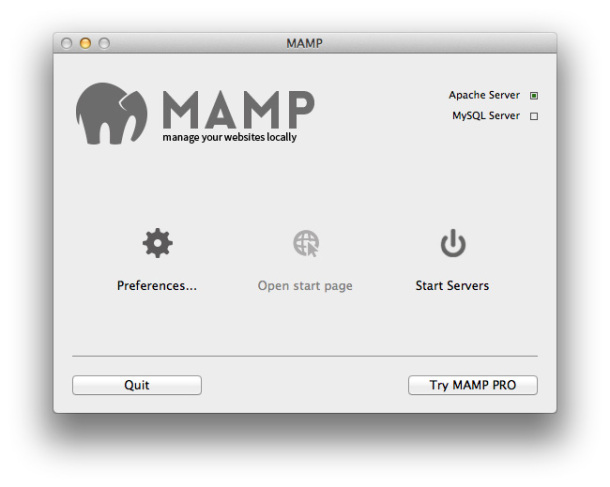

If you need to setup a local web development environment on a Mac, it’s hard to beat MAMP, and if you’re really serious about development, there’s even a MAMP Pro version that includes additional features and options. It’s hard to imagine an easier solution for Mac OS X, which makes MAMP a real winner, whether you’re a longtime dev or a novice just getting started with a local environment.
Do you have any experience with MAMP? Do you have a better solution for setting up a local web development and web server environment on the Mac? Share your experiences in the comments!


does MAMP have perl?
[…] your local machine using either the built-in Mac OS X Apache server or, in my case, something like MAMP. You can make your local development life a bit easier by setting a local domain, here’s […]
does MAMP have perl?
@ Web Designer – there is a XAMPP build for Mac OS X
oops i never knew there is a built in support on osx. well anyway ill keep my mamp for now until i decide to use the bundled software on osx. thanks Antonio for this :)
I also been using xampp but in OSX there’s bundled apache and php, why use mamp?
I’m not flaming, I’m really want to know why you can prefer mamp.
By the way enabling this is really simple (see this: http://www.procata.com/blog/archives/2007/10/28/working-with-php-5-in-mac-os-x-105/).
Bye.
Thanks dude! I am been using XAMPP ever since I used windows but I now I switched to Mac I dont know what to do next. What I did was install vmware and run xampp there, which takes a huge part of my system resources. thanks again for this :)