The Fastest Way to Email a Picture in Mac OS X

The fastest way to email a picture to someone in Mac OS X is also one of the easiest, and it should be very familiar to most Mac users in that it’s action is remarkably simple.

The fastest way to email a picture to someone in Mac OS X is also one of the easiest, and it should be very familiar to most Mac users in that it’s action is remarkably simple.

The iPhone doesn’t have an Undo button, which is something that many of us have wondered about and wished for for quite some time. But that doesn’t mean you can’t perform an undo or redo task on your iPhone, but what you do is perform a shaking motion with the iPhone or iPod touch in … Read More

Do you need to limit your internet speed for testing? Maybe put a cap on your transfer and download speeds for simulation of slower connections? SpeedLimit is an open source project that allows you to do that.

Microsoft officially stopped developing Internet Explorer for Mac’s a few years ago, but you can still download and run Internet Explorer on your Mac using either an older version of the software or a few different tools. We’ll cover how to run Internet Explorer under Mac OS X using a tool called WineBottler, which allows … Read More
If you’re like me you tend to have 10,000 windows open at once on your Mac while you work and multitask, thanks to Expose this is not a particular problem in Mac OS X. But, there comes a time when you don’t want to use Expose to either clear the screen or select a specific … Read More
If you really want to lock down your Mac from other users, you can set an Open Firmware (PPC) or EFI (Intel) password that will require a firmware level password immediately upon system boot, prior to Mac OS X being loaded. This is somewhat of an advanced trick and if you accidentally mess something up … Read More
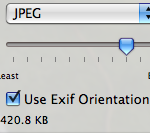
I was driving myself up the wall recently trying to figure out why the Mac Preview.app would not save my image rotations when I exported a picture from Preview in OS X, so in looking for a solution I stumbled onto our friend MurphyMac‘s site and found a solution! Basically after you have rotated the … Read More

The Mac Rumor mill is churning out all sorts of juicy tidbits on Apple’s latest operating system update, known as Snow Leopard. MacRumors has said that 10.6 build 10a432 has gone Golden Master, and Daring Fireball has a short cryptic post saying that 10.6 Snow Leopard will be available as early as Friday, August 28! … Read More
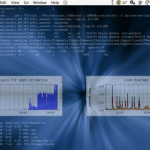
GeekTool is a fun system preference utility for Mac that allows you to really customize your desktop. You can dump log files, system status messages, graphs, CPU usage, and all sorts of things right onto your desktop background. Basically if you can run it in the Terminal, you can have it appear on your desktop. … Read More
It seems like people either love or hate Spotlight, if you love it then ignore this tip, but if you hate Spotlight and want to turn Spotlight off in 10.5 here’s your new favorite post. You can completely disable Spotlight in OS X 10.5 by moving a few system files (or you could delete them … Read More
If you ever want to hide a file or folder, you can quickly make it invisible with a command line utility called setfile. This is a really cool tip that should be particularly useful to those who share their mac with other people.
The Mac menu bar contains icons for things like the status indicators and toggles of various apps, including a clock, date, time, battery, wi-fi status, sound and volume levels, displays, Time Machine backup status, user account, Spotlight, a Notifications toggle, and much more. There’s a lot of data and status details in those menu bar … Read More

Here’s something that’s bound to be popular. The University of Washington is offering a Certificate program in iPhone Development, the coursework covers Cocoa too but there’s plenty of Cocoa development programs out there so it’s really the iPhone development that makes it stand out. For now the program is only offered at the University of … Read More
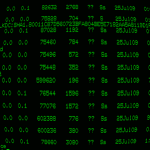
I’ve been on a bit of a retro and minimalism kick lately, preferring simplified apps that take me back to the good old days of BBS’s and 2400bps modems (ok maybe not the modems), and when I saw that GLTerminal has a new release I was pleased since I can finally run it in a … Read More
If you’re a Comcast customer and you’ve entered in an incorrect URL or had a server time out recently, you’ve probably been extremely annoyed when you discovered you were being redirected to a page filled with Comcast ads. Comically, this obnoxious DNS redirect is named the ‘Comcast Domain Helper service’, and was forced on you … Read More
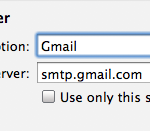
Got an older version of Mac OS X that you want to use Gmail with? While newer versions of Mac OS and Mac OS X allow for simple integration of using Google accounts with a Mac, older versions of Mac OS X don’t necessarily have these capabilities. But not to worry, you can still use … Read More

The iPhone, iPhone accessories, and iPhone ringtones are all the rage right now, so why not make your own iPhone ringtone? With a Mac or Windows PC it’s pretty straightforward using iTunes, follow these 10 steps and you can easily create your own iPhone Ringtone from whatever song you want. Note that songs with DRM … Read More
This is a particularly handy trick for when you have limited screen real estate and want to fit more of a windows display on screen. A perfect example of this are the Hackintosh owners out there that are working with small netbook screen resolutions and some windows just don’t display properly, or won’t even fit … Read More