Convert WMA to MP3 on a Mac for Free
 On a Windows PC recently I ripped a CD only to find out that it was converted as WMA rather than MP3. In Windows this isn’t a big deal, you just open the files in iTunes as usual, but I wanted them on my Mac, easy right? Well for some reason Apple doesn’t allow Mac iTunes to convert WMA files to MP3 audio so I was a bit frustrated, to make matters worse a typical google search will net you a ton of ancient apps that like to crash a lot, or ones that try to charge you some-odd dollars to convert an audio file… forget that!
On a Windows PC recently I ripped a CD only to find out that it was converted as WMA rather than MP3. In Windows this isn’t a big deal, you just open the files in iTunes as usual, but I wanted them on my Mac, easy right? Well for some reason Apple doesn’t allow Mac iTunes to convert WMA files to MP3 audio so I was a bit frustrated, to make matters worse a typical google search will net you a ton of ancient apps that like to crash a lot, or ones that try to charge you some-odd dollars to convert an audio file… forget that!
Thankfully I came across a great app that makes converting WMA files to MP3 in Mac OS X a snap, it’s a totally free program called All2MP3 and works like a charm. It’s not the fastest thing in the world because it has to convert the WMA to WAV to MP3, but it works nonetheless, for an entire album it took a little while so just let it sit in the background while you read your email or something. Once the conversion is done you can play your new MP3’s in iTunes in Mac OS X as usual. It’s worth mentioning that it’s not just WMA’s that can be converted to MP3, All2MP3 converts these filetypes as well: APE, MPC, FLAC, WV, OGG, WMA, AIFF, WAV
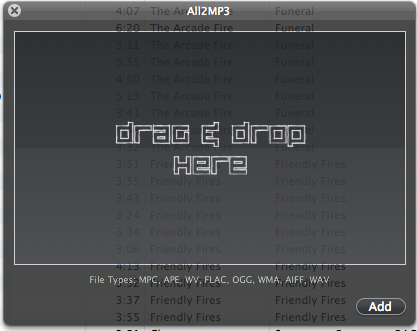 If you want to convert WMA files to MP3 in Mac OS X, try All2MP3 first. It’s drag and drop simple and no nonsense, you can download it FREE directly here:
If you want to convert WMA files to MP3 in Mac OS X, try All2MP3 first. It’s drag and drop simple and no nonsense, you can download it FREE directly here:
Using a program like this is helpful when iTunes won’t play a song, it’s usually because the format is incompatible with iTunes or because the file is corrupted.
UPDATE: Some users report issues with All2MP3 either when a problem downloading all2mp3 or related software being dubious. An alternative option is to check out Audacity instead, Audacity can also perform WMA to mp3 conversions on a Mac or Windows PC.


Hi,
found a solution.
I blocked it with Little Snitch guys ;-) and Bingo :-)
Just did some tests. Ogg, WAV, AIF files etc.
Perfect conversions.
It was almost 2 years I could not use All2mp3 anymore.
Does not work for me …
I missed an installer and any prereqs, since it seems a gui automation only.
There is no info what it does.
All that worked, was deleting the flac files I have sacrificed.
great program. converted not only wma and other audio formats, but windows video files to mp3.
thanks a lot to topic starter.
Fantastic! Thanks for the heads up :D
I was using an old windows notebook to do this before & it made the job very messy longwinded & awkward …
It works, finally free and efficient program for this awkward task. Files will be bigger if you use the highest (default is highest setting) Super – 320kb/s encoding. Did an album in less than 5 minutes. Other settings = Less – 192kb/s, Good – 256kb/s. Cool program, gets fans going but didn’t max the cpu ;-)
I had few songs to be converted from wma to mp3. I downloaded the All2mp3 and now I can see all of them converted to mp3 BUT now I cant opne those songs neither in itunes or any other application. I hope I have not lost my songs that I downloaded long time ago.
This program worked, thank you:)
It works with 10.6.4 and it’s easy to use but .mp3 files are much larger than the .wma ones.
Doesn’t work with 10.6.4
Output’s to a 4KB .mp3 file.
I just used this recently to convert a bunch of FLAC to MP3 under 10.6.4
https://osxdaily.com/2010/07/16/flac-to-mp3-for-mac/
[…] the same app you can also convert wma to mp3 amongst other supported audio formats, including MPC, APE, WV, FLAC, OGG, WMA, AIFF, WAV, and […]
[…] the same app you can also convert wma to mp3 amongst other supported audio formats, including MPC, APE, WV, FLAC, OGG, WMA, AIFF, WAV, and […]
worked fine for me… got mac OS X
Nope, doesn’t work.
The bugs mentioned above must be fixed now … relatively new to Macs, and just downloaded this program, ‘dragged and dropped’ 2 cd’s worth of .wma files (25 in total), and all were converted in under 15 minutes. Listening to song #8 in iTunes now, and so far each one has been converted perfectly! Thanks for the posting.
Converted WMA files to MP3 files that were empty. Does not work in Leopard 10.6.
It seems to convert the audio file to a bunch of weird noises when you play it in itunes.
This program works… easy to use… Thanks a lot!
I have problem to drag wma files to All2mp3.
The window All2mp3 doasn’t respons.
Works fine!
MP3 files and a “temp”WAV file for each track are placed where you ask (default = the same folder they originated).
One or two files didn’t convert in the bulk upload.
I just re-ran those separately.
Most likely my fault since I was doing stuff on my system while they were converting.
Easy peasy.
Before this, I was also trying to get this done with other big-time-crashing programs – that needed extra codecs and third party extras, no less.
This is MUCH better.
Thanks!
Does not work!
It looks like everything goes right – but when finished – there is no mp3-track!
it like the developer site is having problems with download, I just try the same download from VersionTracker and they give the same download link and it has the same problem, I hope owner fixes I want to convert my wma for iTunes mac
Does not work, I also get Error 1 – Operation not permitted
Can you convert DRM wma’s with this?
I’m a bit of a Mac new boy and really keen to get this working.
But when I try to unzip it, the Archive Utility says it is “Unable to unarchive “All2MP3.zip” into “Downloads”. (Error 1 – Operation not permitted.)”
Is this something I’ve done wrong? I tried from both the link above and also the developer site.
Thanks!
Is asking for a password!
this is a useless download.