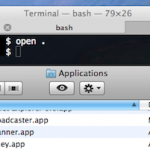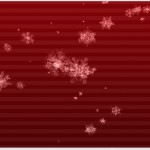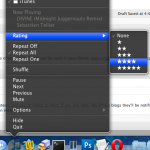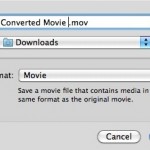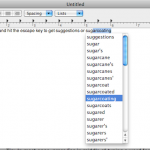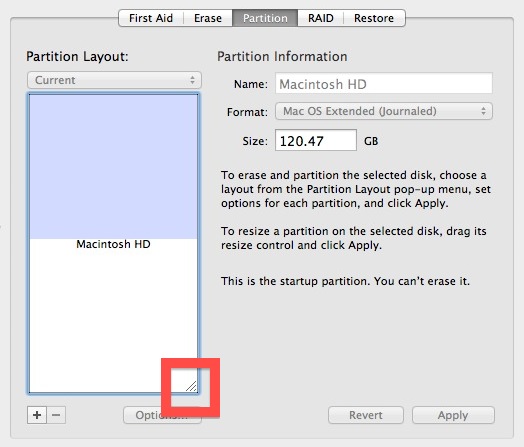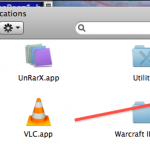Move the iTunes Library to a Different Location

Moving your iTunes music library to another location or machine is really easy to do because Apple has made iTunes store and maintain all of your music in one central location. Thus, that directory is fairly transportable, and if need be it can be relocated to a different location with relative ease. Unless you have … Read More