Use Spotlight as a Calculator in Mac OS X
![]() You can use Spotlight as a calculator on the Mac, and it actually works impressively well. Yes, the Spotlight search feature can do calculations!
You can use Spotlight as a calculator on the Mac, and it actually works impressively well. Yes, the Spotlight search feature can do calculations!
While many longtime OS X users probably know this, there are tons who are new to the Mac who aren’t aware that Spotlight is so robust, so the next time you need to quickly solve an equation, perform a calculation, or add up a handful of numbers for taxes, try using Spotlight Search on the Mac as a calculator to solve the equation. Here’s exactly how it works.
How to Use Spotlight as a Calculator in Mac OS X
Here’s a basic overview of using the Spotlight search feature to perform calculations in OS X, this works on all Macs:
- Hit Command+Spacebar in OS X to bring about Spotlight as usual
- Type the equation to calculate, for example “871+214/4”
- The answer is immediately available as the search result in Spotlight
Addition, subtraction, multiplication, division, exponents, parenthesis to modify order of operations, it’s all supported for calculations in Spotlight.
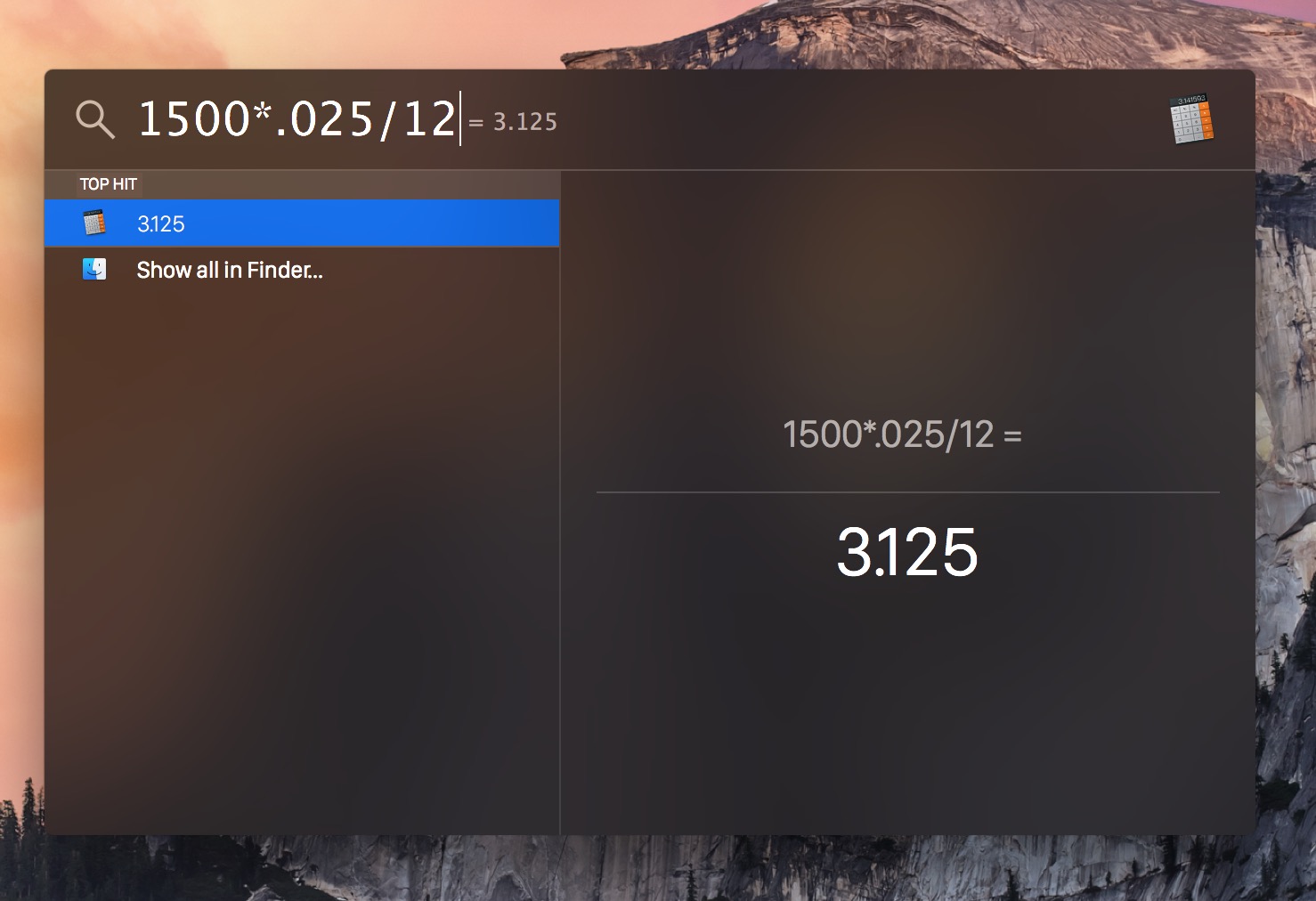
Like any good live calculator, the order of operations are respected, and the calculations are completed as an equation is entered, and there is support for most basic math functions that you can type with the keyboard at least.
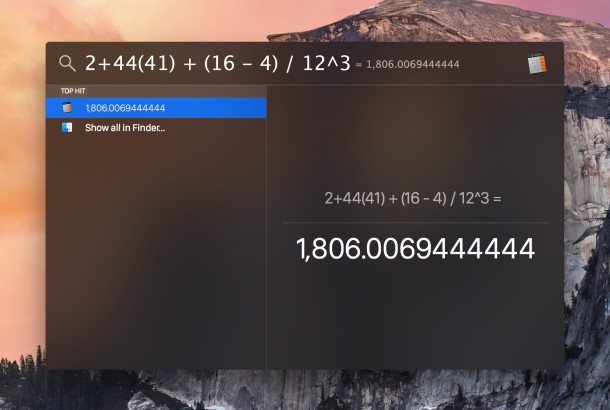
Try it yourself, this definitely beats launching the Calculator App, Notification Widget, or Dashboard widget! For anything complex, like if you want a talking calculator, yea you’ll want to resort to the Calculator app or a graphing calculator app, but for simple math, this is more than sufficient and very fast.
This is definitely one of the coolest odd functionalities of Spotlight, go ahead and enter an equation into Spotlight and it will be appear solved as the top result just like the screenshot.
And yes, this works in prior versions of OS X too, check it out in retro:
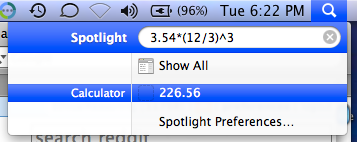
You’ll find support for Spotlight calculations in Mac OS X of a myriad of versions, from Yosemite to Snow Leopard.
This feature is so useful that it’d be great if it came to iOS, though the Calculator being accessible from the Control Center of iPhone works pretty well too, and so does Siri.


What are keyboard symbols for division and multiplication?
/ is division (the ? / key)
* is multiplication (shift+8 keys)
+ is addition (the + / = key)
– is subtraction (the – / _ key)
^ is exponent (shift+6 keys)
( ) modify order of operations (shift+9 and shift+0 keys)
This is with a standard US layout Mac keyboard
Thanks
@MBAP
It looks like using the ^ power symbol in Spotlight is a new feature in Snow Leopard, as it works when I tested it on my SL MacBook Pro but not on my Leopard iMac.
hmmm. works for some but not for all?
am running OS X(10.5.8).
In Spotlight, when I enter the expression 3.54*(12/3)^3 it produces no result.
It’s been some forty years since math ed, but I understand this expression to mean: multiply 3.54 by the result of 12 divided by 3 to the power of 3.
Further, when I use the calculator (scientific) I get the result (3.54 * pow((12 / 3), 3)
= 226.56).
any thoughts?
Disclaimer: I am not now nor have I ever been a mathematician, computer programmer or full-time Mac user.
Awesome. That’s a handy replacement for the recently deceased Quicksilver calculator plugin.
I still find myself trying to do calculations in Quicksilver. Unfortunately, 10.6 broke that and many other QS plugins.