Add a second menubar to a Macs external display
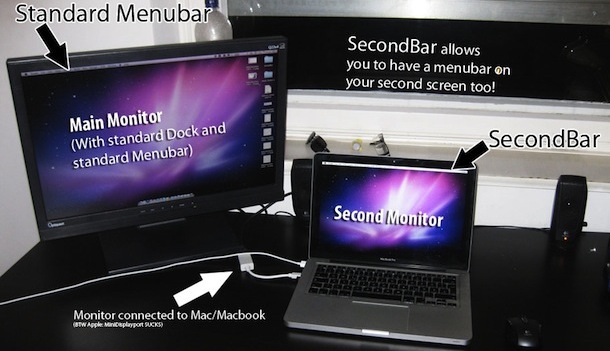
Using multiple monitors is an easy way to dramatically increase your productivity, but I’ve often heard complaints that when the secondary monitor needs to have the menubar to make it even more useful. SecondBar solves that problem. This nifty little app just duplicates the menubar across multiple displays, letting you have full access to the menubar regardless of what screen you’re using.
Note that the software is in early stages of development and is known to be quirky and even crash under some applications, so use at your own risk.
[ above image from Developer home ]


My question is, how do you set up an external monitor as your primary and your laptop LCD as your secondary? I’ve just been using it in clamshell with a 22″. I’d love to have it as a small side screen for itunes or something.
Setting a primary screen is easy, just go to the Display area in System Preferences, click “Arrangements” and then drag the white bar (representing a menubar) from the MacBook/Pro to the external screen. You’ll see a red border draw around the new primary display and that will signify the change.
Having two screens is a huge productivity gain and I couldn’t recommend it enough.
Thats fantastic. I feel foolish now. Leave it to apple to make it so simple i can’t figure it out. haha.
Sounded great until I got to this point:
“Note that the software is in early stages of development and is known to be quirky and even crash under some applications…”
I guess I’ll pass for now.