Dramatically increase your productivity by adding a second monitor to your setup

Want to dramatically boost your computing productivity? Get an additional monitor. Whether you have an iMac, MacBook, MacBook Pro, Mac Pro, or Mac Mini, you will love it once you have it. I can’t think of a single other addition to a Mac setup that will increase productivity like a second monitor does. You instantly have significantly more screen real estate, which directly translates into more productivity.
What you’ll get with a second monitor
* See more of everything by adding additional screen real estate
* Work on multiple projects simultaneously
* Multiple full-size browser windows concurrently: a must for any web worker.
* Edit code in one screen while viewing the changes instantly in the other
* Manipulate and match photos easier
* Significantly reduce the amount of time spent dragging windows and changing window focus
* It looks cool! (OK maybe just to us geeks, this is a fringe benefit)
I would go so far as to say that having an external monitor is absolutely essential for any Mac laptop user since you have less screen real estate by default. Yes it’s great to use your Mac on the go, but when you’re not on the move, it’s all the more great to set that MacBook next to a large display and turn your 13″ screen into a secondary display alongside a beautiful 22″ LCD. I’d highly recommend getting an external screen that hits the maximum resolution a MacBook supports at 1080p via DVI (newer models and MacBook Pro’s go up to 2560×1600 via dual-link DVI).
Convinced? Check out the bestselling monitors at Amazon.com![]()
Here’s a couple Mac setups that feature a second monitor:


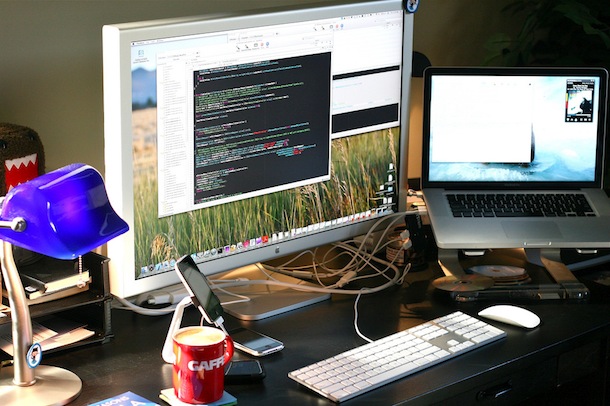


Hi i has mac mini I want connect dual monitor and tv how?
When connect both next time turn on no picture.
[…] is a worthwhile productivity app for the iPad for much the same reason that dual screens are so useful on a desktop computer, seeing more information can lead to more productivity, so grab it free while you […]
[…] This is a great setup that closely resembles my own, and if you frequent our weekend Mac setups posts, you’ll notice a strong trend of laptop based workstations, where the primary machine is a MacBook Pro or MacBook Air connected to an external display and a keyboard and mouse. Other than the obvious portability aspect, the major advantage to using a Mac laptop is the ease of which a dual-screen setup is immediately possible just by connecting an external display. Maybe it’s just our readers who are inclined to do this, but speaking from experience, it’s a great way to boost productivity. […]
Hi can I use any moniter or do I need a mac?
What do you suggest would be the best brand screen to use if not a mac – tight budget here.
[…] lineup. If you’re not using dual displays with your Mac laptop, you’re missing out on a nice productivity boost and I’d highly recommend picking one […]
[…] she read that additional monitors can boost productivity by up to 50%, we thought about it a great deal and […]
[…] no secret that we’re heavy proponents of dual monitors, but this setup goes even further: this is a MacBook Air 11″ model driving 4 screens! OK now […]
[…] fix this?” – This is the phone call that spawned this post. I set a relative up with a dual-screen Mac setup recently and they love it, well, until they disconnected their MacBook Pro from the external […]
[…] recently added an external display on my Mac and as a result I had to adjust Synergy’s server configuration to know where to place my Mac, […]
[…] cheap adapter but there’s certainly nothing wrong with Apple’s version. Considering the huge value of having a second monitor I consider this and an external display an absolute must upgrade for any MacBook or MacBook Pro […]
[…] for any Mac (MacBook, iMac, whatever) which is a really nice way to maximize screen real estate in dual-display setups that feature a smaller screened Mac with a larger external monitor. Note this is different than […]
[…] I like to keep my MacBook Pro’s screen open so I can benefit from the increased productivity of dual monitors, I just turn the larger external display into my primary […]
[…] giving you not just two screens, but two displays with full computing power behind them. Having dual displays dramatically increases productivity and with the extra processing power having two computers is kind of the best of this world. Use […]
agreed. do yourself a favor and get a second screen, if not two extra screens.
i have over 3200×1050 pixels of screen real estate and it’s just lovely