4 Great Free Menubar Apps for Mac You Should Check Out

One way you can improve your Mac experience is by adding some handy tools and items to your Mac menubar item. And, coincidentally, some of the best free utilities available for Mac, are also menubar items.
We’re going to cover four of the best free menubar apps for Mac, which are sure to improve not only your menubar experience, but your Mac experience too. And if we missed an essential menubar tool that is part of your Mac workflow, share it with us in the comments!
Stats – system monitor in the menu bar
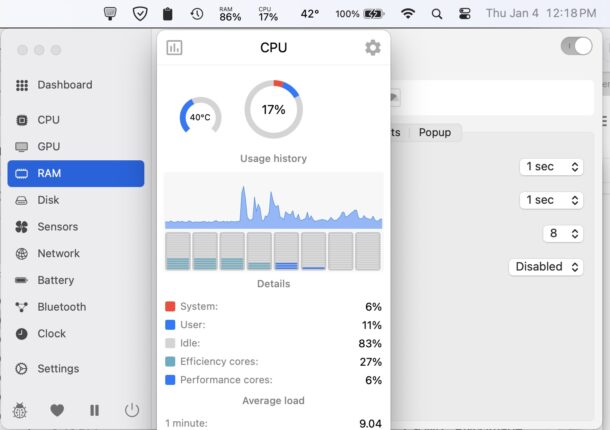
Stats is a fantastic system monitor menubar application that lets you see tons of system statistics directly in your Mac menubar. You can easily keep an eye on CPU utilization, RAM usage, CPU operating temperatures, network activity, fan activity, GPU usage, disk use, Bluetooth and battery use, and so much more. Plus, when you click on the menubar item, you get a dropdown with even more detailed information about system stats. Stats is highly customizable, so you can set it up as you like, and for what you want to monitor.
If you need help figuring out how to download an app from Github, check out this article.
HiddenBar – declutter your menu bar icons
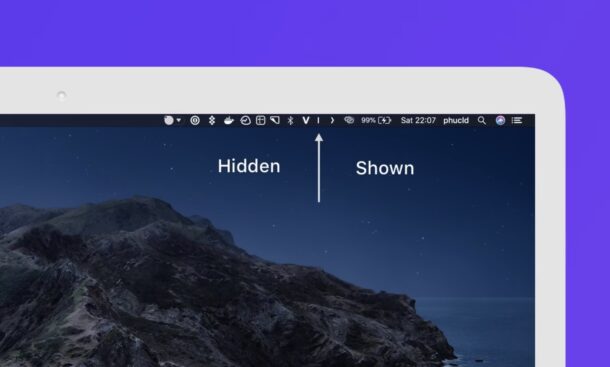
Ironically, one of the more useful menubar apps for Mac is one that hides menu bar icons behind a little expandable icon. If you have a lot of menu bar items and icons cluttering up your Mac menu bar, HiddenBar collapses icon from a point of choosing onward, splitting the menubar into a hidden and shown section, accessible anytime by clicking the little arrow icon.
HiddenBar is particularly useful if you have a Mac with the dreadful display notch, where menubar items disappear behind regularly.
Maccy – a fantastic clipboard manager
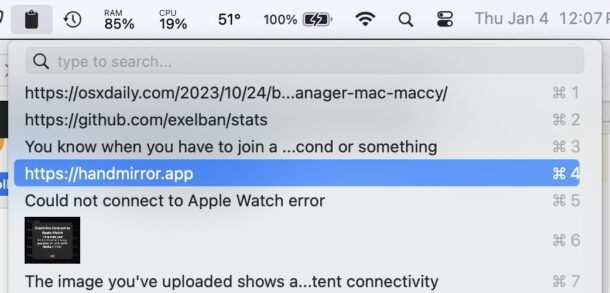
Maccy is what we’ve called the best free clipboard manager for Mac before, and for good reason. Maccy features a large clipboard history buffer with keyboard shortcuts to access clipboard items, holds text as well as photos, and is just generally awesome.
Clipboard managers can significantly enhance your productivity, so if you havent’ used one with your Mac before, try out Maccy, you’ll be glad you did. This is such a useful utility and feature-set that it would not be surprising to eventually see MacOS have a native clipboard manager with this set of features.
HandMirror – quickly glance at yourself before jumping onto a video call

HandMirror is a simple and very useful app that gives you a quick and easy glance at yourself through your Mac’s webcam. This is perfect for before jumping on a Zoom call or FaceTime video chat to make sure that you don’t have something stuck in your teeth, or anything awkward or embarrassing in the video frame.
I used to use Photo Booth for this purpose, but HandMirror is much faster since it resides in the menu bar. Just click the HandMirror icon, check to make sure you’re good to go, and start your video chat or video conference as usual. Highly recommended for anyone who is frequently engaged in video conferencing from their Mac!
–
These are four of the best menubar tools for Mac that I know of, but if you have additional handy menubar items and apps for the Mac that you want to share, leave a comment and mention them below!


Dato – great for Calendar from the menu (and more)
TG Pro – Temperature Gauge monitor – shows CPU and fan usage
Stats is great but is a bit over the top for my tastes. I still prefer https://github.com/yujitach/MenuMeters which is older but suits my needs better.
I used to use MenuMeters long ago but it looks dated visually to me.
Now I use iGlance, but I will check out Stats, it looks good.
https://iglance.github.io