Mount NTFS volumes in Mac OS X easily with NTFS Mounter
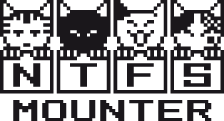 NTFS Mounter is a simple utility that sits in your menubar and lets you select NTFS volumes to mount and write to. Interestingly enough, Mac OS X has been able to mount NTFS volumes with read and write support as of Mac OS X 10.6 Snow Leopard, although this is not officially supported or sanctioned by Apple. The app is just a simple interface to Mac OS X’s now built-in ability to do this. And yes, that means NTFS Mounter is Mac OS X 10.6 Snow Leopard only.
NTFS Mounter is a simple utility that sits in your menubar and lets you select NTFS volumes to mount and write to. Interestingly enough, Mac OS X has been able to mount NTFS volumes with read and write support as of Mac OS X 10.6 Snow Leopard, although this is not officially supported or sanctioned by Apple. The app is just a simple interface to Mac OS X’s now built-in ability to do this. And yes, that means NTFS Mounter is Mac OS X 10.6 Snow Leopard only.
I tried out NTFS Mounter and it worked as advertised, making it a total cinch to mount Windows NTFS volumes and write to them. The app itself is really easy to use, although it’s a bit quirky with the cat icons, cat sitting in your menubar, and cat interface (and yes the above cat image is the apps official logo). Beyond that I do wonder about the functionality itself. Since Apple doesn’t officially support the ability to write to NTFS, is there some inherent trouble or instability with doing so from Mac OS X? If it’s a feature why not brag about it, right? Nonetheless, the app works fine and I didn’t have any problems.
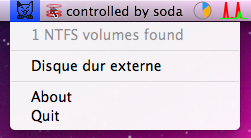
NTFS Mounter is a free download, so check it out if you’re interested.


is this app compliant with lastest os x build ?? 10.7 ? Lion ?
thanks
seb
same problem with me?
thank you,if you solve it
Works nicely with USB drives.
It does not play nicely with Ximeta NDAS.
[…] a drive to be accessible by both Mac OS X and Windows, you can format the drive as NTFS, and use an NTFS mounter for Mac OS X to try and write to the drive, however NTFS is not officially supported by Apple and you may run […]
This program so far is the most stable of them all. Using Macfuse and ntfs3g may be the safest thing, but its too slow and their ulib software isn’t that much better… plus you have to pay for Tuxedo. Paragon NTFS works like a charm and even trashes your deleted items unlike the previous 2, but it has a bug with folders creating dead shortcuts that you cannot seem to clear out unless you mount it on windows and delete the trash folder hidden on the drive. This one just does the job with speed, trash and no bugs…. to think its part of Macosx and you have to wonder why apple didn’t enable it in the first place.
To make it short, tis very worthy of a download
yeah!! i did the same as Stepan, in my hackintosh everything is running ok, no kernel panics and no instability, i also tried Tuxera and runs ok too, i also downloaded this NTFS mounter, i will try to check it out soon!!! cheers!!
Yes, running NTFS-3G and MacFuse combo is supposed to be a lot more stable solution (I’ve been happily using it for 2 months so far). Or get a commercial version from Tuxera.
“Since Apple doesn’t officially support the ability to write to NTFS, is there some inherent trouble or instability with doing so from Mac OS X?”
Last time I enabled NTFS write support on Mac OS X 10.6.2 I had 2 Kernel Panics, 2 crashes and 1 system freeze.
Yeah I also got a kernel panic. Also some files on the drive were deleted for no particular reason. NTFS Mounter is definitely not a safe solution.
i think that logo might have something to do with the “hear no evil, see no evil, speak no evil, etc etc” lol
there’s plenty of things evil about doing things outside of apple’s sanctions.