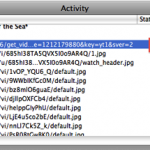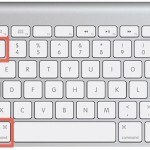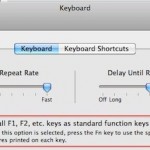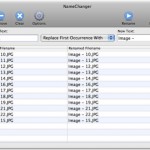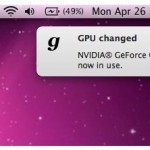Download and install iPhone/iPad SDK

If you want to start developing for the iPhone, iPod Touch, or iPad, the first thing you’ll need to do is download and install the iPhone SDK. Yes, the iPhone SDK is what you will want to download even if you have no intention on developing for the iPhone itself and only the iPad, they … Read More