How to Disable iPhone Data Use

Want to turn off all mobile data use on iPhone? The iPhone offers a feature that allows users to easily disable all iPhone data usage when on a cellular network. This means if you’re about to hit your bandwidth cap, you can simply toggle cellular data usage off and avoid any potential overage charges from your cellular carrier.
Turning off cell data does not impact wi-fi connections, so you’ll still be able to access the internet on the device as long as it’s connected to a local wireless network.
How to Turn Off Cellular Data Usage on iPhone
- Open the “Settings” app and go to “Cellular”
- Flip the “Cellular Data” switch to the OFF position (indicated as no longer being colored green)
- Exit Settings

The change is instant and now your iPhone will no longer use cellular data at all (and yes, this is separate from the ability to disable data roaming). This means no internet communication is possible and all transfer ceases unless the iPhone is connected to a wi-fi network.
You can turn the cellular data use back on again by going back to the settings and toggling the on/off switch.
Older versions of iOS have this feature as well, it’s just accessed slightly differently as follows:
Disabling cell data on iPhone models with earlier versions of iOS
- Tap on “Settings”
- Tap on “General”
- Select and tap “Network”
- Tap the On/Off switch next to “Cellular Data” to disable cell data use
- Close Settings
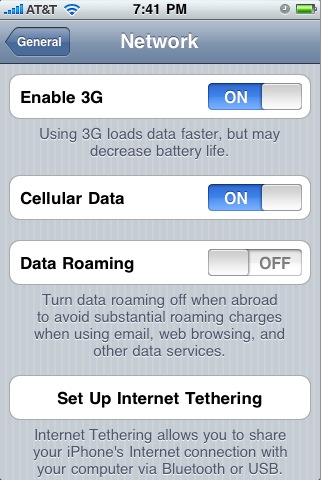
Combining this with a periodic check of iPhone data use through your carrier dial option or carrier-specific app is a great way to avoid overage charges. This is really important when trying to stay within the data usage constraints of the revised AT&T, Sprint, T-Mobile, and Verizon data plans, since almost all cellular carriers impose strict bandwidth caps these days. You can use this trick to be able to have an iPhone without any data plan on most carriers, but some will detect the device and attempt to add a plan automatically. If that’s the case, you can continue to use this setting to be able to make due with the smallest and cheapest data plan available through the cellular carrier.
Note that this ability was included with the new iOS 4 update, so prior versions of the iPhone OS do not have the same functionality. The setting continues to persist in all modern versions of iOS, though the settings panel obviously looks a bit different in the modernized post iOS 7 releases, and it’s a bit easier to access now than it was previously.


I wish they would have just a sms plan for Iphone. They have killed off the unlimited plans because they were losing money on people going over their data plans without having to pay for it. I know you can turn off the cell data but I wish the controls would be included in parental control so it requires a password to turn back on.
[…] into an iPod touch, letting you use wifi networks but avoid any potentially expensive voice or data roaming charges. stLight.options({ […]
even if iturn it off does that mean i still have to pay for it?
[…] I don’t mean only turning off data on the phone, I mean having a simple voice and SMS plan without any data plan at all. These voice […]
Thank you thank you thank you! I just turned cellular data off at 195.6 MB’s used with about 4 days to go until my next billing cycle. So basically my iPhone will be an over-glorified 2g cell phone for the next few days, tho it is definitely worth saving $15!!! I’ll just go easier on spreading out my data usage next month. Thanks again! :-)
So does this mean that those of us who cannot justify the usage of data everyday, if even at all (because of our residence or whatever) can now justify purchasing an Iphone and not have to get the data plan, but rather just talk/text?