Use iPhone, iPad, or iPod as a USB flash hard disk drive in Mac OS X
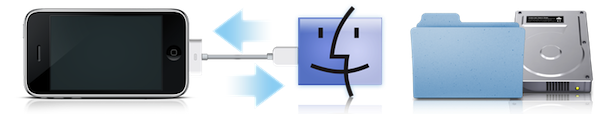
Want to use your iPad, iPhone, or iPod as a mounted USB flash disk? No sweat, thanks to this nifty program from MacroPlant. It’s called Phone Disk, and it’s actually free to download until September 1st, so get it sooner than later. Here are the features of the app:
- Open, copy, and save files directly from the iPad, iPhone, or iPod
- Access the device from other applications
- Browse the iPhone, iPad, or iPod through the Finder
- Mount multiple iPhones, iPods, or iPads at the same time
- Convenient menubar item to mount and unmount the devices
- Works without Jailbreak!
This is a screenshot of Phone Disk in action within the Finder:
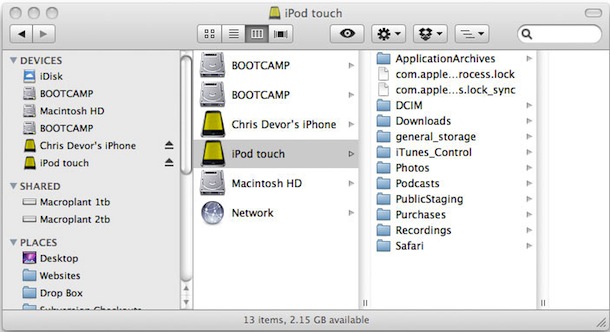
Pretty awesome right? Even more awesome is that the developer is giving it away for free for a few months, here’s the announcement:
For a limited time Phone Disk is 100% Free!!
Until September 1st 2010, we’re giving away Phone Disk to everyone for free! If you unlock the software before that date, you get free upgrades and can enjoy the full version of the software on that computer with no expiration (just make sure you enter the code before September 1st)! Use the following registration code to unlock the full version Phone Disk:
You can download PhoneDisk here then use the following registration number to unlock the app for free:
2H96A-QK7MX-8GEYK1V-ZR6S8
Using the app is beyond simple to mount any iPhone, iPad, or iPod (touch included) as a hard drive, just launch the app and mount your device – the Finder doesn’t know that it isn’t a ‘real’ external hard drive or USB drive.
Free is obviously a great price. Using your iPhone or iPad as a true USB disk drive is a pretty great feature that honestly I think Apple should just allow by default, it would completely eliminate the need for things like USB thumb drives (unless you’re looking to install Mac OS X from a USB drive, then you will still want a thumbdrive because as far as I know this is not possible with an iPhone/iPod/iPad).
Anyway, download the app, it’s well worth the price: free!


Hi – i want my iphone to be like my old trusty “usb stick”.
but I think this app above does it the opposite to what I want e.g. you view your iphone from your macbook (why is this called a flash drive?)
——
I want to be able to plug my iphone using the usb cable into to any friends PC (windows) USB slot… exactly like a usb stick.
I dont want to use itunes sharing as they dont have it.
they are windows people.
—-
how do I do that?
[…] Use your iPad, iPhone, or iPod as a USB flash drive thanks to a free software giveaway […]
This app is over-rated. It could potentially let you totally screw up your iPad/Pod/Phone filing system, and add lots of junk. It’s not clear how you would use a document (such as a PDF or Word) on your iDevice once you’ve copied it there.
This seems to be a hack which doesn’t serve a useful purpose right now for mainstream users.
Having an ipod nano, i do not see what difference this program would make; I can access the folder from the Finder, add ‘contacts’ or notes as well… the only thing I cannot manage directly are my mp3 files (the music). But I am not sure this application will allow that.
Also, you can use your ipod as a flash drive, I did an OS X install from it by restoring the OS X DVD to the ipod without needing anything extra, and it pops up right in when I plug it to any computer.
I don’t get it…
@Kai : Right i’m in the same case : on iMac : won’t work with Leopard, ipod touch not mounted. I’m waiting for an answer from hot-line.
Ok…post here when you get a reply…;)
works on my MacBook….not my iMac…can’t mount as disk….very strange…
Tried downloading the app, the zip seems corrupted–got an error 202 from Zipeg trying to expand it. What version are people using that works?
It’s very comfortable app, Thanks .