Easy iPhone Jailbreak with JailbreakMe
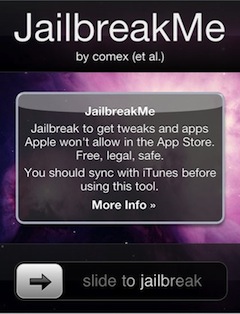 JailbreakMe is an extremely easy method to jailbreak your iPhone or iPod running iPhone OS 3.1.2 or higher, yes this includes iOS 4 on an iPhone 3G, iPhone 3GS, iPhone 4, and iPod touch.
JailbreakMe is an extremely easy method to jailbreak your iPhone or iPod running iPhone OS 3.1.2 or higher, yes this includes iOS 4 on an iPhone 3G, iPhone 3GS, iPhone 4, and iPod touch.
JailbreakMe is entirely browser based and probably the easiest method around to jailbreak any compatible iOS device, if you still aren’t convinced here are the steps:
How to easily Jailbreak an iPhone with JailbreakMe
- First you should backup your iPhone with iTunes just in case something doesn’t work
- Open Safari on your iPhone and go to JailbreakMe.com
- At the JailbreakMe screen (like screenshot), run your finger on the ‘slide to jailbreak’ slider to start the jailbreak process
- The jailbreak will now be downloaded to your iPhone and run itself, so don’t do anything and just let it run
- Wait for the “Cydia has been added to your home screen.” pop up message, this tells you the jailbreak is complete
- Reboot your iPhone by turning it on and off
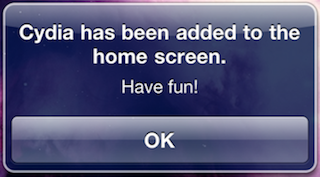
Amazingly enough, that’s it. The JailbreakMe process requires no downloads or USB tethering to a computer, it is entirely contained within the Safari browser and works very well. This is quite impressive and without a doubt the most simple and easiest jailbreak around to date.
Remember, a jailbreak is not a carrier unlock. The iPhone 4 carrier unlock is expected to be released soon, so have patience if you’re looking to bring your iPhone over to another network.
Jailbreak FAQ and Troubleshooting
Is jailbreaking illegal? – no, not anymore, but it may void your warranty with Apple. If you need to take your iPhone into service and you have a jailbroken device, it’s best for you to restore the iPhone.
How do I unjailbreak my iPhone? – you can reverse any jailbreak by simply hooking your iPhone up to a computer and then clicking the ‘Restore’ button within iTunes. This will restore the iPhone to factory defaults, which depending on your backup status you may lose data stored on your iPhone.
FaceTime and MMS aren’t working anymore! – early users of JailbreakMe may have experienced a problem with MMS and Facetime on their device after installing the jailbreak. This has since been fixed and jailbreakme has been updated, but if you happened to experience these problems all you need to do is the following: Update Cydia then Reset Network Settings. That will fix it. If for whatever reason updating Cydia doesn’t resolve the problem, you can try this command:
chmod 755 /private/var/mobile/Library; chmod 755 /private/var/mobile/Library/Preference Then you need to Reset Network Settings – FaceTime and MMS will work fine again.


Jailbreak me
It does not work with iOS 9.0.0+ so do not use jailbreak me,I will contact them and say:Needed for iOS 9!
can I jailbreak my iphone 3gs without syncing????….
this is a free jailbreak so of course something is gonna go wrong …. just take the risk …Y.O.L.O….. plus you can always unjailbreak it … if you cant then your screwed!!!?!
Can u do it with iPod 4gen??
is there a jailbreak for an ipod 2nd gen ? :)
You can’t jailbreak it it goes to download cydia and it says things and can’t jailbreak it
I was tryin to jailbreak org iphone and for some reason i restart it and now the screen is black and has a apple in the middle. It is stuck there and has not done anything. can you please tell me what to do to fix it?
I also noticed when i open itunes it is not recognized and is like the phone is not connected
it wont let me it says that its not saported can some one help me
is there going to be a new one for the iphone 3gs 5.0.1
Here you go
https://osxdaily.com/tag/jailbreak/
does anyone know if this still works? my iphone was jailbroken when i bought it and my girlfriend just bought the iphone 4 and i want to help her jailbrake her’s but dont know if i this one is working or not :)
any comments will help
Please help
[…] 3.x, JailbreakMe jailbreak […]
What if my internet is not working???
man they need to make one for 4.2.1 firmware
this did not work for my 3g… still has “no service” in the corner and says invalid sim card. any ideas?
im using iphone 4. After jailbreak, will i loss my contact and text message?
I have a 3G iphone. I jailbroke it a year ago using Redsnow and cydia…i have 3.0 software on it…it is now rebooting on its own over and over. I think that some file got corrupted, but don’t know how to correct the file…doing a “restore” doesn’t help.
i want to upgrade the software to a newer version and continue to use the phone on T-Mobile.
Can anyone help me?
thanks
whhhhy cant it work for 4.0.2!
um, this safari-based exploit doesnt work on the iphone 401 simulator, lol.
is that to be expected?
(i am running the freshest 3.x version of xcode (not the newest 4.x — which i will pay for if i have no other way to conduct my experiment)
[…] the iPhone – easy iPhone jailbreak is web based and makes for quick work for pre-iOS 4.01 (redsn0w works for […]
[…] catch is that it requires an iPhone jailbreak and costs about $5 from the Cydia store. You make the call if downloading unlimited YouTube videos […]
[…] iPhone – September 8th, 2010 – No Comments The iPhone Dev Team is warning that those with a jailbroken iPhone or iPod touch should stay away from the recently available iOS 4.1 update: Today you’ll likely […]
[…] patched in the update, one of them looks similar to the PDF exploit that was used for the web based easy iPhone jailbreak that was patched with iOS 4.0.2. Who knew that Mac OS X and iOS shared some of the same […]
[…] Released as iOS 4.0.2, the update is in response to the recent release of JailbreakMe, an extremely easy iPhone jailbreak that is browser based and used the exploit that the update […]
it does not work on 4.0.1 :( Does any one know if they will!?!?!?!?!!?!
I was wondering if you got any response. I have the same issue; i think. I’d successfuly jailbroke my Ipod touch 4.2.1 MC Model and I had a cydia and lots of great apps. but lost it when I pluged it into my pc to download a stupid song and failed to recognize a prompt which told me if i wanted to transfer all purchased apps; the end result it when back to its “original” status and i haven’t been able to “re jailbreak” my ipod since then. So I came across “breakme.com” but my version is apparently too new. Do you gotten any help with your problem?
[…] can get the popular emoji icons on your iPhone without a jailbreak, thanks to a free app available at the app store. Aptly named Emoji Free is very simple to setup, […]
[…] Jailbreak the iPhone (I recommend the easy iPhone jailbreak) […]
[…] Jailbreak the iPhone (I recommend the easy iPhone jailbreak) […]
[…] you ever want to redo the jailbreak, JailbreakMe is an easy iPhone jailbreak that is done entirely on your iPhone through the Safari browser and requires no syncing to iTunes. […]
[…] Jailbroken iPhone (you can use the easy iPhone jailbreak) […]
MacStories shows how you prevent code from running within Safari, the ultimate irony is that you have to jailbreak your iPhone to get this to work:
http://www.macstories.net/iphone/how-to-prevent-ios-from-automatically-loading-pdfs-vulnerability/
Jailbreakme is safe, but you can bet that other hackers aren’t which is why this will get patched quick.
Cannot believe how scary this security flaw is; this is essentially a remote exploit, and you are trusting the owners of the website to not do anything nefarious (which is probably reasonable in this case), but that also implies that it is easy to remote exploit any iOS device running Safari that happens to visit the wrong website.
Bad, bad, bad and needs to be fixed, yesterday.
This is a really good point. How this jailbreak works is by using an exploit download just like the first jailbreak ever released (also on jailbreakme), a security hole within Safari allows the web browser to run the code. While it’s fine in this case since it’s a jailbreak, the potential for other exploits is huge.
I imagine Apple will release a security fix ASAP and plug the hole, which is good for security but that means it’s back to the tethered jailbreaks and rebooting into DFU mode and all that.
Took about 5 minutes. Great thanks!
the slider wont work for me, do yu know how tof ix it?
Settings -> Safari -> Enable Javascript [On]
Reload page and try again.
it still doesnt work for me…what do i do?
Wow. I am just blown away by how easy that was.
Did you tried it over the simulator? Just lol :).
Cannot believe how easy that was, all that fuss with different apps and .ips files when one weblink does it all. Thanks!