Immediately Zoom Back to 100% in Photoshop with Command+1
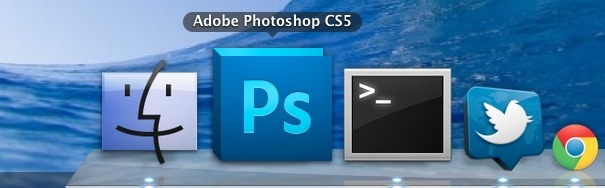
If you’re a Photoshop user and you’re frequently zooming in and out on images and photoshop files, you’ll likely find this simple trick to be particularly handy.
You can immediately zoom back to 100% on any document within Photoshop by hitting Command + 1 (yes like the number one).
If you’re not a fan of keyboard shortcuts, you can also just double-click on the magnifying glass icon to zoom back to 100%.

I’ve been using Photoshop for years and I didn’t know this until I came across it on TheGraphicMac.com. Granted I’m not a big keyboard shortcut explorer, but sometimes these little tips really amaze me with how useful they are.
Happy Photoshopping! You can check out more Photoshop tips here if you’re into that.


nice tutorial thanks for sharing
And double-clicking the hand tool icon (just above magnifying glass icon) will fit the document to the document window.