Using the iTunes 10 Album Art Mini-Player
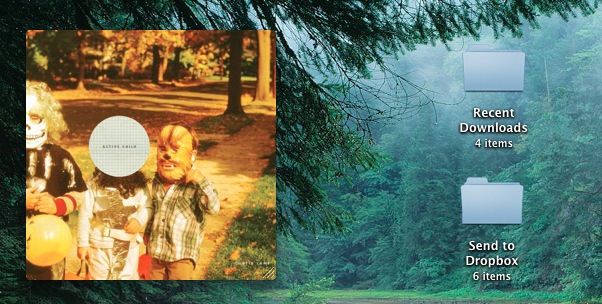
iTunes 10 has a cool feature where you can use album art as a HUD mini-player on your desktop, it looks pretty great and reminds me of the iPod music player on the iPod touch and iPhone where it’s centered around the album art, being totally barebones except for when you hover over and click the album art.
Enable the iTunes 10 Album Art Mini Player
You’ll need the latest version of iTunes, if you don’t have it yet you can download iTunes 10 from Apple or Software Update.
- Launch iTunes 10
- Within iTunes 10, click on the small vertical arrow button in the lower left corner to bring up the album art display
- (Refer to the screenshots below if you’re confused as to what to click)
- Now click on the actual album art
- The iTunes 10 HUD mini-player will now appear, you can resize it and drag it where ever you want.
- Hover over the mini player to access music controls
If you like the iPhone/iPod style music player you should especially love this, it’s like having the iPod player right on your desktop. This album art player behaves just like any Quick Time window, so hover over it access the window controls to close it, as well as controls to pause, play, and skip songs, adjust sound volume and more.
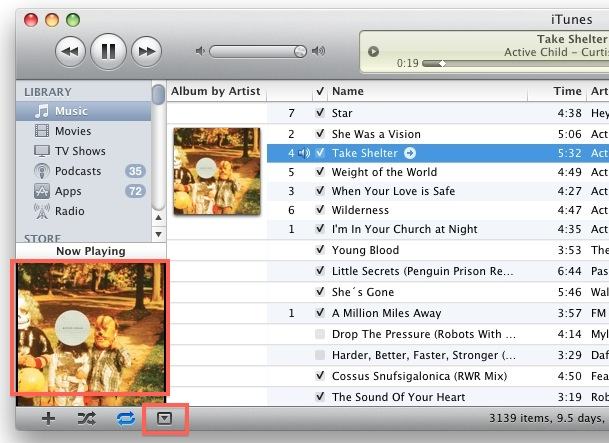
The controls fade in and out of the album art which blends seamlessly onto the desktop just like the new version of Quick Time does. Drag the album art onto a spot on your desktop and enjoy the music.

I think this is a pretty cool feature of iTunes 10 and it looks a lot better than keeping the iTunes mini player somewhere on the desktop.


[…] album art player has also been around a long time, but it too has been revamped in iTunes 11.0.3 to include some more functionality, like the ability […]
[…] to iTunes 10 or not, but it’s the smallest the iTunes player can get. Even smaller than the iTunes album art mini player stLight.options({ publisher:'fe5e0a84-1fac-40de-8014-9f89fc1cbe6a' […]
Any idea how to make the mini player Always-On-Top in Windows? Power Menu doesn’t work coz iTunes doesn’t have the same window borders as Windows.
Power menu worked. Sorry. Just had to do it in the Windows task bar…
http://www.mcelhearn.com/2010/09/03/itunes-tip-new-mini-player-window-in-itunes-10/
(look at comments)
[…] the green button sends iTunes into mini-player mode. This mini-player mode is different from the album art mini-player though, which is new to iTunes […]
[…] to concentrate on other things. If you still want some eye candy but less distraction, the new iTunes 10 album art mini-player is a really great feature […]
[…] tip is especially cool to combine with the iTunes Album Art Mini-Player, which is built into iTunes 10 and sits on your […]
[…] album art view is nice, but I think the best part about iTunes 10 is the new album art mini-player which lets you use album art as a desktop HUD to control and play […]
that a forrest….
[…] many adjustments and features made available to iTunes 10. My personal favorite addition is the new iTunes 10 album art mini player but you can also do things like change the iTunes 10 icon back to iTunes 9 and make the iTunes 10 […]
This is a cool feature I had not noticed it before.
Also that is an awesome wallpaper. Care to please share where you got it from
A decent feature, but I would prefer if it had some of the the features that TunesArt provides.
Hi,
this desktop theme looks absolutely great, where can I get it !?!
greetz
-clusterbuster