How to Change MAMP to Default Apache and MySQL ports
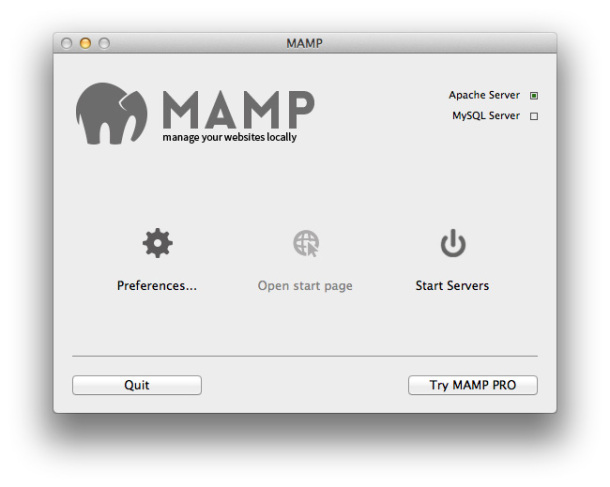
MAMP is a great app for Mac OS X that lets you quickly and easily run an entire pre-configured web server on top of Mac OS X, it’s really helpful and I use it frequently for web development and testing web projects. Perhaps the only issue with MAMP is the port settings, which by default they are set to 8888 and 8889, so instead of being able to visit localhost you have to load localhost:8888.
Thankfully this is easy to change, and you can quickly configure MAMP to use the default ports for Apache and MySQL, allowing you to interact with localhost without specifying an additional port number. This settings adjustment in MAMP is simple:
- Open up MAMP and hit the Preferences button
- Click on the Ports tab
- Click on “Set to default Apache and MySQL ports
- Click OK
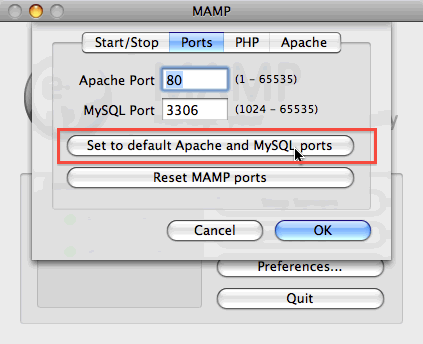
MAMP will restart itself with the new default ports configured. This is the first thing I do when I setup MAMP on a Mac and I find it makes working with the app much more natural.
And yes, I realize that Mac OS X comes with Apache server by default, but in my opinion nothing beats MAMP for it’s simple setup if you need to quickly deploy a web server for development or testing purposes.


I did that but my Apache remains RED
(Mac OS X Mountain Lion)
MAMP Pro is definitely worth all the tea in China:-)