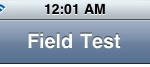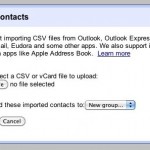Access Mac Special Characters with the Character Viewer

Special characters can be accessed easily in Mac OS X through a special floating window called the “Character Viewer”. From within this characters menu, you’ll find a list of various dingbats, arrows, parenthesis, foreign currency symbols, pictographs, bullets and stars, math symbols, letterlike symbols, Emoji, and latin characters, plus a helpful “Recently Used” option which … Read More