Free Keylogger for Mac OS X – logkext
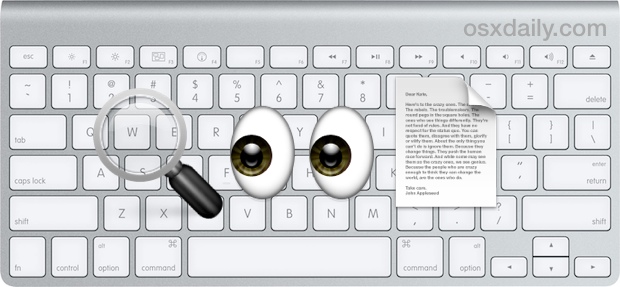
If you’re looking for a discrete and barebones keylogger for Mac OS X, logkext will likely fit the bill. For the unfamiliar, a key logger does what it sounds like; it quite literally records every single key press and key stroke on a computer, and stores that typing data within an encrypted log file so that another user, perhaps you or someone else, can review all key presses and typed keys, characters, and sequences – basically anything entered into the keyboard will be recorded using a key logger app.
And that brings us to what makes logkext so powerful, because it loads into the Mac OS X kernel, thereby bypassing user-level security measures. It also runs completely silently in the background, offering virtually no easily identified indicator of it’s presence. In short, this means everything typed onto the Mac keyboard is recorded after the logkext kernel extension is loaded. Once it has been set to load into the kernel of a Mac OS X machine, it will start logging automatically upon system reboot and maintain it’s running encrypted log until you either uninstall the logkext extension or otherwise disable the keylogger client.
If there were to be a downside to logkext it could be that it runs entirely in the Terminal and you must install, access, and uninstall the app through the command line, this keeps it off limits to many Mac users and generally makes it only appropriate for advanced usage – which may be for better or worse. But, put frankly, this is not a simple GUI app for novice users who are looking to casually monitor typing and keystrokes. Logkext is also a free download and completely open source, which also makes it preferable in my book, because you can view the source code yourself to make sure nothing peculiar is going on, or if you want to, customize it to better fit your own security needs.
Interested users can get logkext from Google Code as a free download. Also, a new version of logkext is available that runs on the most modern versions of Mac OS X, that can also be found on Google Code here. Both versions are open source and freely available.
I was originally hesitant to post a keylogger recommendation just due to the potential for abuse of such applications, but I do understand there are plenty of legitimate uses for such software, whether it’s for security testing, troubleshooting some unusual issues, assisting in root cause analysis, aiding in privacy analysis, learning detection of such processes, identifying certain critical privacy situations, and even learning to function in high-risk environments where the assumption is to not trust a computer with important data due to leakage or nefarious action (even the Terminal app has a feature to assume this, securing any keyboard entry… you can test a key logger with that secured keyboard entry to better understand the limitations). Realistically, there are so many uses for key loggers that it’s impossible to describe or plan for every scenario that may arise, but whatever your particular usage intends to be, just be sure to understand the risks and the variety of local laws pertaining to usage.
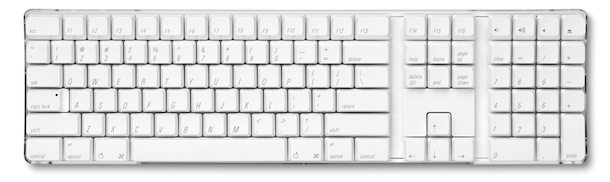
Other than for direct security purposes, I’ve also heard of many people using keyloggers to keep track of their young childrens internet habits, making sure nothing potentially dangerous is going on. If this is your thought, instead of using a key logger it may be worth suggesting other tips to make your Mac kid friendly and even blocking websites from the Mac so that inappropriate locations around the web can not be accessed, thus helping to create a more child-friendly computing experience.


Amac keylogger is a Mac spy application which secretly records everything on the Mac, including passwords, keystrokes, chat conversations, websites history and screenshots. It allows you to monitor everything happening to the Mac.
Thx Johan Perfect Keylogger Lite for mac seems to be useful… found at mac – key logger . org
Somebody tried Perfect Keylogger for Mac Lite? it seems to be free. plz help
Logkext not working
Is there other free mac keylogger
Got Aobo keylogger Mac free trial for 3 days
But i woud like a free one for a month
Tried LogKext.
It wouldn’t accept the password.
So I can’t use it.
[…] you are using a public Mac or are just concerned about things like keyloggers and other potentially unauthorized access to your keystrokes, you can enable a feature in Mac OS X […]
LogKext is so difficult to use but anyway, it is free. To be frank, installing LogKext is my first try for Terminal. It confused me so I turn to other easy-to-use ones. I tried Amac Keylogger. It has more features than a keylogger and works very well with me, but, not free. :-(
Is Aobo Keylogger free? I wanna take a try!
No, it is not possible to install the logkext software without system admin password. But you can still install some free keylogger software like Aobo Keylogger. Anyway, logkext is not easy to use, it is for advanced users who knows a lot about Terminal shell script.
hi,is it possible to install this logkext software if the laptop is password protected,or is there a pc>mac logkext software remote installation???