Change the iTunes 10 album art size
Oct 3, 2010 - 2 Comments
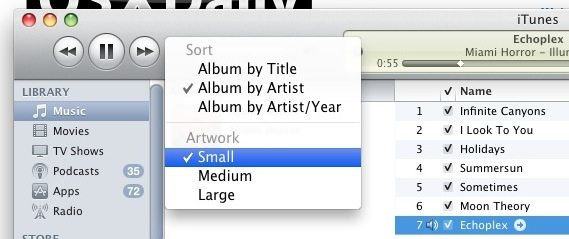
The iTunes 10 player defaults to include the album art inside the playlist, the size of this album art is adjustable. All you need to do is click on the “Album by Artist” list header to pull down a menu where you can adjust the size to either Small, Medium, or Large.
The album art view is nice, but I think the best part about iTunes 10 is the new album art mini-player which lets you use album art as a desktop HUD to control and play songs.


This is stupid, all those sizes are too small anyway.
http://dear-apple.com/post/1148745496
This option is fine, but this feature is nothing new and has been ruined by iTunes 10. Prior to it, I was able to have my album art pretty big in this column, which was perfect since I have gone through the trouble of finding the appropriate artwork for each of my albums, yet now even with the ‘Large’ option selected the artwork is still mere centimetres large. This just isn’t good enough, and does not do the artwork justice at all.