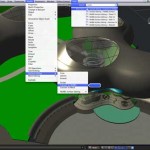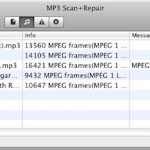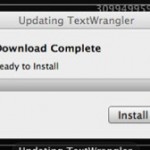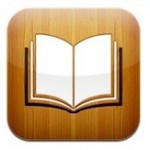The new iPod Touch commercial song

Update on 11/24/2011: A newer iPod touch commercial featuring a song by GROUPLOVE has just been released as well. Apple has released a new iPod touch that has all the great features of the iPhone 4 (minus cell), and along with any new iPod release comes a new commercial. The newest iPod touch commercial is … Read More