The Ultimate Retro Terminal: Cathode
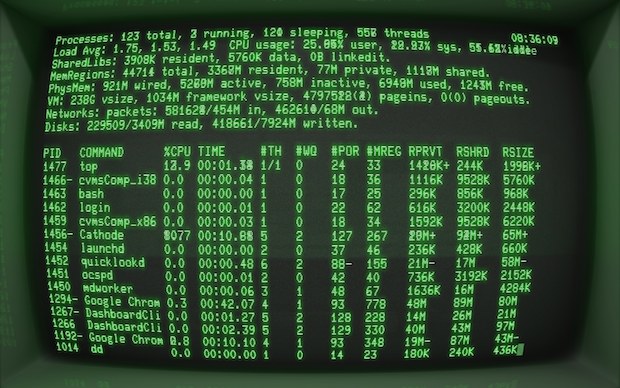
The Mac just had it’s birthday, but don’t you long for the days before a GUI? Don’t you wish you were in the 70’s or 80’s banging away at a DOS prompt connecting to a local BBS? Do you get nostalgic for the days of typing commands into a noisy green on black terminal that would desync and flicker at random? Your dreams are about to come true, thanks to Cathode, the self-proclaimed vintage terminal emulator, and it perfectly captures that retro computing feel.
You can run Cathode in full screen (like the screenshot above) or in windowed mode (like the screenshot below). The app is an absolute riot and surprisingly customizable, letting you create picture perfect old school terminals that are full of wear and tear, curvature, flickering, jitters, burn-in, and even an adjustable bit rate that lets you emulate a 300bps modem. You can tweak the settings to make your Mac Terminal feel like something straight out of WarGames or The Matrix, or anything in between.
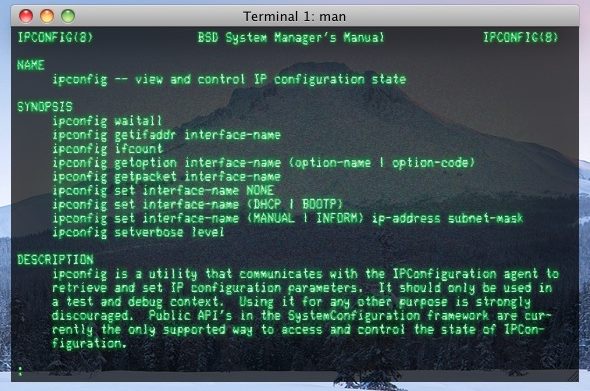
Downloading Cathode is free, but the picture quality starts to degrade over time into a hilariously desynced and fuzzy disaster until the app is relaunched, or you can pay $20 and the picture will stay as shoddy or as nice as you set it to be. Below is a screenshot snapped at the moment that Cathode was spazzing dramatically after about 15 minutes of use in the free version:
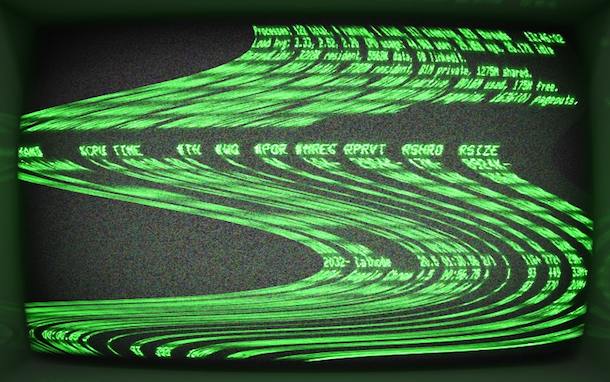
You can grab Cathode from the developers site, Secret Geometry. The app does not appear on the Mac App Store, presumably because it replicates some existing functionality of Mac OS X (the Terminal).
We’ve covered several other retro Terminal emulators here before, but Cathode is by far the most elaborate. Thanks to MacStories for discovering this one, it’s pretty great.


[…] you’re tired of the antiquated (retro?) text-only appearance of the command line and Terminal.app, check out the fascinating new […]
Very slick but made my MBP fans go nuts.
I just used this program to do a spiffy background for my logon. Error code:ID 10T was included.
It should have been said more clearly that cathode doesn’t support Intel GMA X3100 so it won’t run on my 1st gen. MacBook Air :-(
I agree, I’d probably spring for it @ 9.99. I’m interested to start hearing what developers things the sweet spot for pricing in the app store is.
[…] is starting to look like flashback week, first with the flickering retro Terminal app Cathode and now this absolutely ridiculous iPhone case that is made to resemble the giant block cellphones […]
GLTerminal is free, and it still works
http://riffraff.livejournal.com/356503.html
The title of the page refers to a Leopard update, but scroll down for notes on how to fix a small problem in Snow Leopard (it’s as simple as changing a setting in the app’s preferences).
Way cool but not for $20