Show a Spectrum Analyzer in iTunes Instead of Song Info
Apr 3, 2011 - 6 Comments
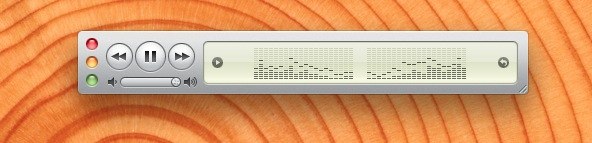
In a somewhat hidden feature of iTunes, you can display a music spectrum analyzer in place of the iTunes song info. All you need to do is click on the little play icon in the song info area, it’s highlighted below with an arrow pointing to it:
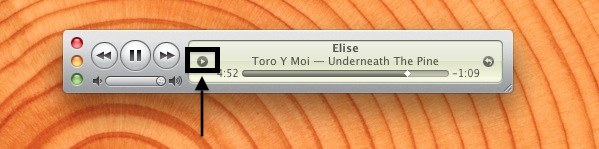
This has probably been around for a while but I just stumbled upon it accidentally. I had never thought to click on that button, I long assumed it was a play and pause song icon.


Even cooler: Mouse over that fake LCD panel with a song playing with your Magic Mouse and use the touch surface to “scrub” through the currently playing title – also discovered by accident – way cool
Speaking of eye candy, nice job of having the song “Underneath the Pine” on the pine wood background.
just eye candy, but nice attention to detail
It exists from the first version of iTunes…… But I really don’t see the utility…
As far as those things go, I’ve always thought this particular one was a really nice implementation. I usually have it on.
If you are syncing your iDevice or downloading from iTunes at the same time that button will cycle through that status screen as well.