Untether a Verizon iPhone with an iOS 4.2.7 Jailbreak Tool
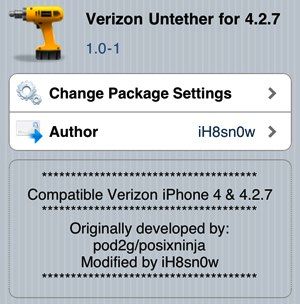 Verizon iPhone 4 users can now untether their iOS 4.2.7 jailbreak thanks to a new Verizon Untether tool available on Cydia. All you need to do is install the package from Cydia on a currently tethered phone and it will become untethered, it’s very easy:
Verizon iPhone 4 users can now untether their iOS 4.2.7 jailbreak thanks to a new Verizon Untether tool available on Cydia. All you need to do is install the package from Cydia on a currently tethered phone and it will become untethered, it’s very easy:
- Launch Cydia and add the following rep: http://cydia.pushfix.info
- Search for “Verizon Untether 4.2.7” and install the package
- Reboot your iPhone
Jailbreaking the Verizon iPhone on iOS 4.2.7 is the same as jailbreaking 4.3.2 using redsn0w, just remember to download the iOS 4.2.7 IPSW for the CDMA iPhone 4 instead of iOS 4.3.2.
If you’ve stayed on the sidelines but you’re curious about all of this, check out some reasons why you should jailbreak your iPhone straight from the creator of Cydia himself.


When I follow the directions given to Jailbreak my Verizon iPhone (4.2.7) using the directions for Jailbreaking with Redsn0w (4.3.2) it does not work. Redsn0w_0.9.6rc14 does not recognize the iPhone 4.2.7.ipsw restore. Therefore, I think the only way to do the Jailbreak properly would be to use the 4.2.6.ipsw restore and then update to 4.2.7 with the Cydia untethered process afterward.
I got the same problem. Did it work after all?
I got same problem. Did not work using 4.2.6 ipsw either.
:-(