Mac Running Hot, Slow, & Fans Blazing After Installing OS X Lion? Here’s Why
We’ve received a fair share of comments and emails about Mac OS X Lion making some Macs seem sluggish, running hotter than usual, and causing the machines fans to run at full speed. This sounded concerning, but after I went about installing Lion DP4 myself and looked into this a bit further I’m here to report there’s nothing wrong, and here’s what’s going on.
Why is the Mac running hot? The explanation is simple: Spotlight. Yup, Spotlight and it’s worker modules mdworker and mds are at it again. When you update to Lion 11A480b, whether you are upgrading from 10.6 Snow Leopard or just from Lion DP3, your Spotlight index has to rebuild itself, and depending on the Lion installation volume, this can take a while.
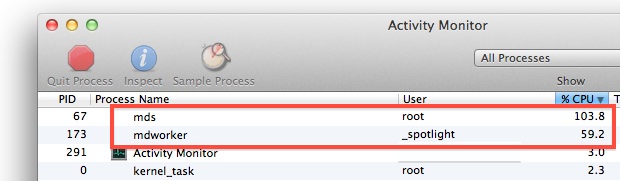
After Spotlight is done indexing though, your Mac may still be blazing away and running slower than it should. This is also normal, and that’s because right after Spotlight is done indexing the drive, Mac OS X Lion will rebuild it’s system caches by running kextcache, and this is also CPU intensive activity:
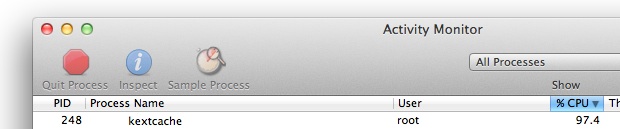
You could get away with killing the Spotlight processes, but you definitely don’t want to do this with kextcache, and the Mac OS X Manual for kextcache tells us why – “Caution: Incorrect use of kextcache can render a volume incapable of startup.” Let kextcache run or you could screw up your fresh Lion installation.
It’s hard to give a time estimate for how long these two normal system functions should take, but on my MacBook Air there was a good 20 minutes of blazing fans and sluggish performance while the CPU was consistently pegged over 100%. The time for Spotlight to index may take even longer if you did a dual boot partition scheme because Lion will most likely try and index your Snow Leopard installation as well. You can always click on the Spotlight menu to get an ETA, but it’s not always accurate and it won’t include the kextcache process.
See, no big deal. Finally, you have to remember this is a developer preview and not a final release OS. It’s clear that the excitement for Lion has caused usage and installation by a wider community than developers alone – heck a handful of my non-dev friends alone shelled out the $99 to get developer access just so they could run Lion – but I think this is adding to some of the confusion about system performance. This is absolutely not a Lion system compatibility issue, it’s normal system behavior. Just let this stuff run and your Mac will be happy.


It’s now third day with Lion and my a year old C2D iMac still runs hot and slow. On Snow leopard cpu temp was from 35 to 42°C. On Lion up to 78°C. With smcfancontrol I got the temp lower (cpu fan 3600 rpm -> 40-55°C).
On System monitor:
“mds”: cpu% 0
“mdsworker”: cpu% 0
“distnoted” “user”: cpu% 127.7-136.2 (?)
iStat shows all the time: (no programs on, internet connection off)
CPU 73-85%
USER 17-36%
Is that normal?
Just after I was posted my previous comment I thought I check out if there are updates available. There was 10.7.3. I installed it.
After reboot and using computer normally (Safari, Mail, FaceTime, PhotoShop, Illustrator, Flash) about 15 minutes the cpu temp was 35-38°C (fan 2400 rpm), cpu usage is now 2-7 percent when only Safari is on. Mds and mdsworker still 0 and now “distnoted” shows 0.0-0.2 percent.
Earlier sluggish behaviour is pretty much gone. So, if u still have 10.7.2 you could try os update and perhaps it helps you as it perfectly helped me.
distnoted should not be taking up nearly that much CPU, you may have something weird.
I was wondering if there was an issue with storage space being completely used while this indexing process worked.
I have a macbook 2009 and it went from having 70+ gigs free to having less than 1 gig free. I also uninstalled cloud and that free’d up 19 gigs of space. So i was wondering if there was backup files running or some other duplicate file being ran that would allow me to get back the 70+ gigs that have “disappeared”.
Anyone have any idea what backup type files the new operation system might have made?
I have did a search through all the major folders on the computer and i have found 171 gigs of space used. The remaining space is not within the search query and i cannot locate this 70+ gigs that should still be available. I have a 250 gig hard drive in this laptop.
I don’t care what anybody says about Lion “re-indexing.” I installed this puppy two weeks ago and everything takes longer to accomplish, web browsing, opening documents/attachments, opening email messages. Start up time has doubled. This baby slows down everything it touches. I “know” Apple will fix this thing… (wink, wink).
I think the mdworker32 as regards to Spotlight is causing a BIG problem and should be fixed by Apple! I have been running Lion for 3 months and this cpu runaway started just 3 days ago. It caused hard drives to disconnect with out warning, stopped TimeMachine from backing up, and the keyboard fails to be seen.
If this is a “normal Function” then Lion will go down in history as worse than Windows!
I installed Lion on the release day and have been trying to figure out the sluggishness of my machine ever since.
Initially I did an upgrade install directly after download. Then I tried a clean install and backup from Time Machine. When migrating my old applications Flash Player was brought across to Lion and this seemed to really cause issues with the CPU speed and temperatures. I have now unistalled it, but this was not the only cause of the system running slow.
I found that using Photoshop and Aperture 3.0 to be painfully slow, just loading photos and entering full screen, even with all other applications closed. In addition swapping between applications took forever.
Last week I bought 8GB DDR3 RAM from Crucial to replace the 4GB Apple RAM, at the same time I cleaned the CPU fan and generally removed all dust I could find in under the bottom cover. I then reset the SMC and PRAM and then booted. I now have a stable fast laptop again. I notice that I am using about 6GB of RAM most of the time leaving 2GB free, 900MB of this is the Kernal, the rest is made up of Safari, Mail, Skype and Aperture.
MBP Mid 2009 2.26GHZ 8GB DDR3 RAM 500GB SEAGATE HD OSX Lion
I tried the shift-option-command strategy but it didn’t help. I finally went into activity monitor and shut down folding@home. I installed that recently, trying to be a positive contributor, but it looks like it makes macs run hot and trigger the fan while they are in idle mode. I figured that’s not a good thing, so I turned it off. But maybe I’m wrong?
My fan started continually running-my son suggested, and it worked:
Try a “false startup”. Remove the battery and disconnect from the power supply, then attempt startup (hold the button down for at least 5 seconds). This resets the machine’s power allocation controls to default levels. That fixed my incessant fan.
If the battery has run down – due to not being connected and the fan continually on, and the Macbook won’t restart, then reconnect the power, and follow the above.
[…] excessive and unusual fan noise. For users who have just performed an upgrade from 10.6, this is usually because of Spotlight and the mdworker & mds process combination, which irons itself out over the course of an hour […]
Thanks dumpster!
I was experiencing most of the issues described above by many people… I am using a late-2010 15″ MBP, 8GB RAM, 500GB 7200 rpm, HDD … It was uber sluggish, frequent beachballs, hot and noisy fans … This is a CLEAN Lion installation, almost 1 month old now. Idexing and all alike background processes completed long, long time ago.
I was a step away from going back to SL, then tried the suggestion of dumpster above….
Maybe still early to celebrate, but my MBP feels snappy again! The difference in performance is easily 5-10 times!
Thanks you dumpster! You have saved my day (and night of reinstallation) :-)
Shutdown and clear your System Management Controller (SMC) by holding down the Option-Command-Shift and Power button for 10 seconds then release them. Power up.
http://support.apple.com/kb/ht3964
My 17″ MBP 2.66 GHz Intel Core i7 with the full Apple Certified 8 GB 1067 MHz DDR3 never had a problem until after I installed Mac OS X Lion now at 10.7.1 (11B26). Anybody who has been around OS know that its better to install fresh vs upgrading, but I obeyed Apple by upgrading. Now I’m experiencing either extended lags in responsiveness or complete lockup right in the middle of working on a moderate size Word document with a copy of Omnigraffle and Safari on an attached monitor. I’m talking minutes versus seconds! Applications no longer just jump up and down and open within milliseconds, its now takes 30+ seconds. My fans start kicking on for no apparent reason. I can say this because under Snow Leopard the fans would kick on after I wrote a bad SQL statement, but rarely brakes a sweat on anything else. At first I thought it was a permission problem because I kept having to enter my admin password for everything! Of course I ran the verify/repair permissions and that didn’t help at all. Its only when I ran chown/chmod on my entire Users directory that it fixed that problem. But the lockup and/or slow responses is still here.
The standard Apple Care troubleshoot doesn’t work here. I called 4 times, the first three they didn’t know what to do except to say that this is an intermit problem and couldn’t help. The fourth time, I got bumped up to the level 2 support, who had me delete all of my caches and plist files. This ended up screwing up a few applications, which require a reinstall.
So, being a techie I borrowed a friend’s spare 64GB SSD and installed a fresh copy of Lion onto it. After a few tweaks had it working with my old drive by mapping the applications back to the fresh copy, etc. And guess what? No lags, slow responsiveness, applications opened like they did under Snow Leopard and no more asking for my admin password. But sadly I had to give the SSD back. I know the SSD would be a stark improvement, but I believe the fresh install resolved the problems I’m experiencing. Unfortunately I can’t afford a 500GB SSD, so I’ll have to time machine my drive then do a fresh install.
Just bougth my Macbook Pro yesterday. 2GHz i7 Quadcore Today I upgraded to Lion through app store and what a disapointment. Now I’m writting this from SL again. ALOT of heat. Battery went from 6h working all morning to 3 hours after Lion install. Fan was wild. What a fail OS. I feel robbed and would really like to file a complaint to get my money back. Anyone know how or if its possible?
I’m trying the clean install into another partition tomorrow and see how that goes. But I dont expect much. Its really patch time or money back time. It reminds me of when I had WindowsXP and Vista came out. Never manage to really change until 7 came. Its the same thing they say its the big step forward but its really 3 steps back (or more).
This has got to be the most disappointing release of OSx yet. I did a full clean install after my Mac ground to a halt. The new version seem to work well for two weeks, but now it is awful. Constant index building, fans, overheating and odd noise from the keyboard.
Looking forward to OSx 10.7.2
Processor 2.66 GHz Intel Core i7
Memory 8 GB 1067 MHz DDR3
Graphics NVIDIA GeForce GT 330M 512 MB
Software Mac OS X Lion 10.7.1 (11B26)
I have an old MacBook Pro (17” Core 2 Duo)
Processor 2,33 Ghz Intel Core 2 Duo
Hukommelse 3 GB 667 MHz DDR2 SDRAM
Grafik ATI Radeon X1600 256 MB
Software Mac OS X Lion 10.7.1 (11B26)
I purchased lion from app store (with worries due to the fact that my mac is old) and it updated it successfully. The next week was a pain, safari and firefox went sloooow, fan running for no reason, shell of fortune spinning, opening folder to forever etc.
I decided to do a clean install, and now my old mac is like new again. Everything is snappy and looking good.
;o)
Just to let you know.
Regards
Jan Storgaard
Denmark
hey Jan
how can i do a clean install? i did the upgrade from the app store like everyone else.
thank you!
Mine started running hot too after watching a TV show from Fox.com. Nothing was out of the ordinary in activity monitor and it showed no high CPU percents. It was so hot it burned my lap. I restarted and now it’s normal. It must be related to an application or maybe the flash player. Very strange.
If you have OS lion then, you need to configure your router. Change the channel but not too low. Keep it in the mid range. Make sure your router security mode is WPA2 personal. And make sure that the router does not change the channel. Do not put it on automatic. Your router does this to keep a good internet connection. And it likes to change frequencies, to keep the internet going as fast as possible. Lion will be really confused, as the router changes frequencies and hence your connection to the internet is lost. By making changes in your router, you will have fewer dropped connections. Hope this helps.
Apple has lost the plot on this one. Over a week after the upgrade to Lion spotlight is still taking huge amounts of CPU and IO bandwidth. Come on guys. enough is enough. To make the system run at full speed with fans blazing and the disc going crazy is just unreasonable. I thought I’d let ti index stuff for a day but now it is still going. Worst of all, it does it while on battery. Basic common sense is to kill all unneeded background tasks when running on the battery.
Patch time… it had better be quick or Spotlight is gone from my computers.
I also upgraded and then let my system stay on for a couple of days to get all the indexing and re-indexing out of the way but it’s still a little sluggish and running much hotter on my Mac Pro.
I’ve tried doing a safe boot, forcing all the cron scripts to run, fixing permissions— multiple restarts and reboots.
Still sluggish, still running hot.
My mac is 3 months old
New update make sit run very very hot
Even after indexing
I havent noticed much of a difference in speed apart from scrolling on pages with multiple hyperlinks
G maps loads quicker actually
The heat is quite concerning and very unpleasant to try and work with it on your lap.
Apple this update sucks
Just wanted to throw in my vote for sluggish performance in case any Apple engineers are reading. No problems with the fans or temperatures, but EVERYTHING is running slower. From Photoshop to Mail to opening my System Preferences. I’m even experiencing a slight delay typing this note. Quad-core 3 GHz Mac Pro with 10GB 667 DDR2.
I am currently at 151ºF with just Safari and Activity Monitor open. I am at about 85 to 90% IDLE!!!! This is days after (meaning all indexing is done and the other updates should be done too) my Lion install on my 13″ MBP Core 2 Duo 2.26 GHz with 4 GB memory. I don’t like my MBP 13″ running hot. Apple needs to get to the bottom of this.
Ditto to all of the above. Has anyone heard if there are plans to address these issues?
Lion vs SL in few words (same configuration and software):
-slower start 25s vs 38
-slower turn off 5s vs 12
-much higher RAM usage 2GB vs 3,5GB (545MB wired)
-annoying features (like resume)
I’m considering down grade. I fing Lion as system patch/uprade I paid for – ain’t new OS.
SL is the best OS ever..
I have been running Lion for nearly a week now and it is incredibly sluggish. Safari takes ages to load a webpage that Firefox loads in a third of the time….
Spotlight index has run and completed fine.
MacBook Pro 15″ – Processor 2.8 GHz Intel Core 2 Duo – Memory 4 GB 1067 MHz DDR3 – Software Mac OS X Lion 10.7 (11A511)
Thanks for this… My 3 month old MacBook Pro is still running hot 4 days after the upgrade… I am hoping it is because my hard drive is 500GB and 85% full. It is not sluggish though…works great, just hot and fans flying.
I’m not having the temperature issues, but man is Lion sluggish. Honestly, if the performance issues aren’t corrected soon, I’m going to look into rolling back to Snow Leopard.
Even a few days after installing the release version of Lion my late 2010 MBA cpu is running at 60-84 degrees C just merely browsing the web. Indexing and caching has finished. Snow Leopard was much cooler. I hope this fixed soon.
Thsi sounds about right. I upgrade my 2008 Mac mini, 500GB HDD, and 2GB RAM. The install itself took nearly 2 hrs, and after the restart the machine was slow as hell, it took 15 minutes to open mail and reindex the database, and I ended up with a spinning beachball in iCal. After I checked iTunes, and the iPhoto database, and played with the new full screen, and launchpad features I decided to call it a night at 1:00am. I left the mini on through the night however and a quick check of my mail before work and it felt much smoother.
I’m only going to give the reversed scrolling another couple of days, but it is just fighting 20 years of muscle memory when I want to quickly scroll aound a window.
I’m also going to try to find a way to replace the logon linnen image. BORING!!!!! Looks too much like Windows7, but grey instead of blue.
The reverse scrolling can easily be fixed. Just open System Preferences > Mouse > and uncheck the box that says “Move content in the direction…”
[…] I had just installed a near 4 GB update to my operating system. A bit of advice from Twitter and this article rightly identified that it was simply Spotlight re-indexing my hard drive; given that it’s […]
I had Lion GM installed for 3 days with sluggish performance the whole time. The fan NEVER stopped. The md services were completed and it did increase the speed, (less sluggish) but it was still not SL speed for sure. Running 13″ Pro w/ 4GB ram. Finally had to revert back to SL. I hope the GM is not the GM.
Ok, so basically just let it do it’s thing then, eventually it will run normal again?
Yes, exactly. You can launch Activity Monitor and watch the tasks but it can take a while, a friend reported over an hour before Spotlight was done indexing the drive.
What a well written article, a joy to read. Hope you will write more for OS X Daily.
There is a way to stop Spotlight from indexing your Snow Leopard partition.
Check System Preferences -> Privacy and select your Snow Leopard partition.
http://bit.ly/jiTYY9
I’m sure the only people complaining about this stuff are the ones who shouldn’t be running a beta operating system in the first place. The release is only a month away, if you aren’t capable of handling a beta operating system and the quirks that come with it, just wait it out.
I think half of this is due to overzealous Mac fans and bloggers signing up for dev accounts for early access, and the other half is obtaining the builds from torrents. I don’t know any developer who has complained.