Find an iPhone, iPod touch, or iPad UDID

All iOS devices come with a Unique Device Identifier number, known as a UDID. The UDID is kind of like a serial number for that device, except that it’s even longer at 40 characters. By far the most simple way to retrieve your iPhone, iPad, or iPod‘s identifier number is through iTunes itself.
Get an iPhone, iPod, or iPad’s UDID Identifier Number
This works to get the unique identifier number for any iOS device on a Mac or Windows PC:
- Connect the iPhone, iPod touch, or iPad into your computer
- Launch iTunes
- Select the iPhone (or iPod, iPad) from the Devices list on the left side of iTunes
- Click on the “Summary” tab if you’re not on the device summary already
- Click on “Serial Number” to switch the display to “Identifier (UDID)” – the long string next to this is your UDID number
A sample UDID would look similar to this: 7f6c8dc83d77134b5a3a1c53f1202b395b04482b
They are typically 40 characters long. I blacked out my UDID in the screenshot for obvious reasons, but you will find the UDID where it is blacked out in this screen capture from iTunes:
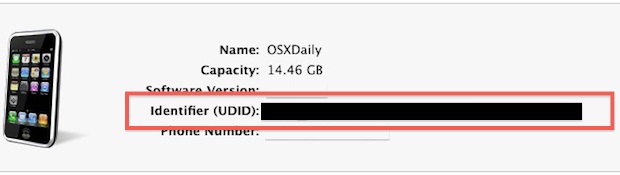
The average person won’t have much use for a UDID number, but they are essential for developers or anyone who wants to use iOS beta versions (like iOS 5 beta 1).
Copying the UDID
You can click onto the UDID number and hit Command+C (Mac) or Control+C (Windows) to copy the UDID string into your clipboard which can then be pasted elsewhere. It won’t highlight, but it’ll go to your clipboard.
How do I activate a UDID?
Once you have a devices UDID it can be added to an authorized device list on the Apple Developer Center which gives that device access to iOS beta versions, including the ability for the hardware to activate. This is important because without activation, something like an iPhone is pretty useless and just becomes an iPod touch (as seen in the iOS 5 installations without a dev account). To activate a UDID, you will need to be a registered iOS developer, which costs $99 a year.


[…] iOS 5 beta, you must have a devices UDID registered with Apple through their developer network. An iPhone or iPad UDID is a unique identification number that functions like a devices serial number, this number is then […]
[…] newest betas as they become available from Apple. This leaves those who had a friend activate their UDID or who used the VoiceOver tweak to run iOS 5 on an iPhone without a dev account – this could […]
[…] downgrading for whatever unspecified reason they give. While this should have no effect on your iPhone UDID assuming you activated it with a dev license, nobody knows for sure until the next beta comes out. […]
how many UDID spots do you get per developer account?
100 UDIDs
can you please attach me to your account? i would love to give iOS 5 a try.
Would love to get access to it but I think I’m right that it’s still only tethered jailbreaks for iOS 5, and I like all the extra jailbreak apps :). Also I have to switch my phone of during school so at lunch or whenever I wouldn’t be able turn it on. Looks great though and I’m sure this will help a load of people.
I made the mistake of offering free UDID activation and was swamped by hundreds of emails. There’s huge demand for this stuff, the hype for iOS 5 is tremendous, but I wouldn’t consider the current beta stable enough to use all the time.
Hi, can you tell me how many udid can we add with a dev account?
thanks
100