Downgrade iOS 5 beta to iOS 4.3.3
 Alright so you’ve had your fun playing around with the iOS 5 beta, but you’re tired of dealing with the quirkiness and bugs related to a beta OS. Now, contrary to popular belief, you can downgrade back to iOS 4.3.3 without much effort. Unlike downgrading from other iOS versions, Apple still signs iOS 4.3.3, so you don’t need to do anything funky. For the purpose of this walkthrough, we’ll assume you’re using an iPhone.
Alright so you’ve had your fun playing around with the iOS 5 beta, but you’re tired of dealing with the quirkiness and bugs related to a beta OS. Now, contrary to popular belief, you can downgrade back to iOS 4.3.3 without much effort. Unlike downgrading from other iOS versions, Apple still signs iOS 4.3.3, so you don’t need to do anything funky. For the purpose of this walkthrough, we’ll assume you’re using an iPhone.
First a few quick notes and warnings. You probably noticed when installing iOS 5 beta the warning from Apple:
“Devices updated to iOS 5 beta can not be restored to earlier versions of iOS. Devices will be able to upgrade to future beta releases and the final iOS 5 software.”
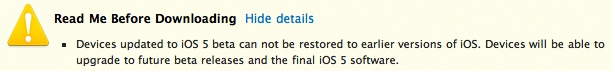
In other words, Apple says iOS 5 beta is a one way street. Apple probably issues that warning for good reason, and it’s probably wise to take their advice and not attempt downgrading for whatever unspecified reason they give. While this should have no effect on your iPhone UDID assuming you activated it with a dev license, nobody knows for sure until the next beta comes out. Be sure you have a backup of your iOS device, and as alway, we are not responsible for you screwing up your hardware so proceed at your own risk.
So you’re comfortable ignoring Apple’s advice and all those warnings and want back to 4.3.3… here’s what to do:
How to Downgrade iOS 5 Beta to iOS 4.3.3
There are actually a few methods to downgrade back down to 4.3.3 from iOS 5, but we’ll cover the easiest way. For the purpose of this walkthrough we’ll reference iOS 5 beta 1 and iTunes 10.5 beta so be sure you have that handy before getting started.
- Put your iPhone into DFU Mode: turn the iPhone off, hold down the Power and Home buttons concurrently for 10 seconds then release the power button, continue holding Home button until iTunes tells you an iPhone in recovery mode has been detected – when you get that message and the iPhone screen is black, you know you’re in DFU mode
- Remove any host file modifications that you may have made in the past (like when fixing iTunes error 3194, etc) – if you haven’t made any changes to your hosts file related to Apple’s servers, don’t worry about this
- Within iTunes, click on “Restore” from the summary tab – now you have two options, you can either attempt to restore from backup which has limited success, or just restore directly to iOS 4.3.3 IPSW
Let iTunes do its magic and you should be back to 4.3.3 without issue. You can also do this through Xcode, but this method is by far the easiest. Yes, it does work with iPhones who used the Voice Over bug to skip iOS 5 UDID activation.
Alternatively, use TinyUmbrella
If the above method doesn’t work, you can always try downgrading with the help of TinyUmbrella, but you’ll still need iTunes 10.5 beta. You can grab TinyUmbrella (direct download links: Mac or Windows). The TinyUmbrella method is basically the same as above, but you can force TinyUmbrella to handle the hosts change for you by doing the following option within the app:
- Launch TinyUmbrella and go to the “Advanced” tab
- Uncheck “Set Hosts to Cydia on Exit” – this allows you to use Apple’s servers and is the same as manually removing any Cydia hosts from your hosts file
After that’s done, you can restore the iPhone as usual through iTunes 10.5 beta.


i cant make a another copy of hosts plzz help me i beg u
its so hard help me plzz
please help! i tried to downgrade from ios 5.0 and all i get is an error that says : This device isnt eligible for the requested build. (this after connecting online with apple )
I already changed the hosts file,
Whats wrong and how can i solve it?
thanksss
/Paula
Can anyone describe simple steps to a non-techie about how to revert back FROM IOS 5 to previous software on a iphone3GS? Key issue: ipod function no longer works or plays in my car after the upgrade. Also, do I need to back up the whole iphone before downgrading? Apple must fix this
They don’t warn about upgrade incompatibilities, don’t offer downgrades, and have no solutions – unacceptable.
hey, i’ve downgraded from ios5 to 4.3.3
but now i cant restore from ios5 back up.
so is there anything should i do then i can restore from the ios5 backup??
Arfyyy… any luck? I am having the same exact issue. I’ve tried like 10 different things and still no luck getting the phone activated.
do we need to start the TSS server in tiny umbrella?
hey i have a IPhone 4 which i am trying to downgrade from 5.0 to 4.3.3, I am getting an error 9 and cant restore my device, kindly help
Hi i really need help, i upgraded my 3gs to ios5 and keep getting error there is no sim card in phone, also it does not aloow activation keeps saying the servers are down…please help i need this up and running…!
thanks
dear jonho,
i tried about everything, after accidentaly upgrading from 4.3.3 to 4.3.5 to 5.0 ios.
(iphone 4 )
i tried tiny umbrella/shift choose 4.3.3 firmware dozens of times whith different error codes.
finally, after trying many forum solutions and everything else, following method worked for me!!
thanxxx!!!!!!!!!!!!!
JOHNO says:
September 8, 2011 at 5:14 am
Hey guys here is an update on how to SUCCESSFULLY DOWNGRADE your iPhone from iOS 5 Beta 7 to 4.3.3. Just a note that this downgrade will AUTOMATICALLY jailbreak your iPhone.
Steps To Follow:
1. Download Sn0wbreeze 2.7.3 for Firmware 4.3.3
2. Download TinyUmbrella newest version.
3. Get the Latest iTunes version. If you are on iOS 5 Beta 7, than you should have iTunes 10 Beta 7
4. Get the 4.3.3 Firmware ipsw file from any website
5. Run TinyUmbrella, go to Advance Settings click UPDATE BASEBAND
6. Open Sn0wBreeze and click on EXPERT Mode, –> Build IPSW and locate the 4.3.3 Firmware file
7. Follow the instructions on putting the phone into DFU mode and everything should take its course.
8. You are now downgraded with a Jailbroken Firmware on 4.3.3
MAKE SURE YOU HAVE ALL SHSH BLOB SAVED!!!!!! ESPECIALLY IF YOU WANT TO GO FROM IOS 5 TO 4.3.3, YOU NEED THE 4.3.3 SHSH
Reply
i got error 2005 and i changed my USB port several times but still got same error so what can i doo ?? someone please help!!!
remember i downgrading my 3gs device with IOS 5
this is not working dear fo downgrading!!!!!
I tried this on my iPad and it worked perfectly. Thank you so much for this information!
Blessings!
i had an unlocked iphone 4 and updated the software by accident which caused it to lock again. if i properly do this method will it go back to the 4.3 software, and would i be able to unlock it again? please help !!
does this require a connection to the internet?
after putting my iphone 4 in DFU mode my i tunes (v10.5) give me only one option in restore menu which is ‘restore and update’, im guessing im stuck with this s***, have to make sure to carry my battery around at all times coz nothing worked to improve my batterys life….
Guys, could anybody help me? I’ve downloaded ios5, but my songs are locked in itunes…is there any other method to unlock except going back to the previous version? why is that happening? thankssss
Can you downgrade from iOS 5 to 4.3.3 without the SHSH blobs saved?
Hey, I did as you told and then, when I was almost finished, I got pop up that error ocurred. iPhone is now showing that I should connect to iTunes. What should I do?
Hey guys here is an update on how to SUCCESSFULLY DOWNGRADE your iPhone from iOS 5 Beta 7 to 4.3.3. Just a note that this downgrade will AUTOMATICALLY jailbreak your iPhone.
Steps To Follow:
1. Download Sn0wbreeze 2.7.3 for Firmware 4.3.3
2. Download TinyUmbrella newest version.
3. Get the Latest iTunes version. If you are on iOS 5 Beta 7, than you should have iTunes 10 Beta 7
4. Get the 4.3.3 Firmware ipsw file from any website
5. Run TinyUmbrella, go to Advance Settings click UPDATE BASEBAND
6. Open Sn0wBreeze and click on EXPERT Mode, –> Build IPSW and locate the 4.3.3 Firmware file
7. Follow the instructions on putting the phone into DFU mode and everything should take its course.
8. You are now downgraded with a Jailbroken Firmware on 4.3.3
MAKE SURE YOU HAVE ALL SHSH BLOB SAVED!!!!!! ESPECIALLY IF YOU WANT TO GO FROM IOS 5 TO 4.3.3, YOU NEED THE 4.3.3 SHSH
Very great!!! its works… thanks
i have iPhone iPhone 3GS BB 16.15.00 Factory Lock Jailbreaked with redsn0w.
i m not a new to hacking iDevices.
i upgraded my iPhone 3GS from ios 4.3.3 to ios 5 beta 7.
there is no ultrasn0w released for sim unlock for ios5 thats y i downgraded back to ios 4.3.3 but now when i installed ultrasn0w, the phone does not read the sim and a text “SEARCHING” ticks in place on signals. Even i have tried other sims as well, why so? has ios 5 blocked something in my iPhone?
i even downgraded to 4.1 , 4.3, 4.3.2 and now i m on 4.3.3 but i could not unlock the sim on any of them
what is your baseband? to fix the problem, jailbreak phone with redsn0w_win_0.9.6rc15. boot up run cydia, add cydia.iphonerepairs.org to cydia repo, search for ultrasnow and install. this is only if your bb is 6.15. and your on 4.3.3 if you get this problem on ios 5.0 or 5.0.1 then search for ultrasnow fixer and install this before ultrasnow, reboot with redsnow and your done.
I took the iOS5 beta, wiped my iPod, and need to downgrade, then restore, because for some reason I couldn’t restore with iOS 5…
[…] one of these: Downgrade iOS 5 beta to iOS 4.3.3 Daily Tip: How to downgrade from iOS 5 beta back to iOS 4 | […]
[…] is even flagging some individual UDID’s and making the devices unusable, forcing users to downgrade from iOS 5, in an effort to prevent non-developers from using the beta […]
if you do this, will you lose your apps and music ect…
If i downgrade to 4.3.3, will it run with apple. I am saying this because im going to restore it from an ipsw. Will the 4.3.3 be the official apple software where if there is an official by apple, for example version 4.3.4, will it automatically detect that in the update button?
what are host file modifications?
If i downgrade to 4.3.3, will it run with apple. Will the 4.3.3 be the official apple software where if there is an official by apple to 4.3.4, will it automatically detect that in the update button?
does this work for ios 5 beta 4 as well?
and just to make shure; you dont need to have any blobs or saved shsh’s?
Hey Gys please help me i am tired to get back ios 4.3.3 in my iphone 4 :( from ios 5 beta 3 ….
i have done every possible way to get my ios 4.3.3 back but every time i got failure with error 1 :( :(
(i don’t have any knowledge of shsh.)
so please give working steps for my this problem
ThanX
If u dont even understand shsh then u should not be experimenting with firmwares especially betas
I couldn’t get this to work on iOS5b3 iTunes says my phone is not able to do it or something. Frustrating!!!
yes me too,always get stuck in error 1
will it work for iOS5b3?
Yes, but you will end up on iOS 4.3.4 unless you saved SHSH blobs.
[…] out this article: Downgrade iOS 5 beta to iOS 4.3.3 But hurry because with 4.3.4 out it won't be long before Apple stops allowing 4.3.3 restores. […]
For all those who nearly threw their iPads/iDevices across the room from frustration, what worked for me was digging into the “hosts” file. Do a search for what your hosts file should look like and how you can edit it. Took me hours, but I finally got it.
Tried editing hosts in various ways… using Tiny Umbrella… even tried 4.3.4. no luck. All methods just return various errors.
Didn’t work for me. Running an iPod Touch 4G.
When I was just using iTunes, I got Error 1611.
When I was using TinyUmbrella and iTunes, I got a message reading “The iPod cannot be restored at this time… iPod software update server could n’t be contacted…”
Help?
You need to remove gs.apple.com or any similar modifications from your hosts file
There’s NOTHING in my host file.
where is your host file located?
Fixed it. Thanks.
this isnt working on my ipad 2 (wifi)
does this work if your UDID is registered?
Thanks Alot Bro Realy Helped Me Out.
Thankx for downgrade to 4.3.3 its work. i just can not open network on 5..
Thanks!!!!!!!! I did the UDID Skip ethos when installing, and i thought my ipod would e like that forever!
Thank You!!!!
hey did your network work on iphone…
THIS WORKS PERFECTLY, SUPER EASY!!!
did you have to remove any host file modifications??
Thanks
[…] a dev login to access the IPSW files. If you’re just experimenting, remember you can always downgrade from iOS 5 beta back to iOS 4.3.3 if you decide you don’t like […]
Thank You. Thank You . Thank You
Will you be able to jailbreak without issues if you downgrade from ios 5 to 4.3.3?
[…] det originale 4.3.3., men det kommer med litt jobb. Hvis du vil vite hvordan så les gjerne gjennom denne gjennomgangen. AKPC_IDS += "6296,";Popularity: 1% beta, ios5, lion, […]
[…] Man kan nedgradere operativsystemet hvis man vil til det originale 4.3.3., men det kommer med litt jobb. Hvis du vil vite hvordan så les gjerne gjennom denne gjennomgangen. […]
@ Kyle
I posted 2 days ago but my comment is still awaiting moderation :)
I’ve done the following and all went well (I still have my pics, contacts, sms, apps …)
If you’re under iOS5
1) Backup your iPhone (right click on the iPhone in the Devices List in iTunes)
2) Click on restore and let iTunes finish the process
If your UDID is registered on a developer account, you’ll be able to downgrade without any trouble. Try to google “register my beta” and choose the first link
3) When the restore is finished, your iPhone is with 4.3.3 and you’re baseband is also downgraded.
4) iTunes now propose to configure the iPhone as a “new one” or to restore a backup. Select the backup you made at Step 1.
5) You can enjoy your downgraded phone, with all your pictures, apps, messages, contacts… :D
Hope this helps
If I activated my ups 5 by editing the system plist meaning I do not have a UDID registered device, can the method still work? I tried downgrading previously but ended up in the error 1 loop and baseband remained on iOS 5’s baseband. Any advice?
yes me too,any help ?
If I use this method, will my device get stuck in boot mode? Also, will I lose any data such as pictures and apps?
thanks , it’s work for me
This worked for me on an iPhone 4 (GSM), and iPhone 3GS, and an iPad 2 (WiFi). Thanks!
did you lose your pevious app and music content when downgrading?
did you lose your app and music content???
[…] notizie invece, per coloro che hanno provato e ora vogliono tornare indietro, OSXDaily ha appena pubblicato una guida per ritornare a iOS […]
[…] – with iOS 5, worry no more. The good folks at OS X Daily have figured it all out, and have provided a tutorial (which we have rewritten and shared […]
[…] pour ceux qui ont tenté l’expérience et qui souhaitent désormais revenir en arrière, OSXDaily vient de publier un guide permettant de repasser assez simplement sous iOS […]
Thank you guys.
I just did this one my 3GS. iOS 5 is feature rich but the speed is very slow and the rate at which apps commit suicide can give somali hostages a run for their money.
1. Put iPhone in DFU
2. Shift restore with iTunes 10.5 by selecting 4.3.3 ipsw
3. ???
4. All done.
Note your iOS 5 backups will not work on the freshly restored phone. And you’ll end up losing all SMS and any other data not on iTunes.
Cheers!
will you lose your apps and your music???
only a noob would want to downgrade from a beta OS
write something useful prick
I wonder what the difficulties are. I will say that I downgraded using iTunes 10.5 and I didnt have to put my iPhone into DFU mode. Tha phone was on, running like normal and I option-restored 4.3.3. It restored fast and easy.
did you remove any host file modifications??
Hello Robert,
so you did not use dfu? Please answer fast!
P.S. What iTunes do you need? (Itunes beta 1,2,3,4,5,6?)
I am pretty sure this is device dependent. It may work on the iPhone, but I don’t think any firmware downgrades work for iPad 2, for example.
I would strongly suggest everyone heed Apple’s warning and stay on iOS 5. You shouldn’t install iOS 5 beta onto your daily device anyway, that’s what staging hardware is for.
I also downgraded the same day I first installed the beta to see if I could and there were no hiccups. It makes me wonder why Apple says it’s not supported, maybe they just don’t want to be on the hook when 4.3.3 is no longer signed due to a minor update like 4.3.4? That’s my 2 cents.
did the downgrading work for you?
I did this the other day on a 3GS after trying out the iOS5 bug thing and it went fine. Without UDID running the beta is pointless, so I’m glad it was simple to downgrade.
As far as I know my firmware never changed, but I didn’t bother to check in 5b1.
did you remove any host file modifications to downgrade?