Enable iTunes Automatic Downloads of Music, Apps, and Books via iCloud
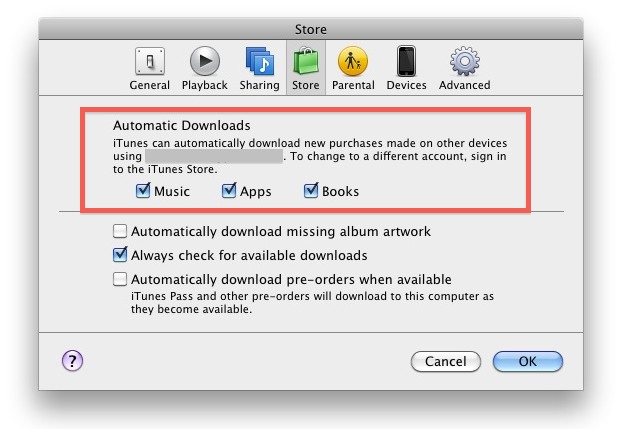
The latest version of iTunes includes the great “Automatic Downloads” ability which automatically syncs your new app, music, and book purchases to all of your other iOS devices. This is the first part of iCloud that is available free to iTunes users, but most users won’t see the benefit because it’s not enabled by default. Let’s change that.
Enable iTunes & iCloud Automatic Downloads
You’ll need to download iTunes 10.3 which includes iCloud beta support, and you will also need to use the same iTunes / Apple ID on the devices that you want Automatic Download to work with.
- Open iTunes Preferences
- Click on the “Store” tab
- Check the boxes next to what you want to automatically download and sync between your iOS devices: Music, Apps, Books
Once this is enabled, iTunes will automatically sync new purchases to your iOS devices. This means you can buy a song, app, or book on your Mac or work PC and it will automatically transfer to the iPhone in your pocket and your iPad at home, as long as you’re connected to the internet through Wi-Fi or 3G.
This is obviously a great feature, just keep an eye on data usage if you’re on a limited data plan and downloading via 3G frequently. iCloud itself is free, but your cellular data plan isn’t.
Update: this feature seems to be limited to iTunes users based in the USA for now, this will likely change as iCloud rolls out of beta.


Incidentally I also stumbled on this page:
https://buy.itunes.apple.com/WebObjects/MZFinance.woa/wa/offerOptOut
And it helped me in automatically removing the U2 album, after I signed out and signed in to my Itunes account. I am on iPhone 4S, OS is ios7
So do you have to do this in order for automatic back up to work on my iPod?
[…] Store, it enables Home Sharing with iTunes, and also allows for some iCloud specific features like Automatic Downloads. In other words it’s basically essential, and it’s very easy to do, make sure you have […]
There’s no automatic download between two OS X devices, e.g. iMac and iBook. Took me a while to find this out:-((
it is called air drop and you need lion for it to work…
[…] Misek suggests the motivation behind the OS X and iOS merger is for better gross margins and licensing deals, where purchased media content will work on any device and be available via iCloud – although apparently nobody told the analyst this ability already exists now with iTunes. […]
Hmmm… Netherlands no downloads.
So, it’s only available to an US account….
No auto download for music in Canada yet either.
Same in Germany. No music auto download.
I have the same thing in the UK – no music auto download.
Good catch, I think the iCloud beta is limited to US users for now. Post has been updated.
Does anyone know when iTunes Automatic Downloads for music will be available in the UK?
I believe we do not have the option to autodownload music in the uk due to licensing issues witht he record complanies – Appple only signed the contracts fo US. Apparently we will be getting it sometime in 2012 but that could change if google or apple launch their music cloud services over here also
Is it just me or the ‘Music auto-download’ option is removed by default in the UK!
same problem in Italy
and switzerland -.-
For all the hype surrounding iCloud you would think such a nice feature would be turned on automatically.