Jailbreak iOS 4.3.3 on iPad 2, iPhone, and iPod touch with JailbreakMe 3.0
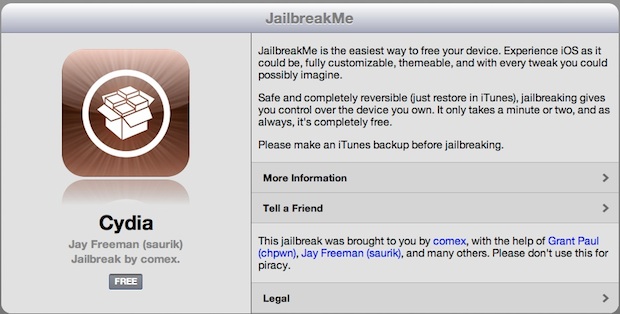
JailbreakMe 3.0 is out finally and if you’re interested in jailbreaking this is what you’ve been waiting for; it is entirely computer free, there is no DFU mode, there is no restoring firmware and IPSW files, nothing complicated at all, just load the jailbreakme.com website from your compatible iOS device and the jailbreak installs.
This is the easiest jailbreak in existence and it’s the first official iPad 2 jailbreak available, but also works on all other hardware capable of running iOS 4.3.3, including iPad, iPad 2, iPhone 3GS, iPhone 4, iPod touch 3rd gen, iPod touch 4th gen.
How to Jailbreak iPad 2, iPhone, & iPod touch with iOS 4.3.3 and JailbreakMe
- Visit JailbreakMe.com from your compatible iPhone, iPad, or iPod touch
- Tap on the “Free” button and then tap on “Install”
- Safari will quit and you will see the brown Cydia icon loading on your home screen
- When Cydia is done downloading, your jailbreak is complete
That’s all there is to it. It’s probably a good idea to reboot the iOS device once it’s finished so everything works as intended. If you ever get sick of it, you can unjailbreak just by restoring the iOS device from iTunes.
Optionally, after the jailbreak is finished you may want to search for and download “PDF Patcher 2” from the Cydia store so you can patch the exploitable PDF hole that allows the jailbreak to install in the first place.
The simple installation process is identical on the iPad, iPhone, and iPod touch. Happy jailbreaking.


mine says its not supported on my ipad 2 and i cant get any other version, please help
Use Absinthe for iOS 5:
https://osxdaily.com/2012/01/20/jailbreak-iphone-4s-ios-5-0-1-absinthe/
Hey! Jailbreakme.com nt working! Help me! I says that not supported, the ios 4.3!! Ipad 2… Im quiet serious! :'(
Someone please help!!! Trying to jailbreak my iPhone 4 but when I go to jailbreakme.com it tells me it’s not supported on my device?!
when i open the app it says :the certificate 4 the server is invalid
hi guys
am successful with the installation but
Hi guys…This is awesome….I just luved it……I jailbroke my iPod touch iOS 4.3.3…It was done in seconds…Dis is d best…Try dis…i searched for others but they were waste of tym…Just luved it
Vaibhav
India
Using-iPod touch iOS 4.3.3…jailbreaken…horray… :D
hi, i have an ipad 2 and when i open jailbreakme on the ipad, instead of putting the icon “free” it tells me not supported on your device. can anybody help ? thanks
The version of iOS on your iPad is not compatible.
Hi!
Please check on your device: have you locked permission on isntall/delete application in General-Settings
I used jailbreakme.com; i also got Cydia..but when i try to sync any app which downloaded from other site i get error.. please suggest and help what i m missing,
i jailbroke my ipod-touch.. but it isnt successful..
it says, THIS DEVICE IS IN THE PENDING TSS QUEUE!!
what should i do next? please help me out…
That is a message from Cydia, it means the Cydia servers are busy. Just wait it out.
[…] released by Apple, the update is aimed at patching the PDF vulnerability in iOS 4.3.3 that allowed JailbreakMe 3 to work from a web browser. Because of this, if you used a jailbreak like JailbreakMe 3, do not […]
[…] but want to try this out, the absolute easiest jailbreak method for iPad and iPad 2 is by using JailbreakMe 3 with iOS 4.3.3, it’s entirely web-based at jailbreakme.com and as simple as it gets, just be sure to backup […]
Do I have to save the shsh file after the jailbroken my iphone 4?
when i try to go to jailbreakme.com from safari, it looks like the old version and gives the version too new error.
Help!
Can not synchronize after jailbreak By dragging apps to my ipad. Also fails to install installous 4.
sydia install & loadingd ok.
tenks
My 3gS is not happy with 4.3.3 and the new 3.0 jailbreakme.com I have tried some of the other suggestions here. Hoping to get back unlocked soon
so what happens after I jail break my IPad soory thats my first ipad and I thought I can download apps and sync it to my ipad if I jail break it but its not working can some one help me
Please
does jailbreakme only work on mac or does it work on windows?
jailbreaking is for the phone, not the computer. this JB is only for iPhone, iPod touch, and iPad. What OS you’re running on your computer has as much to do with this JB as what brand of oil is in your car.
“There was a problem downloading the jailbreak files. Invalid Checksum
Cancel Try Again”
I’m close but no cigar…i’m hoping it’s just the traffic to the site that’s keeping it from downloading and installing, will update if/when it’s successful
My iPhone 4 will not jailbreak :S It says invalid checksum -.-
ios 5 ipad 2 verizon verified works perfect!
Didn’t work for me. Quit half way through install, and icon disappeared :(
Try to clear your cache and cookies in Safari, remove all apps from multitasking, and reboot the iOS device.
cleared cache, cookies, no apps multitasking (that i can see anyway), rebooted iphone – but still same problem. any more suggestions?
also – i was getting ‘invalid checksum’ earlier, but not now. i have iphone 3gs
Bingo for me – initial visit to the site had no “Free” button to press, but clearing cache and cookies, eliminating all apps from the multitasking “shelf”, and rebooting did the trick and Cydia now installed and running. Now if only the tethering app didn’t cost $20…
This looks like a serious security threat. Apple will undoubtedly close this hole soon.
Yes, you can expect iOS 4.3.4 shortly as a security fix that will prevent the PDF exploit and jailbreakme.
works on iOS 5 b2 as well
[…] min stora lycka är äntligen JailbreakMe 3.0 ute.Möjligheten till att jailbreaka ipad 2 med firmware 4.3.3 finns nu så detta måste givetvis […]
worked like a charm, so easy!
[…] JailbreakMe 3 is out! It’s the easiest jailbreak ever and works to jailbreak iPad 2 running iOS 4.3.3. It is recommended to use JailbreakMe.com […]
[…] Here’s a guide on how to jailbreak iPad 2, iPhone, and iPod touch with iOS 4.3.3 using Jailbre… stLight.options({ publisher:'fe5e0a84-1fac-40de-8014-9f89fc1cbe6a' […]