Test for Defective RAM Modules Easily with Rember for Mac OS X
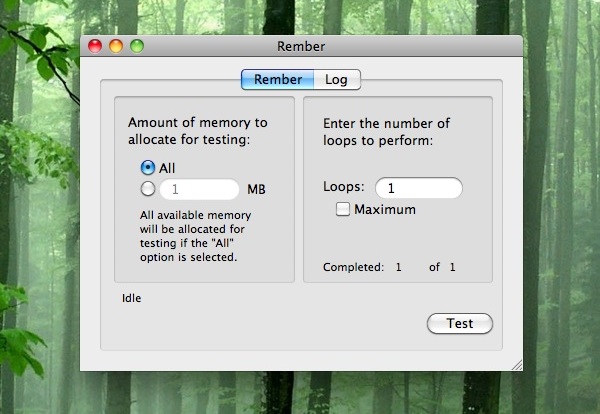
If you just got a RAM upgrade and you want to test the memory, or if you just want a great free addition to a Mac troubleshooting toolbox, download Rember now.
Rember is a free and easy to use graphical front-end to the command line MemTest tool, it runs memory tests to help determine if you have defective RAM modules installed in a Mac, which could potentially lead to crashes and general system degradation.
Here’s how to use Rember to test a Mac for defective or problematic memory modules (RAM) installed. This is a great tool to use after you have upgraded or changed RAM in a Mac in particular.
Using Rember to Test Mac RAM
As with memtest, it’s best to quit as many open applications as possible so that you have the maximum amount of free memory available, this allows more RAM to be tested for any potential problems. Before anything else you’ll obviously need to download Rember app:
Launch the app and click on “Test” and then just wait. Assuming all goes well, you’ll get an “all tests passed” message, but if something went wrong, you’ll find that out too.
What if the test doesn’t pass? If you’re using third party memory, you can usually just replace the RAM module and resolve the issue. Most RAM is covered under the manufacturers warranty, and if it is Apple RAM and your Mac is still under Apple Care warranty than Apple will replace it for you.
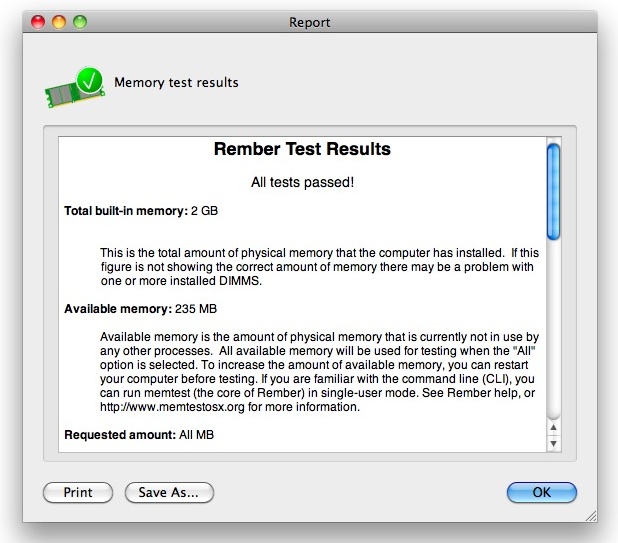
Rember is highly recommended and should be considered an essential addition to your Utilities folder and troubleshooting armada.
The other great thing about Rember is that it works in all versions of Mac OS X, from Snow Leopard to Mavericks to El Capitan to Sierra, so regardless of what’s on the Mac it should work just fine. This is a nice little find from Cnet, enjoy!


[…] very rarely freeze, but if you do encounter random freezes and crashes, it may be a good idea to test your RAM for defects. At this point, Mac OS X is so refined that it’s very unusual for the entire operating system […]
[…] RAM comes with a lifetime warranty from Corsair, but after you install the upgrade don’t forget to run a RAM test to check for any problems or defects. stLight.options({ publisher:'fe5e0a84-1fac-40de-8014-9f89fc1cbe6a' […]
[…] Vía | OSXDaily […]
Random question – and I am not sure you’ll know the answer – but that looks like an interesting background… any idea where to find it?
[…] Fuente | OSXDaily […]
I prefer memtest because I can deploy and scan easily over a network :)