Use Multiple Monitors with Full Screen Apps in Mac OS X Lion
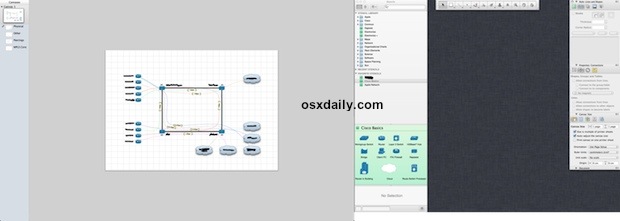
Think Full Screen app mode wastes an external displays screen real estate in Mac OS X Lion? Think again. Despite various reports to the contrary, and even early experience with the Developer Preview, some Full Screen apps in Mac OS X Lion work just fine with multiple monitor Mac setups. In fact, the secondary display can hold toolbars, panels, windows, and other app data directly over the linen covered screen, without incident.
Using Full Screen Apps with Multiple Monitors in Mac OS X 10.7
This is remarkably easy, yet somehow widely overlooked:
- Enter Full Screen mode (set a keyboard shortcut if you haven’t already)
- Click and drag windows and toolbars from the primary display to the secondary display
Yes, it is that simple. This is demonstrated clearly in the included screenshots, showing the latest version of OmniGraffle Pro in Full Screen mode, with a secondary external screen holding all of OmniGraffles tool panels.
The fact that this only works in some apps right now suggests it’s an OS X Lion compatibility issue that has to be implemented by the app developers on a per application basis, much like the use of Versions and full-screen mode in general. So if you find a Lion app that doesn’t play well with multiple monitors, wait for an update, because there’s no reason the apps can’t use the secondary display when in Full Screen.
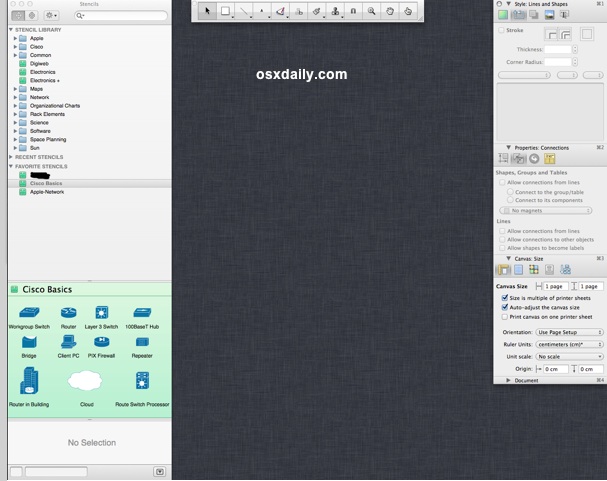
This should hush the complaints about Lion’s full screen app mode being incompatible with multi-display Mac setups, because it’s not at all. Other than apps needing to adopt compatibility for this feature, it may benefit OS X Lion to have some indicator that this is possible, since currently there is nothing obvious pointing this out.
Thanks for sending this in Michal!


Try this,
Open Mission Control
Mouse up to the top right corner
Click the plus sign to open a second desktop
You can move things between your two screens freely, and swipe back and forth between your desktops like full screen apps.
Fix for quicktime
Download Quicktime 7 for SL & Lion at following link http://support.apple.com/kb/HT3678
Works great.
Really don’t know what kind of drugs some of these programmers are thinking on their upgrades
“This should hush the complaints about Lion’s full screen app mode being incompatible with multi-display Mac setups, because it’s not at all.”
72,300 views says this article completely misses the point (or the author has never actually used FS mode in lion with dual monitors). https://discussions.apple.com/message/15684154#15684154
One workaround I’ve found for the dual-monitor issue is BetterSnapTool. It allows you to drag a window to the top of one of the screens to maximize it to fill that screen without actually switching to Full Screen view. You can do this with an app on each monitor.
Bonus – you can drag a window to the left/right side of the screen to snap the window to that half, so it’s a fairly painless process to arrange 2, 3, or 4 apps on two screens.
Downsides are that you can’t mix/match FullScreen with a maximized app on multi-monitor setups and if the app does something cool to accomodate FullScreen mode, you won’t see that if it’s only maximized.
Wow, thank u a lot for sharing this tip! I am using an iPad via Air Display now and can use it perfectly as a display for all the toolbars! Thanx!!
Brand spanking new MBP 17″. OSX Lion. External 24″ screen.
Does not work as this article describes. As for the blame being on external developers not properly catering for FS mode: it doesn’t even work in Xcode – Apples own software, used to develop other software!!! I have to drag a code window onto the second screen and size it to take as much real estate as I can. Would be so much easier to hit the FS button and for it to stay on the external screen instead of giving me 24″ of empty linen background!.
Sort it out, Apple. It’s only a minor OS tweak.
I just submitted this to apple in the form of a suggestion, and I pointed to this thread. Hopefully we will see a change soon.
This may come as a shock but Windows solved fullscreen apps over a decade ago. Along with pinning apps to the left and right half of widescreen monitors, and resizing apps from any border (finally in Lion) and menus located with the app, not on another monitor!
Honestly, I switched to Mac for the amazing Air hardware and OSX’s Unix underpinnings, but the Mac UI is pretty lame compared to Windows 7, with a bunch of legacy weirdness that someone at Apple needs to clean up.
Apple would probably triple their sales if they released Windows only versions of their excellent hardware.
Two days into owning a new MacBook Air after believing the hype about how good Apple and OSX is I am disappointed with everything except the hardware itself, which is beautiful. Plugging in a second monitor and seeing apps switch back to the MBA screen when I clicked on full screen was really quite crushing and the nail in the coffin for OSX. I will now wipe OSX and go single boot Windows and avoid ongoing frustration with the dumbed down, restrictive OSX.
I’m shocked at how badly they implemented the full-screen feature. Sure, sometimes it’s handy to pull all the toolbars and whatnot on the other screen, but for the love of milk give us the ability – IF WE WANT TO DO IT ON OUR STUPID-PRICEY EQUIPMENT – to put another window on the 2nd monitor, whether full-screen or not! This is one of those infuriating situations where Apple insists they know what’s best for everyone, but obviously they don’t because you have this here thread.
This sucks…I just bought a mac and it’s worthless since I can’t use two monitors full screen to multi task. I purchased it to create apps and now I wish I would have just NOT made the purchase and used VMWare for the mac os. Ugh…whoever said Mac is great for the working environment must not do much work. Every coder knows two screens are better than one…but not Apple. Well, that was a rant…this isn’t the place for a rant but what’s done is done :P
If you use VMWare to install Mac OS, it means you don’t have Mac computer. Did you read the agreement?
[…] is a helpful little trick for web developers with a full window open on one screen while coding in another, or if you want to hide those obnoxious background take-over ads that are […]
No — The fullscreen implementation is 100% broken. Using it should *fullscreen*, not *TAKEOVER EVERYTHING* I cannot multitask like this.
just.. broken.
If you want different apps on different monitors make them “full screen” the old way with the green + button or drag them bigger. The new Lion fullscreen mode is another way of doing it, an extra, you can still do it the old way. I sometimes think if Lion came with a gold bar some people would complain that it was too heavy now.
This article misses the entire point of the problem with full-screen windows and multiple monitors.
Yes, you can drag palettes and other windows from the active application to the other display in full-screen mode, but that’s only a very small part of what secondary monitors are used for. More often, the other display is used to keep an eye on *other applications*, which is no longer possible in Lion since it insists on moving full screen windows to a new space.
No one ever said it was a compatibility problem. It’s a flaw in the way full-screen windows are designed to work (i.e. with total disregard to how most people use secondary displays).
The other point this article missed: it used to be possible to watch videos in QuickTime, iTunes, and DVD Player, in full screen, on the secondary display, while continuing to work on your main monitor. This is now completely impossible with any of those apps. Not only do you have no control over which display the video goes full screen on, but this also suffers from the same problem wherein all other displays are rendered unusable for any other purpose.
Quite frankly, it’s apparent that the author should be *reading* article about using OS X, not writing them. Come back in a few years when you have a little more experience, and consider doing some research before writing your next article.
If I have Xcode open on my right screen, which has the menu bar, and an Ebook open in Preview on my left screen (imagine I’m working through a programming tutorial in the Ebook) then when I click Full Screen in Preview, I want Preview in Full Screen on my left screen.
OBVIOUSLY!
What Lion does instead is move Preview over to the right and put a whole page of uselessness on the left screen.
Absolutely stupid.
So, no, your suggestions won’t hush my complaints.
Agreed that it’s a design flaw. It seems that Apple is myopic about their off the shelf configured hardware, primarily iMacs and laptops. They give little thought to higher end users. The fullscreen implementation is so flawed on dual screens as to be nearly useless.
10.7.2 is out now but the issue of full screen with dual display is still there, no fixes on 10.7.2 now wait until 10.7.3 release and please some one put in the knowledge of APPLE that we are facing this STUPID problem in my case since i was switched on lion from snow leopard.
Yeah, none of these suggestions worked, not even the keyboard shortcut for the fullscreen.
With Quicktime I can move the Movie Inspector and Export Progress windows to the other monitor, but I can’t move the playback controls – really stupid.
[…] via OSXDaily […]
So you can have different windows/pallets of the SAME app on the secondary display — yeah, that’s useful. But I need to have a completely different app on the secondary display. This is where the system-wide implementation of fullscreen comes in play and drops a 50 megaton ball.
+1
+2
+100 … not that hard, this is one thing PC gets better… if i have an app on any display, and I hit full screen, IT NEEDS to be made fullscreen on THAT monitor…
switching the external to the primary display every time i connect my macbook air to an external display is a tedious waste of time (as is dragging an app over, and then manually enlarging it)
+1 Even Linux does this much better!!
[…] OSXDaily Tags: 多显示器在Lion系统里可以当工具面板使用 Comments RSS […]
the problem is..
when you connect 13″ MB to a 27″ secondary screen,
the Fullscreen app will occupies the 13 and the palette window, etc on 27″
right?
If you want the full screen app to be displayed on the larger 27″ secondary display instead, you just need to set the Primary Display to the external display:
https://osxdaily.com/2010/04/27/set-the-primary-display-mac/
That is not a solution. I don’t need to have menubar and dock on the secondary screen. I need a fullscreen app on the secondary screen.
I’ve tried this by the book… It’s really useless and the article is misleading because it shows only a biassed example. Full Screen does not work properly with multiple monitors connected. (by this I mean allow the user to send an app to any connected screed. It will always default to your primary screen and that’s it. (at least for now)
Doesn’t work with Pages, since FS on Pages is one of those “distraction-free” nonsense modes. No Inspector or palette that can be dragged away.
Don’t care for full screen apps. Never have, never will. I like my menu bar and dock, dammit!
It’s still very easy to use Launchpad without full screen apps. Just my humble opinion. :)
I can’t find a single app where this doesn’t work, the second screen is always usable. I didn’t know this.
What they need to do is enable fullscreen on one monitor and leave the other as desktop. Then you can have two full screen apps running at once. As you swipe between, the far left one disappears and is replaced with the right one, then the right one is replaced with the next app.
Makes sense man.
Now THAT makes sense!
Being able to display different spaces (including full-screen apps) on different monitor would be the best solution.
You could for example display mail in fullscreen on one monitor and on the second monitor, the desktop (any space), another application, or some free real estate for the toolbars.
You could then switch on one screen without touching the other.
That’s what we need! I want to be able to switch from one full screen app on one monitor without changing what I’m seeing on the other. In other words, monitors should NOT be linked as they are now.
i love this idea! sounds brilliant! have you suggested it to Apple?
Yes true, to clarify I mean not a full browser window, but additional Safari windows do work: Web Inspector, Error Console, etc
Confirmed with Preview, unfortunately won’t work in Safari because that would be cool to have two full screen browsers side by side.
It works in Safari too, open a new window
It does not work for Safari. Making a new window moves the new window to a new full screen instance.
Bottom line, yes, there are some full screen apps that work okay with dual screens in OS X, but dual screen support for full screen apps is still pretty lacking, and I think it’s because of a fundamental design flaw on Apple’s part. So much missed potential.
“I think it’s because of a fundamental design flaw on Apple’s part”
You’re you know this because you’ve seen the code?
I am not referring to a design flaw in the code, I am speaking rather of a design flaw in the implementation of full screen.
What I would really love to see is to be able in some way to make a single window full screen app use one scree, and another use the second screen on the same full screen space.
the point is that you can’t full screen one app and then use the other screen for any purpose you see fit. I use two monitors at work and it’s a shame that I can’t full screen any but VM Ware and that’s only because vmware’s own full screen implementation.
I’m using the second monitor in Full Screen mode to hold Safari’s web developer tools. I can pop out the panel, drag it to the other screen, and zoom. One screen: full screen browser. The other, full screen web dev tools. VERY handy.
The problem may simply be that not all apps (or uses of apps) have a second panel to place on the other monitor. It WOULD be nice to attach a different app to the other monitor in this case. I hear Mountain Lion allows this but we aren’t upgrading here yet because of compatibility issues with our dev environment.